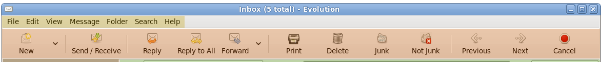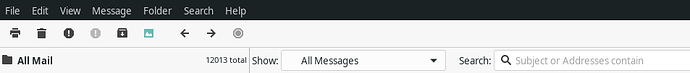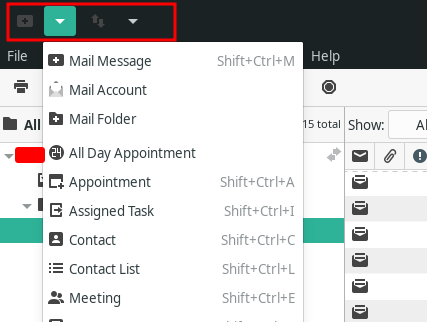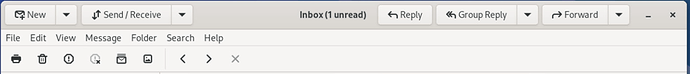Hi,
… it is missing the New, Send/Receive, Reply… no text labels either.
Before it was like this (from The Evolution main window ):
I do not know how to get those items back.
Some progress… looking at it some more I found this:
The action were moved in the title bar…
Hi @samo_dadela ,
While I don’t use Gnome or Evolution, I think you should look in the View for Toolbar (s) for it.
I know all the rage lately is maximizing available space for using the programs, so removing toolbars and such, but it annoys the heck out og me nontheless.
I did try everything in the View menu, and also checked Preferences… no luck.
Not even sure if this is an Evolution specific feature or something generic in Gnome…
For all you dinosaurs out there… that’s called a Headerbar/CSD. Here’s the announcement:
Evolution email client (though it can do a lot more besides email too) is sporting a MAJOR UI change in the latest development builds: CSD, at long last!
Estimated reading time: 3 minutes
It should look like this:
Instead it loos like this:
Don’t know if this is a bug or a bad Manjaro theme that did not catch-up to the latest trends in UI/UX
Searching for a way to disable it
CSD stans for Client Side Decorations, it’s a gnome thing (I’m using XFCE4 btw) and it can not be disabled.
https://askubuntu.com/questions/961161/how-do-i-disable-client-side-decoration-globally-in-gnome
Just for completenes… it seems that XFCE4 will also get CSD https://forum.xfce.org/viewtopic.php?id=13689
Next is CSD for tiling managers
samo_dadela:
CSD stans for Client Side Decorations, it’s a gnome thing (I’m using XFCE4 btw) and it can not be disabled.
It is neither a GNOME thing nor an XFCE thing. It’s a GTK thing.
Are you missing the buttons on the bottom left below the mail folders as well (E-Mail, Contacts etc)? In the link that @samo_dadela posted they’re visible, but I don’t have them anymore
Here is a thread that talks about CSD:https://bbs.archlinux.org/viewtopic.php?id=264764
xfconf-query -c xsettings -p /Gtk/DialogsUseHeader -s false