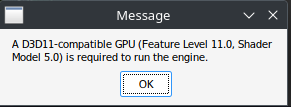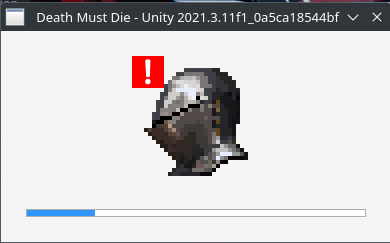Hello everyone! This is my first post and I’m new to the distro so I’ll try to be as detailed as I can but please be patient and let me know if I am doing something wrong.
I am on latest Manjaro version and installed Nvidia Drivers during OS installation, I installed Steam (flatpack because when searching on how to install it, thats the 1st option that popped in the research. But I’ve learnt there’s a “native client” too. But I don’t really know yet the difference), I enabled Proton in Steam (Tried vers 8.0 and experimental).
After that, I tried playing light games like Death Must Die and Marvel Snap. They boot, but actually they seem to run in slowmo, like very low fps most likely or idk.
My HW is i7 8700K and Nvidia 2060s.
I’ve seen people on the forums being able to play heavier games so I wanted to know if I did something wrong? Maybe I should reinstall the drivers from elsewhere? Try the native Steam client? Something else I don’t know about?
I am new to Linux gaming and I just wanted to play some light stuff when I’m not on Windows.
If there’s something I need to provide you in order to make it easier for you guys to give me some hints just let me know.
Thanks for reading.
tldr games run in slowmo idk what to do :T