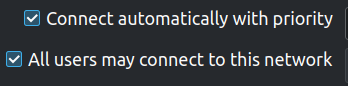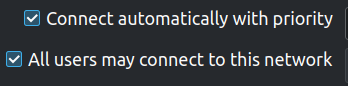This only occurs in headless mode.
I use my mini pc without monitor usually:
- If I boot my mini pc without a monitor, after that I reboot my router, the mini pc will not connect eth automatically(I have been waiting for 10 minutes because, in this situation, I have lost control of the mini PC. No desktop appears even when I connect it to a monitor, and the keyboard/mouse is also useless without a desktop). So I MUST force poweroff then poweron the mini pc.
- If I boot my mini pc with a monitor, it will show desktop normally, after that I reboot my router, the mini pc will try to connect, almost 2mins, It was successfully connected!
I want to know how to make ethernet can auto-connect, without desktop running
You should boot your router first, that way your mini pc will get an IP from the DHCP server on the router…
Unless you mean something else with “auto-connect” 

1 Like
For network-related reasons, I reboot my router (which has OpenWrt installed) every week. After the router reboots, other devices such as my phone, tablet, and Windows PC automatically connect to the router’s WiFi network. However, my mini PC does not automatically connect to the network via its wired network cable.
For just 1 hour ago, I tried executing the command service restart odhcpd on the router’s terminal after restarting the router. After doing this, my mini PC was able to get connection to the network!Looks like I can solve my problem through the router.
I am still puzzled as to why my mini PC only automatically try connects to the network when the desktop environment is started
Probably because you dont use systemd network configuration but instead use NetworkManager?
Maybe you just need to checkmark the auto connect options: