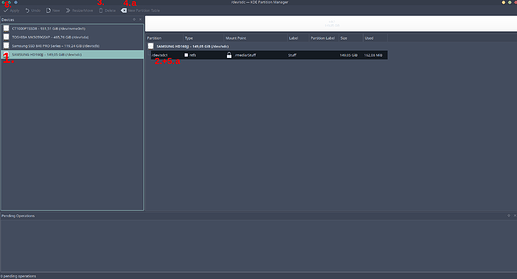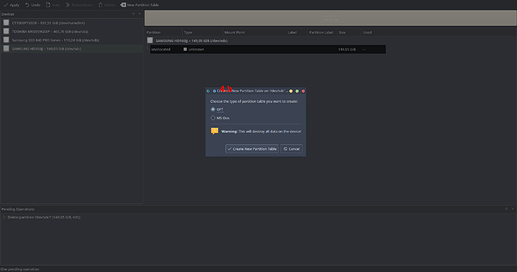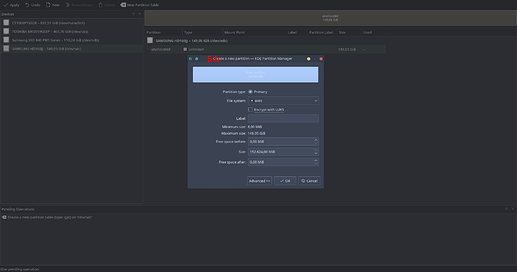thx for replying, stephane
[user]$ inxi -Fza --no-host
System: Kernel: 5.4.67-1-MANJARO x86_64 bits: 64 compiler: gcc v: 10.2.0
parameters: BOOT_IMAGE=/boot/vmlinuz-5.4-x86_64 root=UUID=2e9f877b-5d99-4c31-87aa-4ca8227c4ae8 rw
quiet
cryptdevice=UUID=5234eba4-5a0b-4e9e-8b83-371034871a6a:luks-5234eba4-5a0b-4e9e-8b83-371034871a6a
root=/dev/mapper/luks-5234eba4-5a0b-4e9e-8b83-371034871a6a
resume=/dev/mapper/luks-5234eba4-5a0b-4e9e-8b83-371034871a6a apparmor=1 security=apparmor
udev.log_priority=3
Desktop: KDE Plasma 5.19.5 tk: Qt 5.15.1 wm: kwin_x11 dm: SDDM Distro: Manjaro Linux
Machine: Type: Desktop Mobo: Micro-Star model: B450M MORTAR MAX (MS-7B89) v: 1.0 serial: <filter>
UEFI: American Megatrends v: 2.60 date: 12/30/2019
CPU: Topology: 6-Core model: AMD Ryzen 5 3600 bits: 64 type: MT MCP arch: Zen 2 family: 17 (23)
model-id: 71 (113) stepping: N/A microcode: 8701013 L2 cache: 3072 KiB
flags: avx avx2 lm nx pae sse sse2 sse3 sse4_1 sse4_2 sse4a ssse3 svm bogomips: 86437
Speed: 2200 MHz min/max: 2200/3600 MHz boost: enabled Core speeds (MHz): 1: 2199 2: 2199 3: 2051
4: 3591 5: 2200 6: 2053 7: 2057 8: 3601 9: 2197 10: 2168 11: 2037 12: 2057
Vulnerabilities: Type: itlb_multihit status: Not affected
Type: l1tf status: Not affected
Type: mds status: Not affected
Type: meltdown status: Not affected
Type: spec_store_bypass mitigation: Speculative Store Bypass disabled via prctl and seccomp
Type: spectre_v1 mitigation: usercopy/swapgs barriers and __user pointer sanitization
Type: spectre_v2 mitigation: Full AMD retpoline, IBPB: conditional, STIBP: conditional, RSB filling
Type: srbds status: Not affected
Type: tsx_async_abort status: Not affected
Graphics: Device-1: Advanced Micro Devices [AMD/ATI] Navi 10 [Radeon RX 5600 OEM/5600 XT / 5700/5700 XT]
vendor: Sapphire Limited driver: amdgpu v: kernel bus ID: 28:00.0 chip ID: 1002:731f
Display: x11 server: X.Org 1.20.9 compositor: kwin_x11 driver: amdgpu FAILED: ati
unloaded: modesetting,radeon alternate: fbdev,vesa display ID: :0 screens: 1
Screen-1: 0 s-res: 1920x1080 s-dpi: 96 s-size: 508x285mm (20.0x11.2") s-diag: 582mm (22.9")
Monitor-1: HDMI-A-0 res: 1920x1080 hz: 60 dpi: 96 size: 510x290mm (20.1x11.4") diag: 587mm (23.1")
OpenGL: renderer: AMD Radeon RX 5700 XT (NAVI10 DRM 3.35.0 5.4.67-1-MANJARO LLVM 10.0.1)
v: 4.6 Mesa 20.1.8 direct render: Yes
Audio: Device-1: Advanced Micro Devices [AMD/ATI] Navi 10 HDMI Audio driver: snd_hda_intel v: kernel
bus ID: 28:00.1 chip ID: 1002:ab38
Device-2: Advanced Micro Devices [AMD] Starship/Matisse HD Audio vendor: Micro-Star MSI
driver: snd_hda_intel v: kernel bus ID: 2a:00.4 chip ID: 1022:1487
Sound Server: ALSA v: k5.4.67-1-MANJARO
Network: Device-1: Realtek RTL8111/8168/8411 PCI Express Gigabit Ethernet vendor: Micro-Star MSI
driver: r8169 v: kernel port: f000 bus ID: 22:00.0 chip ID: 10ec:8168
IF: enp34s0 state: up speed: 1000 Mbps duplex: full mac: <filter>
Drives: Local Storage: total: 1.63 TiB used: 91.57 GiB (5.5%)
SMART Message: Unable to run smartctl. Root privileges required.
ID-1: /dev/nvme0n1 vendor: Crucial model: CT1000P1SSD8 size: 931.51 GiB block size: physical: 512 B
logical: 512 B speed: 31.6 Gb/s lanes: 4 serial: <filter> rev: P3CR013 scheme: GPT
ID-2: /dev/sda vendor: Toshiba model: MK5059GSXP size: 465.76 GiB block size: physical: 4096 B
logical: 512 B speed: 3.0 Gb/s rotation: 5400 rpm serial: <filter> rev: 1U scheme: MBR
ID-3: /dev/sdb vendor: Samsung model: SSD 840 PRO Series size: 119.24 GiB block size:
physical: 512 B logical: 512 B speed: 6.0 Gb/s serial: <filter> rev: 5B0Q scheme: GPT
ID-4: /dev/sdc vendor: Samsung model: HD160JJ size: 149.05 GiB block size: physical: 512 B
logical: 512 B speed: 3.0 Gb/s serial: <filter> rev: 0-33
Partition: ID-1: / raw size: 110.14 GiB size: 107.91 GiB (97.98%) used: 28.51 GiB (26.4%) fs: ext4
dev: /dev/dm-0
Swap: Kernel: swappiness: 60 (default) cache pressure: 100 (default)
ID-1: swap-1 type: partition size: 8.80 GiB used: 0 KiB (0.0%) priority: -2 dev: /dev/dm-1
Sensors: System Temperatures: cpu: 36.8 C mobo: N/A gpu: amdgpu temp: 34 C
Fan Speeds (RPM): N/A gpu: amdgpu fan: 0
Info: Processes: 308 Uptime: 23h 36m Memory: 31.38 GiB used: 3.04 GiB (9.7%) Init: systemd v: 246
Compilers: gcc: 10.2.0 Packages: pacman: 1284 lib: 379 flatpak: 0 Shell: Bash v: 5.0.18
running in: konsole inxi: 3.1.05
[user]# ls -lha /boot/*
-rw-r--r-- 1 root root 40K 5. Okt 17:37 /boot/amd-ucode.img
-rw-r--r-- 1 root root 33M 20. Okt 11:29 /boot/initramfs-5.4-x86_64-fallback.img
-rw-r--r-- 1 root root 14M 20. Okt 11:29 /boot/initramfs-5.4-x86_64.img
-rw-r--r-- 1 root root 21 17. Okt 13:05 /boot/linux54-x86_64.kver
-rw-r--r-- 1 root root 6,2M 20. Okt 11:29 /boot/vmlinuz-5.4-x86_64
/boot/efi:
total 12K
drwx------ 3 root root 4,0K 1. Jan 1970 .
drwxr-xr-x 5 root root 4,0K 20. Okt 11:29 ..
drwx------ 4 root root 4,0K 15. Apr 2020 EFI
/boot/grub:
total 44K
drwxr-xr-x 5 root root 4,0K 20. Okt 11:29 .
drwxr-xr-x 5 root root 4,0K 20. Okt 11:29 ..
drwxr-xr-x 2 root root 4,0K 15. Apr 2020 fonts
-rw-r--r-- 1 root root 9,1K 20. Okt 11:29 grub.cfg
-rw-r--r-- 1 root root 1,0K 15. Apr 2020 grubenv
drwxr-xr-x 3 root root 4,0K 15. Apr 2020 themes
drwxr-xr-x 2 root root 12K 15. Apr 2020 x86_64-efi
/boot/memtest86+:
total 156K
drwxr-xr-x 2 root root 4,0K 1. Jun 17:26 .
drwxr-xr-x 5 root root 4,0K 20. Okt 11:29 ..
-rw-r--r-- 1 root root 147K 16. Mai 13:45 memtest.bin
[user]# lsblk -fs
NAME FSTYPE FSVER LABEL UUID FSAVAIL FSUSE% MOUNTPOINT
sda1
└─sda
sdb1 vfat FAT32 FDBC-4BB4 299M 0% /boot/efi
└─sdb
sdc1 ntfs Stuff 268E22D08E2297F7 86G 42% /media/Stuff
└─sdc nvidia_raid_member 100
luks-5234eba4-5a0b-4e9e-8b83-371034871a6a
│ ext4 1.0 2e9f877b-5d99-4c31-87aa-4ca8227c4ae8 73,9G 26% /
└─sdb2 crypto_LUKS 1 5234eba4-5a0b-4e9e-8b83-371034871a6a
└─sdb
luks-246e4725-a396-4e44-a1c4-268c880127f1
│ swap 1 e70bcefe-fc38-4458-a6ec-aca4158bb299 [SWAP]
└─sdb3 crypto_LUKS 1 246e4725-a396-4e44-a1c4-268c880127f1
└─sdb
nvme0n1p1 ntfs Recovery 20BC5841BC58139E
└─nvme0n1
nvme0n1p2 vfat FAT32 B058-A2AB
└─nvme0n1
nvme0n1p3
└─nvme0n1
nvme0n1p4 ntfs 9C0660490660268C
[user]# cat /etc/fstab
# /etc/fstab: static file system information.
#
# Use 'blkid' to print the universally unique identifier for a device; this may
# be used with UUID= as a more robust way to name devices that works even if
# disks are added and removed. See fstab(5).
#
# <file system> <mount point> <type> <options> <dump> <pass>
UUID=FDBC-4BB4 /boot/efi vfat umask=0077 0 2
/dev/mapper/luks-5234eba4-5a0b-4e9e-8b83-371034871a6a / ext4 defaults,noatime,discard 0 1
/dev/mapper/luks-246e4725-a396-4e44-a1c4-268c880127f1 swap swap defaults,noatime,discard 0 2
tmpfs /tmp tmpfs defaults,noatime,mode=1777 0 0
# Automount Stuff aka sdc1
UUID=268E22D08E2297F7 /media/Stuff ntfs-3g uid=1000,gid=1000,dmask=022,fmask=133,nodev,nosuid,nofail,windows_names,auto 0 0