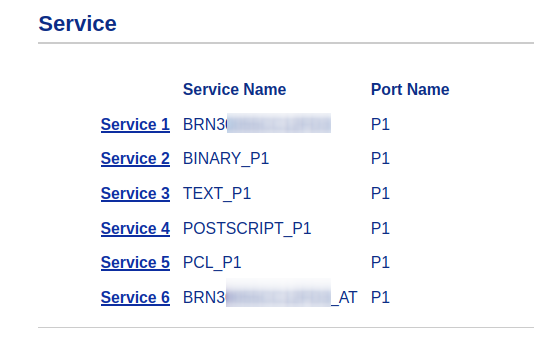I’m trying to install a printer driver converted from a deb package for a Brother printer. I have posted a couple times concerning the general issue already but this time I’m trying to install the converted deb driver. The more test prints I look at the more it looks like the drivers do affect the quality in certain places.
Being unfamiliar with the language of an INSTALL file, it looks like the closing if statement of the post_install {…} is odd; but I don’t know for sure. The steps and output are provided below. Thank you for any direction you may be abe to provide.
Steps taken after downloading deb driver mfcl9610cdnpdrv-3.5.0-1.i386.deb:
- Installed
debtap. sudo debtap -udebtap -s mfcl9610cdnpdrv-3.5.0-1.i386.deb
debtap -s mfcl9610cdnpdrv-3.5.0-1.i386.deb
==> Extracting package data...
==> Fixing possible directories structure differencies...
==> Generating .PKGINFO file...
:: Enter Packager name (can be left blank):
:: Enter package license (can be left blank, you can enter multiple licenses comma separated):
*** Creation of .PKGINFO file in progress. It may take a few minutes, please wait...
==> Checking and generating .INSTALL file (if necessary)...
:: If you want to edit .PKGINFO and .INSTALL files (in this order), press (1) For vi (2) For nano (3) For default editor (4) For a custom editor or any other key to continue:
==> Generating .MTREE file...
==> Creating final package...
==> Package successfully created!
==> Removing leftover files...
This generated a mfcl9610cdnpdrv-3.5.0-1-x86_64.pkg.tar.zst file and 4.
sudo pacman -U mfcl9610cdnpdrv-3.5.0-1-x86_64.pkg.tar.zst
[sudo] password for gary:
loading packages...
resolving dependencies...
looking for conflicting packages...
Packages (1) mfcl9610cdnpdrv-3.5.0-1
Total Installed Size: 0.32 MiB
:: Proceed with installation? [Y/n] y
(1/1) checking keys in keyring [############################################################################] 100%
(1/1) checking package integrity [############################################################################] 100%
(1/1) loading package files [############################################################################] 100%
(1/1) checking for file conflicts [############################################################################] 100%
(1/1) checking available disk space [############################################################################] 100%
:: Processing package changes...
(1/1) installing mfcl9610cdnpdrv [############################################################################] 100%
/tmp/alpm_Vdd4CJ/.INSTALL: line 15: syntax error near unexpected token `}'
/tmp/alpm_Vdd4CJ/.INSTALL: line 15: `}'
/usr/bin/bash: line 1: post_install: command not found
error: command failed to execute correctly
:: Running post-transaction hooks...
(1/1) Refreshing PackageKit...
Then 5. to locate the error line …
debtap -s -P mfcl9610cdnpdrv-3.5.0-1.i386.deb ✔ 20s
==> Extracting package data...
==> Fixing possible directories structure differencies...
==> Generating .PKGINFO file...
:: Enter Packager name (can be left blank):
:: Enter package license (can be left blank, you can enter multiple licenses comma separated):
*** Creation of .PKGINFO file in progress. It may take a few minutes, please wait...
==> Checking and generating .INSTALL file (if necessary)...
:: If you want to edit .PKGINFO and .INSTALL files (in this order), press (1) For vi (2) For nano (3) For default editor (4) For a custom editor or any other key to continue:
==> Generating .MTREE file...
==> Generating PKGBUILD file...
==> PKGBUILD and mfcl9610cdnpdrv.install are now located in "/home/gary/Downloads/mfcl9610cdnpdrv" and ready to be edited
==> Removing leftover files...
The INSTALL is
post_install() {
# ESP Package Manager v4.1
if [ "$( uname -m | grep -i -e 'x86_64' -e 'amd64 ')" != '' ]; then
ln -s /opt/brother/Printers/mfcl9610cdn/lpd/x86_64/brmfcl9610cdnfilter /opt/brother/Printers/mfcl9610cdn/lpd/brmfcl9610cdnfilter
ln -s /opt/brother/Printers/mfcl9610cdn/lpd/x86_64/brprintconf_mfcl9610cdn /opt/brother/Printers/mfcl9610cdn/lpd/brprintconf_mfcl9610cdn
else
ln -s /opt/brother/Printers/mfcl9610cdn/lpd/i686/brmfcl9610cdnfilter /opt/brother/Printers/mfcl9610cdn/lpd/brmfcl9610cdnfilter
ln -s /opt/brother/Printers/mfcl9610cdn/lpd/i686/brprintconf_mfcl9610cdn /opt/brother/Printers/mfcl9610cdn/lpd/brprintconf_mfcl9610cdn
fi
/opt/brother/Printers/mfcl9610cdn/inf/setupPrintcapij mfcl9610cdn -i
/opt/brother/Printers/mfcl9610cdn/cupswrapper/cupswrappermfcl9610cdn
chmod 755 /opt/brother/Printers/mfcl9610cdn/cupswrapper
if [ "$(which semanage 2> /dev/null)" != '' ];then
}
post_upgrade() {
post_install
}
pre_remove() {
# ESP Package Manager v4.1
/opt/brother/Printers/mfcl9610cdn/cupswrapper/cupswrappermfcl9610cdn -e
/opt/brother/Printers/mfcl9610cdn/inf/setupPrintcapij mfcl9610cdn -e
unlink /opt/brother/Printers/mfcl9610cdn/lpd/brmfcl9610cdnfilter
unlink /opt/brother/Printers/mfcl9610cdn/lpd/brprintconf_mfcl9610cdn
unlink /usr/bin/brprintconf_mfcl9610cdn
}
post_remove() {
# ESP Package Manager v4.1
rm -f /tmp/mfcl9610cdn_latest_print_info
if [ "$(which semanage 2> /dev/null)" != '' ];then
}
Line 15 is the closing } of the post_install. I don’t know what language this is but the "if […]; then " of line 14 doesn’t look like any I’ve seen in C, Tcl, JS, … but looks incomplete.
Is it an error and does anyone know what should be done to correct it?
Thank you.