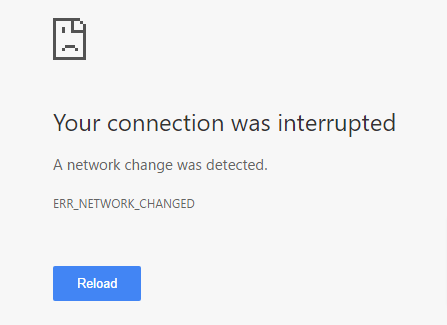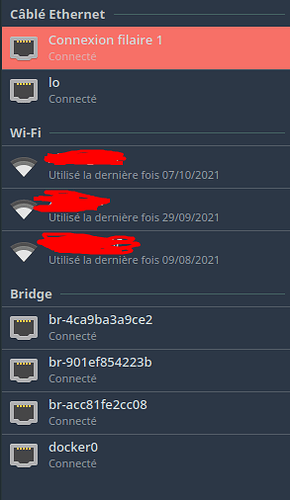Hello,
I have sometime ERR_NETWORK_CHANGED, I tried to disable ipv6, seems to work but I need ipv6 for an app I use, so it’s not a solution for me.
If it’s possible to only disable ipv6 for my web browser (sidekick a chromium browser), but I didn’t found a way to do it…
any idea?
fauconjona:
any idea?
No idea. Don´t know what you talk about.
When I use my web browser, sometime I get this:
Only happens on manjaro, no issue on windows
For instance
They all might be close and of similar strength - and you might be switched from on to the other from time to time, when the signal level changes.
It’s just one possibility …
We don’t know how you connect to the internet.
fauconjona:
Only happens on manjory
manjory Manjaro
Maybe you have an unstable connection. Too far away from your router, broken cable, broken VPN, outdated or wrong driver.
Please give more information about your system
I’m using ethernet cable, I’ll try to use another one, and no VPN.
inxi --admin --verbosity=7
System:
Host: jonathan-ms7b79 Kernel: 6.1.12-1-MANJARO arch: x86_64 bits: 64
compiler: gcc v: 12.2.1 parameters: BOOT_IMAGE=/boot/vmlinuz-6.1-x86_64
root=UUID=1e0048bb-46d7-410e-8dec-7f2c78fe84b6 rw quiet apparmor=1
security=apparmor udev.log_priority=3
Desktop: KDE Plasma v: 5.26.5 tk: Qt v: 5.15.8 wm: kwin_x11 vt: 1 dm: SDDM
Distro: Manjaro Linux base: Arch Linux
Machine:
Type: Desktop Mobo: Micro-Star model: X470 GAMING PLUS MAX (MS-7B79) v: 3.0
serial: <superuser required> UEFI: American Megatrends v: H.A0
date: 12/15/2020
Battery:
Message: No system battery data found. Is one present?
Memory:
RAM: total: 31.29 GiB used: 7.59 GiB (24.3%)
RAM Report: permissions: Unable to run dmidecode. Root privileges
required.
CPU:
Info: model: AMD Ryzen 5 2600 bits: 64 type: MT MCP arch: Zen+ gen: 2
level: v3 note: check built: 2018-21 process: GF 12nm family: 0x17 (23)
model-id: 8 stepping: 2 microcode: 0x800820D
Topology: cpus: 1x cores: 6 tpc: 2 threads: 12 smt: enabled cache:
L1: 576 KiB desc: d-6x32 KiB; i-6x64 KiB L2: 3 MiB desc: 6x512 KiB
L3: 16 MiB desc: 2x8 MiB
Speed (MHz): avg: 1589 high: 2749 min/max: 1550/3400 boost: enabled
scaling: driver: acpi-cpufreq governor: schedutil cores: 1: 1271 2: 1550
3: 1384 4: 1550 5: 1517 6: 1544 7: 1550 8: 1369 9: 1550 10: 1550 11: 2749
12: 1484 bogomips: 81618
Flags: 3dnowprefetch abm adx aes aperfmperf apic arat avic avx avx2 bmi1
bmi2 bpext clflush clflushopt clzero cmov cmp_legacy constant_tsc cpb
cpuid cr8_legacy cx16 cx8 de decodeassists extapic extd_apicid f16c
flushbyasid fma fpu fsgsbase fxsr fxsr_opt ht hw_pstate ibpb irperf
lahf_lm lbrv lm mca mce misalignsse mmx mmxext monitor movbe msr mtrr
mwaitx nonstop_tsc nopl npt nrip_save nx osvw overflow_recov pae pat
pausefilter pclmulqdq pdpe1gb perfctr_core perfctr_llc perfctr_nb
pfthreshold pge pni popcnt pse pse36 rapl rdrand rdseed rdtscp rep_good
sep sev sev_es sha_ni skinit smap smca smep ssbd sse sse2 sse4_1 sse4_2
sse4a ssse3 succor svm svm_lock syscall tce topoext tsc tsc_scale
v_vmsave_vmload vgif vmcb_clean vme vmmcall wdt xgetbv1 xsave xsavec
xsaveerptr xsaveopt xsaves
Vulnerabilities:
Type: itlb_multihit status: Not affected
Type: l1tf status: Not affected
Type: mds status: Not affected
Type: meltdown status: Not affected
Type: mmio_stale_data status: Not affected
Type: retbleed mitigation: untrained return thunk; SMT vulnerable
Type: spec_store_bypass mitigation: Speculative Store Bypass disabled via
prctl
Type: spectre_v1 mitigation: usercopy/swapgs barriers and __user pointer
sanitization
Type: spectre_v2 mitigation: Retpolines, IBPB: conditional, STIBP:
disabled, RSB filling, PBRSB-eIBRS: Not affected
Type: srbds status: Not affected
Type: tsx_async_abort status: Not affected
Graphics:
Device-1: NVIDIA GM204 [GeForce GTX 970] vendor: Micro-Star MSI
driver: nvidia v: 525.89.02 alternate: nouveau,nvidia_drm non-free: 525.xx+
status: current (as of 2023-02) arch: Maxwell code: GMxxx
process: TSMC 28nm built: 2014-19 pcie: gen: 3 speed: 8 GT/s lanes: 16
bus-ID: 27:00.0 chip-ID: 10de:13c2 class-ID: 0300
Display: x11 server: X.Org v: 21.1.7 compositors: 1: kwin_x11 2: Tabby
driver: X: loaded: nvidia gpu: nvidia display-ID: :0 screens: 1
Screen-1: 0 s-res: 4920x1920 s-dpi: 94 s-size: 1330x519mm (52.36x20.43")
s-diag: 1428mm (56.21")
Monitor-1: DP-0 pos: primary,bottom-c res: 1920x1080 hz: 60 dpi: 92
size: 531x299mm (20.91x11.77") diag: 609mm (23.99") modes: N/A
Monitor-2: DVI-I-1 pos: bottom-l res: 1920x1080 hz: 60 dpi: 94
size: 521x293mm (20.51x11.54") diag: 598mm (23.53") modes: N/A
Monitor-3: HDMI-0 pos: top-right res: 1080x1920 hz: 60 dpi: 102
size: 268x476mm (10.55x18.74") diag: 546mm (21.51") modes: N/A
API: OpenGL v: 4.6.0 NVIDIA 525.89.02 renderer: NVIDIA GeForce GTX
970/PCIe/SSE2 direct-render: Yes
Audio:
Device-1: NVIDIA GM204 High Definition Audio vendor: Micro-Star MSI
driver: snd_hda_intel bus-ID: 1-13:2 v: kernel pcie: chip-ID: 22f0:0016
class-ID: fe01 gen: 3 speed: 8 GT/s lanes: 16 bus-ID: 27:00.1
chip-ID: 10de:0fbb class-ID: 0403
Device-2: AMD Family 17h HD Audio vendor: Micro-Star MSI
driver: snd_hda_intel v: kernel pcie: gen: 3 speed: 8 GT/s lanes: 16
bus-ID: 29:00.3 chip-ID: 1022:1457 class-ID: 0403
Device-3: Allen & Heath ZEDi10 type: USB driver: snd-usb-audio
Sound API: ALSA v: k6.1.12-1-MANJARO running: yes
Sound Server-1: JACK v: 1.9.22 running: no
Sound Server-2: PulseAudio v: 16.1 running: yes
Sound Server-3: PipeWire v: 0.3.65 running: yes
Network:
Device-1: Realtek RTL8111/8168/8411 PCI Express Gigabit Ethernet
vendor: Micro-Star MSI driver: r8169 v: kernel pcie: gen: 1 speed: 2.5 GT/s
lanes: 1 port: f000 bus-ID: 22:00.0 chip-ID: 10ec:8168 class-ID: 0200
IF: enp34s0 state: up speed: 1000 Mbps duplex: full mac: 2c:f0:5d:e7:72:3d
IP v4: 192.168.0.113/24 type: noprefixroute scope: global
broadcast: 192.168.0.255
IP v6: fe80::f3e3:b943:e6fa:a9f6/64 type: noprefixroute scope: link
IF-ID-1: br-4ca9ba3a9ce2 state: up speed: 10000 Mbps duplex: unknown
mac: 02:42:60:d5:01:ff
IP v4: 172.19.0.1/16 scope: global broadcast: 172.19.255.255
IP v6: fe80::42:60ff:fed5:1ff/64 scope: link
IF-ID-2: br-901ef854223b state: down mac: 02:42:5a:56:f2:0c
IP v4: 172.18.0.1/16 scope: global broadcast: 172.18.255.255
IF-ID-3: br-acc81fe2cc08 state: up speed: 10000 Mbps duplex: unknown
mac: 02:42:87:50:87:34
Message: Output throttled. IPs: 2; Limit: 10; Override: --limit [1-x;-1
all]
IF-ID-4: docker0 state: up speed: 10000 Mbps duplex: unknown
mac: 02:42:1c:b3:d2:d4
Message: Output throttled. IPs: 2; Limit: 10; Override: --limit [1-x;-1
all]
IF-ID-5: veth5adbf7b state: up speed: 10000 Mbps duplex: full
mac: 7e:75:ff:00:2d:f1
IF-ID-6: vethbbd1de4 state: up speed: 10000 Mbps duplex: full
mac: 5e:64:23:ad:26:21
IF-ID-7: vethd034465 state: up speed: 10000 Mbps duplex: full
mac: 6e:3a:46:bd:d0:c7
WAN IP: 109.222.200.62
Bluetooth:
Message: No bluetooth data found.
Logical:
Message: No logical block device data found.
RAID:
Message: No RAID data found.
Drives:
Local Storage: total: 10.01 TiB used: 2.24 TiB (22.4%)
SMART Message: Unable to run smartctl. Root privileges required.
ID-1: /dev/nvme0n1 maj-min: 259:0 vendor: PNY model: CS3030 500GB SSD
size: 465.76 GiB block-size: physical: 512 B logical: 512 B speed: 31.6 Gb/s
lanes: 4 type: SSD serial: PNY211721042701000D0 rev: CS303226 temp: 39.9 C
scheme: GPT
ID-2: /dev/sda maj-min: 8:0 vendor: Seagate model: ST31000528AS
size: 931.51 GiB block-size: physical: 512 B logical: 512 B speed: 3.0 Gb/s
type: HDD rpm: 7200 serial: 5VP8EAZR rev: HP35 scheme: MBR
ID-3: /dev/sdb maj-min: 8:16 vendor: Western Digital
model: WD10EZEX-00RKKA0 size: 931.51 GiB block-size: physical: 4096 B
logical: 512 B speed: 6.0 Gb/s type: N/A serial: WD-WCC1S5109500 rev: 0A80
scheme: MBR
ID-4: /dev/sdc maj-min: 8:32 vendor: Western Digital
model: WD40EFZX-68AWUN0 size: 3.64 TiB block-size: physical: 4096 B
logical: 512 B speed: 6.0 Gb/s type: HDD rpm: 5400 serial: WD-WXC2D90PZ51E
rev: 0A81 scheme: GPT
ID-5: /dev/sdd maj-min: 8:48 vendor: Samsung model: ST500LM012 HN-M500MBB
size: 465.76 GiB block-size: physical: 4096 B logical: 512 B speed: 3.0 Gb/s
type: HDD rpm: 5400 serial: S2R7J9BC319250 rev: 0001 scheme: MBR
ID-6: /dev/sde maj-min: 8:64 type: USB vendor: Western Digital
model: WD40EZRZ-22GXCB0 size: 3.64 TiB block-size: physical: 4096 B
logical: 512 B type: HDD rpm: 5400 serial: WD-WCC7K0NXV8PV rev: 1029
scheme: GPT
Message: No optical or floppy data found.
Partition:
ID-1: / raw-size: 465.46 GiB size: 457.09 GiB (98.20%)
used: 287.87 GiB (63.0%) fs: ext4 dev: /dev/nvme0n1p2 maj-min: 259:2
label: N/A uuid: 1e0048bb-46d7-410e-8dec-7f2c78fe84b6
ID-2: /boot/efi raw-size: 300 MiB size: 299.4 MiB (99.80%)
used: 288 KiB (0.1%) fs: vfat dev: /dev/nvme0n1p1 maj-min: 259:1
label: NO_LABEL uuid: 067B-ADA4
ID-3: /home/komrad raw-size: 3.64 TiB size: 3.58 TiB (98.40%)
used: 9.96 GiB (0.3%) fs: ext4 dev: /dev/sdc1 maj-min: 8:33 label: N/A
uuid: fd9f1226-f243-41d6-997b-da84ab13c0e8
ID-4: /run/media/jonathan/Elements raw-size: 3.64 TiB
size: 3.64 TiB (100.00%) used: 1.95 TiB (53.5%) fs: ntfs dev: /dev/sde1
maj-min: 8:65 label: Elements uuid: ACEC9BB4EC9B7774
Swap:
Alert: No swap data was found.
Unmounted:
ID-1: /dev/sda1 maj-min: 8:1 size: 931.51 GiB fs: ext4 label: N/A
uuid: 5eea8a90-27eb-408e-9ab8-b362168f4208
ID-2: /dev/sdb1 maj-min: 8:17 size: 931.41 GiB fs: ntfs
label: Data externe uuid: 54D40496D4047D0C
ID-3: /dev/sdd1 maj-min: 8:49 size: 465.76 GiB fs: ntfs label: LISTO-500
uuid: C8CC91F6CC91DF4E
USB:
Hub-1: 1-0:1 info: Hi-speed hub with single TT ports: 14 rev: 2.0
speed: 480 Mb/s chip-ID: 1d6b:0002 class-ID: 0900
Device-1: 1-13:2 info: Allen & Heath ZEDi10 type: Audio
driver: snd-usb-audio interfaces: 4 rev: 2.0 speed: 480 Mb/s
chip-ID: 22f0:0016 class-ID: fe01
Hub-2: 2-0:1 info: Super-speed hub ports: 8 rev: 3.1 speed: 10 Gb/s
chip-ID: 1d6b:0003 class-ID: 0900
Hub-3: 3-0:1 info: Hi-speed hub with single TT ports: 2 rev: 2.0
speed: 480 Mb/s chip-ID: 1d6b:0002 class-ID: 0900
Hub-4: 4-0:1 info: Super-speed hub ports: 2 rev: 3.1 speed: 10 Gb/s
chip-ID: 1d6b:0003 class-ID: 0900
Hub-5: 5-0:1 info: Hi-speed hub with single TT ports: 4 rev: 2.0
speed: 480 Mb/s chip-ID: 1d6b:0002 class-ID: 0900
Hub-6: 5-1:2 info: Terminus Hub ports: 4 rev: 2.0 speed: 480 Mb/s
power: 100mA chip-ID: 1a40:0101 class-ID: 0900
Device-1: 5-1.1:4 info: Western Digital Elements Desktop (WDBWLG)
type: Mass Storage driver: usb-storage interfaces: 1 rev: 2.1
speed: 480 Mb/s power: 30mA chip-ID: 1058:25a3 class-ID: 0806
serial: 574343374B304E5856385056
Device-2: 5-1.3:5 info: Logitech USB Receiver type: Keyboard,Mouse,HID
driver: hid-generic,usbhid interfaces: 3 rev: 2.0 speed: 12 Mb/s power: 98mA
chip-ID: 046d:c548 class-ID: 0300
Device-3: 5-1.4:6 info: IV Works Av4 type: Keyboard,HID
driver: hid-generic,usbhid interfaces: 3 rev: 2.0 speed: 12 Mb/s
power: 500mA chip-ID: 4149:0004 class-ID: 0300
Hub-7: 5-2:3 info: Genesys Logic Hub ports: 4 rev: 2.1 speed: 480 Mb/s
power: 500mA chip-ID: 05e3:0610 class-ID: 0900
Hub-8: 6-0:1 info: Super-speed hub ports: 4 rev: 3.0 speed: 5 Gb/s
chip-ID: 1d6b:0003 class-ID: 0900
Hub-9: 6-2:2 info: Genesys Logic Hub ports: 4 rev: 3.1 speed: 5 Gb/s
chip-ID: 05e3:0612 class-ID: 0900
Sensors:
System Temperatures: cpu: 50.2 C mobo: N/A gpu: nvidia temp: 59 C
Fan Speeds (RPM): N/A gpu: nvidia fan: 23%
Info:
Processes: 391 Uptime: 7h 1m wakeups: 0 Init: systemd v: 252
default: graphical tool: systemctl Compilers: gcc: 12.2.1 clang: 15.0.7
Packages: 1587 pm: pacman pkgs: 1555 libs: 392 tools: pamac pm: appimage
pkgs: 0 pm: flatpak pkgs: 12 pm: snap pkgs: 20 Shell: Bash v: 5.1.16
running-in: konsole inxi: 3.3.25
This will happen everytime your network changes for whatever reason and Chrome tries to use a cached connection, which of course, is no longer valid as you have changed your network.
Running:
$ sudo journalctl | grep 'state changed'
can show you when it happens.
Anyway, this is harmless and Chrome will normally create a new connection that it will cache again, just a little annoying.
This is the result:
févr. 25 12:15:54 jonathan-ms7b79 NetworkManager[901]: <info> [1677323754.1468] dhcp4 (enp34s0): state changed no lease
févr. 25 12:16:53 jonathan-ms7b79 NetworkManager[916]: <info> [1677323813.7570] dhcp4 (enp34s0): state changed new lease, address=192.168.0.113
mars 02 11:53:00 jonathan-ms7b79 NetworkManager[916]: <info> [1677754380.8743] dhcp4 (enp34s0): state changed no lease
mars 02 11:53:59 jonathan-ms7b79 NetworkManager[980]: <info> [1677754439.8855] dhcp4 (enp34s0): state changed new lease, address=192.168.0.113
mars 02 14:01:58 jonathan-ms7b79 NetworkManager[980]: <info> [1677762118.3741] dhcp4 (enp34s0): state changed no lease
mars 02 14:02:50 jonathan-ms7b79 NetworkManager[946]: <info> [1677762170.2308] dhcp4 (enp34s0): state changed new lease, address=192.168.0.113
mars 02 16:24:42 jonathan-ms7b79 NetworkManager[946]: <info> [1677770682.6508] dhcp4 (enp34s0): state changed no lease
mars 02 16:25:32 jonathan-ms7b79 NetworkManager[966]: <info> [1677770732.9348] dhcp4 (enp34s0): state changed new lease, address=192.168.0.113
But it happened today and I don’t see it.
Something is amiss. Possibly a faulty network cable?
$ journalctl --grep='state changed' --boot=-1
Mar 02 17:10:02 Mirdarthos-PC NetworkManager[708]: <info> [1677769802.9505] dhcp4 (enp0s31f6): state changed new lease, address=10.0.0.20
Mar 02 18:00:01 Mirdarthos-PC NetworkManager[708]: <info> [1677772801.3953] dhcp4 (enp0s31f6): state changed no lease
$ journalctl --grep='state changed' --boot=-2
Mar 02 08:58:17 Mirdarthos-PC NetworkManager[658]: <info> [1677740297.1207] dhcp4 (enp0s31f6): state changed new lease, address=10.0.0.20
Mar 02 17:04:36 Mirdarthos-PC NetworkManager[658]: <info> [1677769476.8465] dhcp4 (enp0s31f6): state changed no lease
$ journalctl --grep='state changed' --boot=-3
Mar 01 13:51:09 Mirdarthos-PC NetworkManager[665]: <info> [1677671469.1730] dhcp4 (enp0s31f6): state changed new lease, address=10.0.0.20
Mar 01 18:04:12 Mirdarthos-PC NetworkManager[665]: <info> [1677686652.5096] dhcp4 (enp0s31f6): state changed no lease
Only twice per boot. I’m presuming at start and shutdown.
Onboard NIC Realtek RTL8111/8168/8411 is using r8169 driver
I suggest you install r8168 driver that will probably work better with this hardware
sudo mhwd -i pci network-r8168
( Or Manjaro Settings Manager > Hardware Configuration if you prefer GUI tool)
Manjaro hardware detection should install r8168 driver and blacklist r8169 driver
It might also be beneficial for onboard devices to update motherboard BIOSX470 GAMING PLUS MAX | Motherboard | MSI Global
1 Like
I installed r8168 driver, but still same issue.
I just updated my BIOS, I’ll see if it’s fixed.
This message pops up when the browser detects a change in network.
There are some virtual network interfaces that might be confusing NetworkManager?
Looking into the messages NetworkManager generates in the log should give some insight into what is happening.
… doing stuff like grepping for such specific terms may not be too helpful
for instance
journalctl -f
or:sudo dmesg -w
and see whether something emerges - why your lease is lost and a new one needed …
Looking in connections and this is what I have:
I don’t know what is “Io”
Could docker cause the problem?
(I got the error while editing this message)
1 Like
loopback interface
apart from that, your screenshot is not helpful - it contains the same information that is already contained in the output of inxi that you posted (5-th post here)
read through the logs - or watch it happen live
I disabled docker and it seems to fix the issue. But why docker can cause this?
Here the result of the commands:
journalctl -f
mars 09 18:10:52 jonathan-ms7b79 dbus-daemon[935]: [system] Activation via systemd failed for unit ‘dbus-org.freedesktop.home1.service’: Unit dbus-org.freedesktop.home1.service not found.
sudo dmesg -w
You probably misconfigured your containers.
If disabling docker seems to solve the issue there could be a connection, check your network settings and start learning : Network configuration - ArchWiki & Docker - ArchWiki
please use formating when posting logs.
Reading the dmesg log[71697.076658] device veth935e846 entered promiscuous modecapture traffic not intended for the interface in the same network . Are you sure you need a card reading all traffic on a interface in your docker?
I guess they copied instructions without understanding.
1 Like