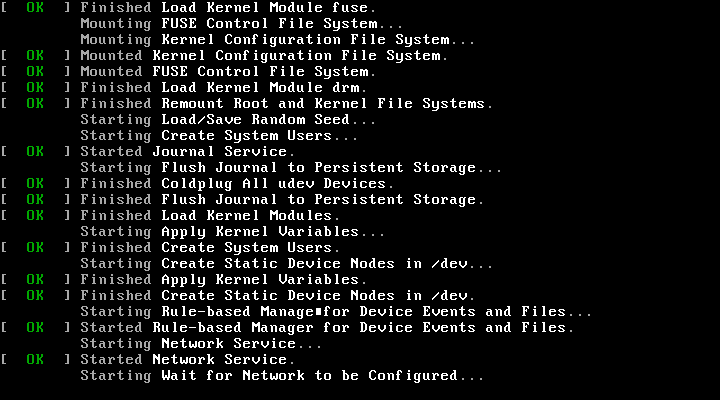I currently try to enabler the boot messages. The reason for that is, that I want to see what happen on boot and if there are any errors. I had removed quiet and splash from GRUB_CMDLINE_LINUX_DEFAULT and I had ran sudo update-grub. But now my PC shows only a black screen until the login menu appears. Here is my current /etc/default/grub:
GRUB_DEFAULT=saved
GRUB_TIMEOUT=10
GRUB_TIMEOUT_STYLE=hidden
GRUB_DISTRIBUTOR="Manjaro"
GRUB_CMDLINE_LINUX_DEFAULT="apparmor=1 security=apparmor udev.log_priority=30"
GRUB_CMDLINE_LINUX=""
# If you want to enable the save default function, uncomment the following
# line, and set GRUB_DEFAULT to saved.
GRUB_SAVEDEFAULT=true
# Preload both GPT and MBR modules so that they are not missed
GRUB_PRELOAD_MODULES="part_gpt part_msdos"
# Uncomment to enable booting from LUKS encrypted devices
#GRUB_ENABLE_CRYPTODISK=y
# Uncomment to use basic console
GRUB_TERMINAL_INPUT=console
# Uncomment to disable graphical terminal
#GRUB_TERMINAL_OUTPUT=console
# The resolution used on graphical terminal
# note that you can use only modes which your graphic card supports via VBE
# you can see them in real GRUB with the command 'videoinfo'
GRUB_GFXMODE=auto
# Uncomment to allow the kernel use the same resolution used by grub
GRUB_GFXPAYLOAD_LINUX=keep
# Uncomment if you want GRUB to pass to the Linux kernel the old parameter
# format "root=/dev/xxx" instead of "root=/dev/disk/by-uuid/xxx"
#GRUB_DISABLE_LINUX_UUID=true
# Uncomment to disable generation of recovery mode menu entries
GRUB_DISABLE_RECOVERY=true
# Uncomment and set to the desired menu colors. Used by normal and wallpaper
# modes only. Entries specified as foreground/background.
GRUB_COLOR_NORMAL="light-gray/black"
GRUB_COLOR_HIGHLIGHT="green/black"
# Uncomment one of them for the gfx desired, a image background or a gfxtheme
#GRUB_BACKGROUND="/usr/share/grub/background.png"
GRUB_THEME="/usr/share/grub/themes/manjaro/theme.txt"
# Uncomment to get a beep at GRUB start
#GRUB_INIT_TUNE="480 440 1"
# Uncomment this option to enable os-prober execution in the grub-mkconfig command
GRUB_DISABLE_OS_PROBER=false