Hi everyone, I’m having issues with the electron app appearing on start up without any entries in autostart.
I’ve looked around and seems there was one post on reddit for AUR, but other then that nothing else.
Anyone know how to get rid of it ?
Hi everyone, I’m having issues with the electron app appearing on start up without any entries in autostart.
I’ve looked around and seems there was one post on reddit for AUR, but other then that nothing else.
Anyone know how to get rid of it ?
Hello,
Check if you enabled Automatically remember running applications when logging out in gnome-session properties …
I don’t have gnome properties installed. Where is the automatically remember thing ?
You use dconf editor and look for session like this
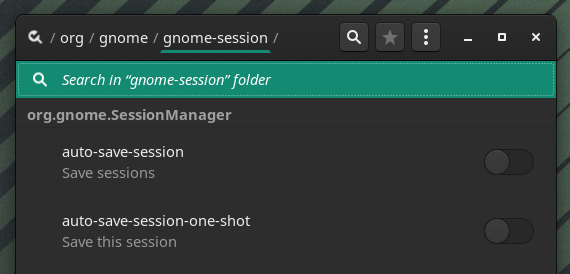
If is enabled, then that might be the issue on your case, if you could not find the program that auto-starts in Tweaks, or in ~/.config/autostart/
Electron doesn’t run by itself, it’s called by a program that depends on it.
This will show you which version(s) of Electron you have installed:
pacman -Qs electron
Then check what depends on it/them; i.e.,
pacman -Qi electron
@anon89812132
It’s not active. I also checked in Tweaks or ~/.config/autostart/.
@Yochanan
Whats weird though is that I have 3 versions of electron…
And each one are needed for software I use.
But it does seem to be linked those apps since I do launch two of those apps on start up, I get two windows of both electron versions used by these apps.
Is Element Desktop set to run at startup? Check it’s preferences.
yes it is, just edited my previous comment. Is there a way then to avoid electron to pop up with [bitwarden] and [element].
What do you mean by “pop up”? Bitwarden has an option to start in the tray, not sure about Element.
What i mean is that both bitwarden and element work on start up/reboot, but the two electron windows also open up:
And i’d like to get rid of those two windows. Is that any clearer  ?
?
That should not be happening.
What’s the output of:
ls ~/.config/autostart
and
ls /etc/xdg/autostart
When pasting the output, highlight it and use the Preformatted text </> button.
Alternatively, add three backticks ` above and below the text:
```
text
```
for ls ~/.config/autostart :
caffeine.desktop io.element.Element.desktop msm_notifier.desktop
check-aur.desktop libinput-gestures.desktop signal-desktop.desktop`
and for ls /etc/xdg/autostart :
at-spi-dbus-bus.desktop
dtd-wayland.desktop
geoclue-demo-agent.desktop
gnome-keyring-pkcs11.desktop
gnome-keyring-secrets.desktop
gnome-keyring-ssh.desktop
gnome-shell-overrides-migration.desktop
manjaro-apply-locale.desktop
msm_notifier.desktop
org.gnome.DejaDup.Monitor.desktop
org.gnome.Evolution-alarm-notify.desktop
org.gnome.SettingsDaemon.A11ySettings.desktop
org.gnome.SettingsDaemon.Color.desktop
org.gnome.SettingsDaemon.Datetime.desktop
org.gnome.SettingsDaemon.DiskUtilityNotify.desktop
org.gnome.SettingsDaemon.Housekeeping.desktop
org.gnome.SettingsDaemon.Keyboard.desktop
org.gnome.SettingsDaemon.MediaKeys.desktop
org.gnome.SettingsDaemon.Power.desktop
org.gnome.SettingsDaemon.PrintNotifications.desktop
org.gnome.SettingsDaemon.Rfkill.desktop
org.gnome.SettingsDaemon.ScreensaverProxy.desktop
org.gnome.SettingsDaemon.Sharing.desktop
org.gnome.SettingsDaemon.Smartcard.desktop
org.gnome.SettingsDaemon.Sound.desktop
org.gnome.SettingsDaemon.UsbProtection.desktop
org.gnome.SettingsDaemon.Wacom.desktop
org.gnome.SettingsDaemon.Wwan.desktop
org.gnome.SettingsDaemon.XSettings.desktop
pamac-tray-budgie.desktop
pamac-tray.desktop
pulseaudio.desktop
snap-userd-autostart.desktop
tracker-miner-fs-3.desktop
tracker-miner-rss-3.desktop
user-dirs-update-gtk.desktop
xapp-sn-watcher.desktop
Nothing out of the ordinary. I’m at a loss, I’ve never seen that happen before. Maybe workaround it by disabling Electron applications from loading at startup for now.
I just close the window, but it’s unpractical…
In .config/autostart/bitwarden.desktop, replace this line:
Exec=/usr/lib/electron11/electron
with
Exec=bitwarden-desktop
and the problem will go away. For the BitWarden application, of course.
Thank you !!
I don’t know why I did not check that. Do you know why its like that ?
This topic was automatically closed 15 days after the last reply. New replies are no longer allowed.