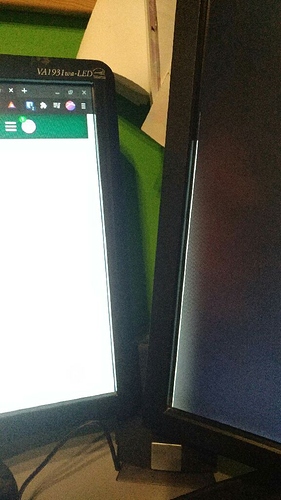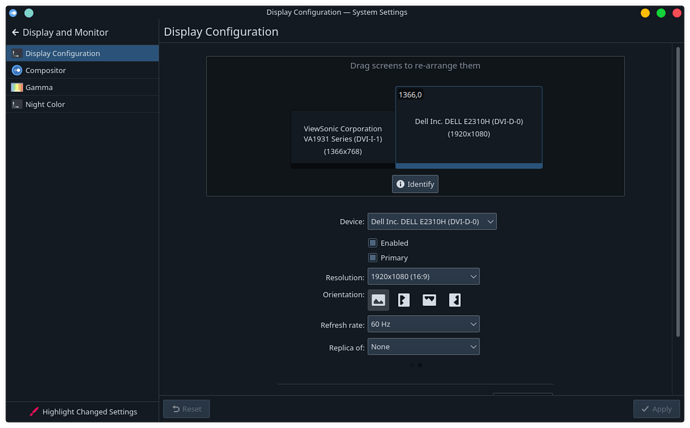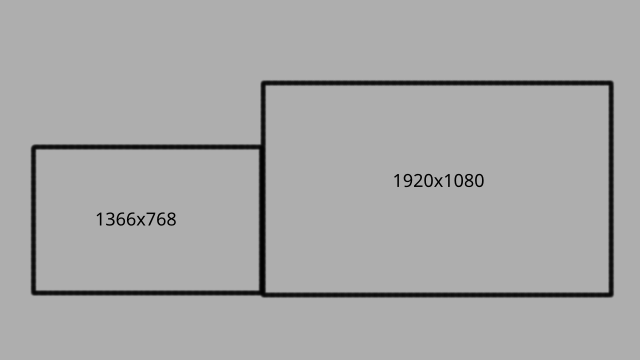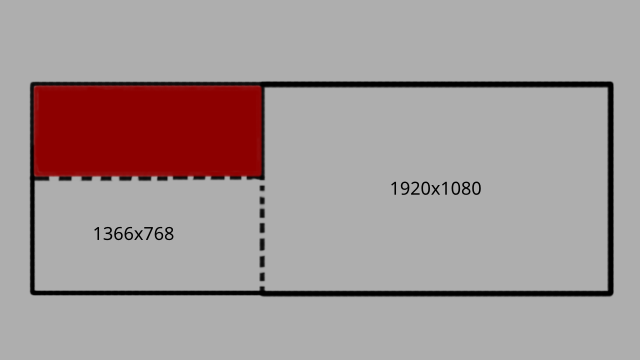Hello everyone,
Quick hardware/software info:
- OS: Manjaro
- Kernel: 5.4.80-2-MANJARO
- DE: KDE 5.20.4
- CPU: i5-4460
- GPU: AMD Radeon R9 380
- Left monitor: 1366x768 connected via VGA (DVI to VGA adapter)
- Right monitor: 1920x1080 connected via DVI
inxi -Fazy output:
System:
Kernel: 5.4.80-2-MANJARO x86_64 bits: 64 compiler: gcc v: 10.2.0
parameters: BOOT_IMAGE=/boot/vmlinuz-5.4-x86_64
root=UUID=87746dc8-bc89-476e-9ae9-0764420a6ccb rw quiet amdgpu.dc=0
Desktop: KDE Plasma 5.20.4 tk: Qt 5.15.2 wm: kwin_x11 dm: SDDM
Distro: Manjaro Linux
Machine:
Type: Desktop Mobo: ASRock model: B85 Anniversary serial: <filter>
UEFI: American Megatrends v: P1.40 date: 07/27/2015
CPU:
Info: Quad Core model: Intel Core i5-4460 bits: 64 type: MCP arch: Haswell
family: 6 model-id: 3C (60) stepping: 3 microcode: 28 L2 cache: 6144 KiB
flags: avx avx2 lm nx pae sse sse2 sse3 sse4_1 sse4_2 ssse3 vmx
bogomips: 25600
Speed: 1352 MHz min/max: 800/3400 MHz Core speeds (MHz): 1: 1352 2: 2019
3: 1545 4: 1569
Vulnerabilities: Type: itlb_multihit status: KVM: Split huge pages
Type: l1tf
mitigation: PTE Inversion; VMX: conditional cache flushes, SMT disabled
Type: mds mitigation: Clear CPU buffers; SMT disabled
Type: meltdown mitigation: PTI
Type: spec_store_bypass
mitigation: Speculative Store Bypass disabled via prctl and seccomp
Type: spectre_v1
mitigation: usercopy/swapgs barriers and __user pointer sanitization
Type: spectre_v2 mitigation: Full generic retpoline, IBPB: conditional,
IBRS_FW, STIBP: disabled, RSB filling
Type: srbds mitigation: Microcode
Type: tsx_async_abort status: Not affected
Graphics:
Device-1: AMD Tonga PRO [Radeon R9 285/380] vendor: Gigabyte driver: amdgpu
v: kernel bus ID: 01:00.0 chip ID: 1002:6939
Display: x11 server: X.Org 1.20.10 compositor: kwin_x11 driver: amdgpu,ati
unloaded: modesetting alternate: fbdev,vesa display ID: :0 screens: 1
Screen-1: 0 s-res: 3286x1080 s-dpi: 96 s-size: 867x285mm (34.1x11.2")
s-diag: 913mm (35.9")
Monitor-1: DVI-D-0 res: 1920x1080 hz: 60 dpi: 96
size: 510x287mm (20.1x11.3") diag: 585mm (23")
Monitor-2: DVI-I-1 res: 1366x768 hz: 60 dpi: 85 size: 410x230mm (16.1x9.1")
diag: 470mm (18.5")
OpenGL: renderer: AMD Radeon R9 380 Series v: 4.6.13572 Core Profile Context
compat-v: 4.6.13572 direct render: Yes
Audio:
Device-1: Intel 8 Series/C220 Series High Definition Audio vendor: ASRock
driver: snd_hda_intel v: kernel bus ID: 00:1b.0 chip ID: 8086:8c20
Device-2: AMD Tonga HDMI Audio [Radeon R9 285/380] vendor: Gigabyte
driver: snd_hda_intel v: kernel bus ID: 01:00.1 chip ID: 1002:aad8
Sound Server: ALSA v: k5.4.80-2-MANJARO
Network:
Device-1: Realtek RTL8188CE 802.11b/g/n WiFi Adapter vendor: ASUSTeK PCE-N10
driver: rtl8192ce v: kernel port: d000 bus ID: 03:00.0 chip ID: 10ec:8176
IF: wlp3s0 state: down mac: <filter>
Device-2: Realtek RTL8111/8168/8411 PCI Express Gigabit Ethernet
vendor: ASRock driver: r8169 v: kernel port: c000 bus ID: 05:00.0
chip ID: 10ec:8168
IF: enp5s0 state: up speed: 1000 Mbps duplex: full mac: <filter>
IF-ID-1: br-abbdefd912f4 state: down mac: <filter>
IF-ID-2: docker0 state: down mac: <filter>
Drives:
Local Storage: total: 1.20 TiB used: 132.99 GiB (10.8%)
SMART Message: Unable to run smartctl. Root privileges required.
ID-1: /dev/sda vendor: Western Digital model: WD10EZEX-60WN4A0
size: 931.51 GiB block size: physical: 4096 B logical: 512 B speed: 6.0 Gb/s
rotation: 7200 rpm serial: <filter> rev: 1A01 scheme: MBR
ID-2: /dev/sdb vendor: Western Digital model: WD3200AAJS-60Z0A0
size: 298.09 GiB block size: physical: 512 B logical: 512 B speed: 3.0 Gb/s
serial: <filter> rev: 3E03 scheme: GPT
Partition:
ID-1: / raw size: 297.79 GiB size: 292.12 GiB (98.09%)
used: 132.99 GiB (45.5%) fs: ext4 dev: /dev/sdb2
Swap:
Kernel: swappiness: 60 (default) cache pressure: 100 (default)
ID-1: swap-1 type: file size: 16.00 GiB used: 0 KiB (0.0%) priority: -2
file: /swapfile
Sensors:
System Temperatures: cpu: 45.0 C mobo: N/A gpu: amdgpu temp: 55.0 C
Fan Speeds (RPM): N/A gpu: amdgpu fan: 1293
Info:
Processes: 240 Uptime: 1h 01m Memory: 15.58 GiB used: 3.46 GiB (22.2%)
Init: systemd v: 246 Compilers: gcc: 10.2.0 clang: 11.0.0 Packages: 1820
pacman: 1812 lib: 461 flatpak: 6 snap: 2 Shell: Bash v: 5.0.18
running in: konsole inxi: 3.1.08
Issue:
I am experiencing a weird issue, where left edge on my right screen is displaying 2 pixels from the right edge of my left screen. This is hard to explain using words, so i am attaching picture of this issue. I tried to fix it using KDE’s Display Configuration but nothing worked (I’m also attaching screenshot of the settings i am currently using.)
Xrandr output:
Screen 0: minimum 320 x 200, current 3286 x 1080, maximum 16384 x 16384
DisplayPort-0 disconnected (normal left inverted right x axis y axis)
HDMI-A-0 disconnected (normal left inverted right x axis y axis)
DVI-D-0 connected primary 1920x1080+1366+0 (normal left inverted right x axis y axis) 510mm x 287mm
1920x1080 60.00*+
1280x1024 75.02 60.02
1152x864 75.00
1024x768 75.03 60.00
800x600 75.00 60.32
640x480 75.00 59.94
720x400 70.08
DVI-I-1 connected 1366x768+0+312 (normal left inverted right x axis y axis) 410mm x 230mm
1366x768 59.79*+
1280x1024 75.02 60.02
1280x960 60.00
1280x800 74.93 59.81
1152x864 75.00
1024x768 75.03 70.07 60.00
832x624 74.55
800x600 72.19 75.00 60.32 56.25
640x480 75.00 72.81 66.67 59.94
720x400 70.08
Screenshots:
Just want to point out, that this setup works fine under Windows 10.
I would be very grateful for any help.