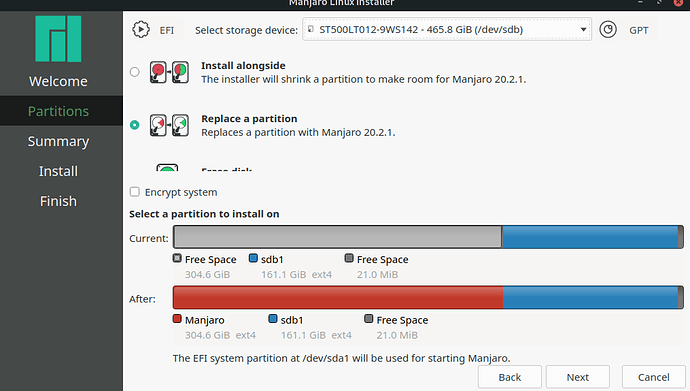In a nutshell: How do I install Manjaro alongside Ubuntu properly?
I have Ubuntu, for now. I made a bootable USB and booted to there (I’m writing this with live USB). I love it! It’s clean and customizable, and I really want to install it on my HDD. It was for backup, but okay who cares.
I’ve tried dual boot setup before, and it fails. Sigh. I don’t want a similar problem happen for the second time, so I asked here.
My guess is Manjaro will detect Ubuntu because… it will. Perhaps so. On Ubuntu, there’s an option for installing Ubuntu alongside other OS, but not for Manjaro. How do I install Manjaro along with Ubuntu on a separate drive? Do I need to just install it normally and Manjaro will do the rest stuff?
What I’m going to do:
Manjaro installer says that it will use EFI partition from first drive (where Ubuntu is installed to)
Some outputs & informations
Neofetch:
OS: Manjaro Linux x86_64
Host: 20244 Lenovo G400s
Kernel: 5.9.16-1-MANJARO
Uptime: 1 hour, 12 mins
Packages: 1125 (pacman)
Shell: zsh 5.8
Resolution: 1366x768
DE: GNOME 3.38.2
WM: Mutter
WM Theme: Matcha-dark-sea
Theme: Matcha-sea [GTK2/3]
Icons: Papirus-Dark-Maia [GTK2/3]
Terminal: gnome-terminal
CPU: Intel i3-3120M (4) @ 2.500GHz
GPU: Intel 3rd Gen Core processor Graphics Contr
GPU: NVIDIA GeForce 610M/710M/810M/820M / GT 620
Memory: 2376MiB / 3799MiB
sudo fdisk -l:
Disk /dev/sda: 232.89 GiB, 250059350016 bytes, 488397168 sectors
Disk model: Samsung SSD 870
Units: sectors of 1 * 512 = 512 bytes
Sector size (logical/physical): 512 bytes / 512 bytes
I/O size (minimum/optimal): 512 bytes / 512 bytes
Disklabel type: gpt
Disk identifier: 1CFF7FC7-8F29-4AFA-91F4-A6815150470E
Device Start End Sectors Size Type
/dev/sda1 2048 1953791 1951744 953M EFI System
/dev/sda2 1953792 197265407 195311616 93.1G Linux filesystem
/dev/sda3 197265408 392577023 195311616 93.1G Linux filesystem
/dev/sda4 392577024 400390143 7813120 3.7G Linux swap
Disk /dev/sdb: 465.76 GiB, 500107862016 bytes, 976773168 sectors
Disk model: ST500LT012-9WS14
Units: sectors of 1 * 512 = 512 bytes
Sector size (logical/physical): 512 bytes / 4096 bytes
I/O size (minimum/optimal): 4096 bytes / 4096 bytes
Disklabel type: gpt
Disk identifier: EE1427AE-E72F-4C98-96A0-ECDA018CD5E8
Device Start End Sectors Size Type
/dev/sdb1 638810112 976730111 337920000 161.1G Linux filesystem
Disk /dev/loop0: 78.78 MiB, 82604032 bytes, 161336 sectors
Units: sectors of 1 * 512 = 512 bytes
Sector size (logical/physical): 512 bytes / 512 bytes
I/O size (minimum/optimal): 512 bytes / 512 bytes
Disk /dev/loop1: 369.54 MiB, 387485696 bytes, 756808 sectors
Units: sectors of 1 * 512 = 512 bytes
Sector size (logical/physical): 512 bytes / 512 bytes
I/O size (minimum/optimal): 512 bytes / 512 bytes
Disk /dev/loop2: 830.33 MiB, 870662144 bytes, 1700512 sectors
Units: sectors of 1 * 512 = 512 bytes
Sector size (logical/physical): 512 bytes / 512 bytes
I/O size (minimum/optimal): 512 bytes / 512 bytes
Disk /dev/loop3: 667.84 MiB, 700276736 bytes, 1367728 sectors
Units: sectors of 1 * 512 = 512 bytes
Sector size (logical/physical): 512 bytes / 512 bytes
I/O size (minimum/optimal): 512 bytes / 512 bytes
Disk /dev/sdc: 3.61 GiB, 3878043648 bytes, 7574304 sectors
Disk model: TransMemory
Units: sectors of 1 * 512 = 512 bytes
Sector size (logical/physical): 512 bytes / 512 bytes
I/O size (minimum/optimal): 512 bytes / 512 bytes
Disklabel type: dos
Disk identifier: 0x00000000
Device Boot Start End Sectors Size Id Type
/dev/sdc1 * 64 4124435 4124372 2G 0 Empty
/dev/sdc2 4124436 4132627 8192 4M ef EFI (FAT-12/16/32)
Firmware Stuffs
Ubuntu boot type: UEFI
Manjaro boot type (that I wanted): UEFI
Secure boot: On (I’ll disable later)