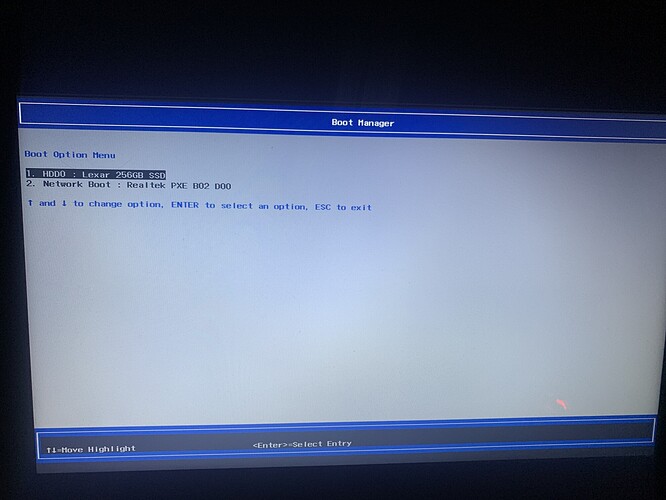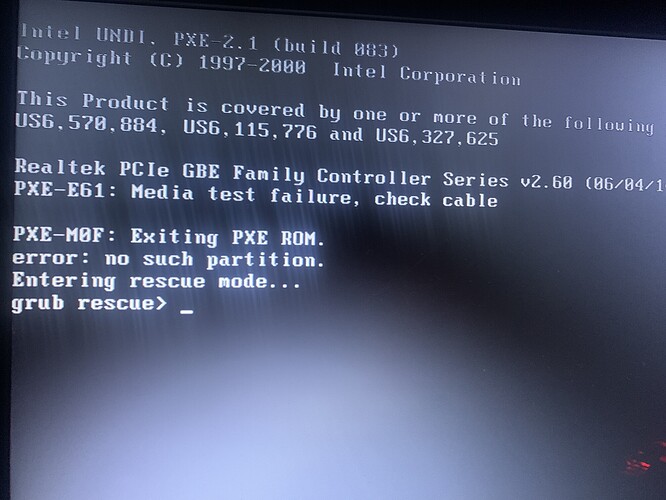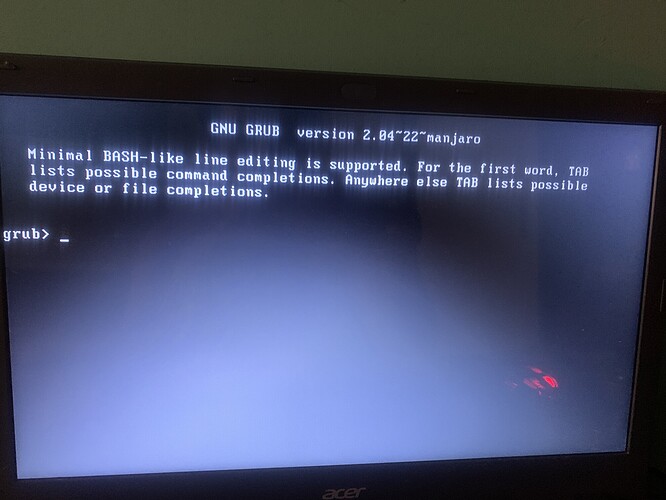unfortunately boot 12 only shows that.
Before I didn’t have any bootloader in fact, it was probably the only grub just created by the manjaro, I imagine that it is actually. I will try to install a new OS on an HD partition to see if the dual boot option returns
Maybe backup your /home befor you do that.
It’s to bad, that your Bios won’t let you choose between your 2 SSD’s… in 25 year’s PC experience i never saw this before.
If you want to change this strange behaviour, “possible” (it’s not granted) a Bios Update could help you… Because the biggest strong point for 2 SSD’s is missing now:
2 separate OS installation on 2 differend drives that should boot independent!
I understand, it really is a very strange thing, I will study how to update this urgent bios, it really is very old. Now, before the installation a friend suggested that I install grub on the manjaro partition, using manjaro’s own live, do you have any idea what command I would give him to install grub on, or make grub work again on manjaro live?
To be honest i have no clue what you talking about… you want to reinstall grub with a Manjaro Live Boot?
If that is possible, i also would find it intresting to know. I’m using Linux since a few month… i still have much to learn.
I hope someone with more experience can help you with that, maybe try search function… goodluck.
btw. i think for future problems, its a big upgrade to use Timeshift, in this case you could also reinstall grub (in a more easy way) if im not wrong here.
I got progress, as I said I installed the manjaro again next to the partition of windows this time. So the system presented the Dual Boot window, I selected my old dishwasher and ran the command to install grub. after that I restarted the PC. now the message that appears is this from grub, I imagine it is easier to correct now, right
if you are still, can you help me with that part? then i try to write here all the steps that led me to this, now i always end up falling here in this part, i already ran the grub set boot and prefix, but i am still here on this screen when restarting
on this screen the commands were
set boot = (hd1, gpt2)
set prefix (hd1, gpt2) / boot / grub
normal insmod
normal
when doing this i’m taken to the dual boot screen of manjaro linux with windows 10. however
ok, I managed to get out of this screen, when starting the system I typed
sudo update-grub
sudo install-grub / dev / sda
now everything is normal, as soon as i have tempp i will tell you all the journey i had to do to request this, and some interesting topics on how to also use linux live to solve some grub problems
Sorry mate,
I had to log off last time… anyways i can’t help you with grub reinstall, im not this experiences in this section.