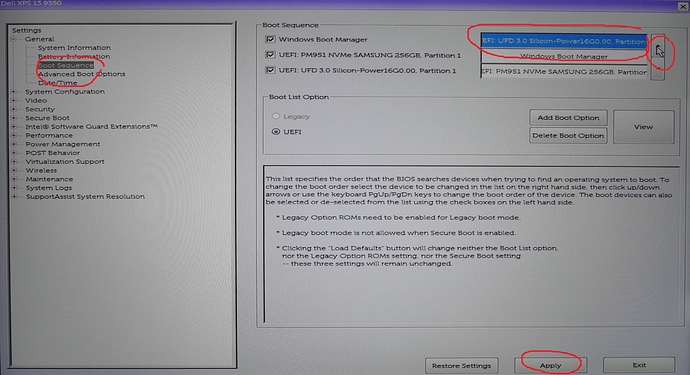Hi,
I had Manjaro installed in dual-boot on my old Lenovo laptop, which went quite smoothly so I decided to install it as well on my new Dell XPS 9500.
I created LiveUSB with Rufus and manjaro-kde-20.2-201207-linux59 image, then followed this installation guide posted on this forum: /t/root-tip-dual-boot-manjaro-and-windows/1164. I’ve created a new EFI partition following guide’s suggestion and finished the installation without any problems.
After first reboot I was shown Windows so I checked my UEFI settings and saw Manjaro on the first place.
I tried to boot Manjaro using one-time boot configuration (F12) but I was shown a black screen with 3 options (“Press F1 to retry”, “Press F2 to go back to configuration”)
I’ve also tried to boot again from LiveUSB to use a list of bootloaders provided by the LiveUSB, which gives me 6 entries:
- (hd1,gpt5)/efi/Manjaro/grubx64.efi
- (hd1,gpt5)/efi/boot/bootx64.efi
- (hd1,gpt1)/efi/Boot/bootx64.efi
- (hd1,gpt1)/efi/Microsoft/Boot/bootmgr.efi
- (hd1,gpt1)/efi/Microsoft/Boot/memtest.efi
- (hd1,gpt1)/efi/Microsoft/Boot/bootmgfw.efi
However, when I try to run (hd1,gpt5)/efi/Manjaro/grubx64.efi then I’m getting a black screen with an error saying:
error: not a valid root device.
What can be a reason for the troubles of booting into Manjaro?
Is there a way for me to debug it and get more information of what causes it?
Thanks!
Solved!
I used gparted to check flags set on partitions and learnt that my gpt5 partition had legacy_boot flag set instead of boot. I modified flags using the application and now everything works fine ![]()