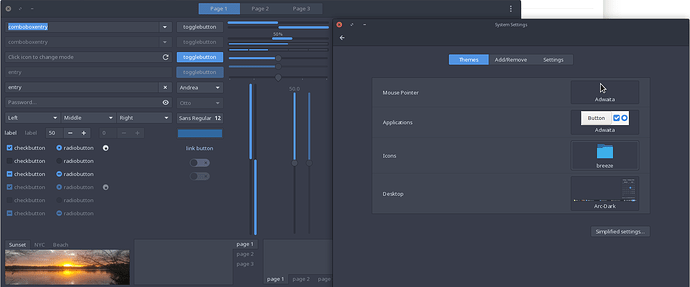Some unknown thing happened after rebooting my PC where the DPI scaling got all screwed up somehow, and fonts are blown up double their normal size. Things don’t render correctly, all the fonts look off, and some of the icon scaling doesn’t look right either.
I have never touched or changed any setting at all regarding DPI scaling, I haven’t changed font sizes or font types, haven’t performed any system updates whatsoever, all I ever did was a typical system reboot and then suddenly things inexplicitly changed the DPI scaling, and icons not looking what they should. I’ve tried looking around for possible answers but nothing seems to describe this particular issue exactly, but it could be a bug related to DPI Scaling here 374978 – Font scaling in plasma/wayland is broken; fonts are far too big but I’m not even using Plasma, I’m using Cinnamon.
I’ve never had this kind of issue before and I don’t know what file or settings it’s reading from but it’s certainly not reading from Cinnamon’s settings of configs, because the icons inexplicitly changed to ones I didn’t select and if I try to select a different Icon set from System > Themes > Icons it doesn’t change to what I’ve selected, it just stays the same without changing anything. It makes no sense how a reboot just screws the DPI scaling and also change the way icons look and wont let me change them.
For the time being I’ve temporarily set the DPI scaling to 1.2x1.2 with xrandr, but it’s not a proper fix or solution, because nearly everything is blurry looking, text in particular which looks blurry at my usual font size which it never did before.
Anywhere here’s what I have in my setup.
Graphics:
Device-1: NVIDIA GA104 [GeForce RTX 3070 Lite Hash Rate] vendor: ASUSTeK
driver: nvidia v: 530.41.03 arch: Ampere bus-ID: 01:00.0
Device-2: AVerMedia Live Gamer Portable 2 Plus
driver: snd-usb-audio,uvcvideo type: USB bus-ID: 1-6:5
Device-3: Logitech HD Pro Webcam C920 driver: snd-usb-audio,uvcvideo
type: USB bus-ID: 3-2.3:5
Display: x11 server: X.Org v: 21.1.8 with: Xwayland v: 23.1.2 driver: X:
loaded: nvidia gpu: nvidia,nvidia-nvswitch resolution: 2304x1296
API: OpenGL v: 4.6.0 NVIDIA 530.41.03 renderer: NVIDIA GeForce RTX
3070/PCIe/SSE2 direct-render: Yes
CPU: Intel Core i7-7700K
Display: AOC AG322FWG4
Dimensions: 1920x1080 pixels (508x286 millimeters)
Resolution: 96x96 dots per inch
It’s 32" display at 1920x1080 ~@144Hz, I think the dimensions it registers in millimeters appears incorrect, I don’t know what the original values are suppose to be, and the DPI is somehow all screwy where everything is oversized twice the size than what it should be. Monitor scale is as it’s supposed to be 100% in my Display Settings. Haven’t made any changes to NVIDIA settings either. Another thing is the fact that I turned off by default Show Icons In Menus and Show Icons On Buttons but they suddenly appeared and can’t be turned off for whatever reason.
So my Text Scaling Factor is 0.8 which is what I prefer for this size of monitor for readability and fitting as much text as possible on screen without being too small, and the fonts I use are at 9px, and I use the Noto Sans fonts; Noto Sans Regular size 9 for Default font, Desktop, Document and Window Title, while also having Noto Sans Mono Regular size 9 for Monospace fonts. Hinting is Full, with Antialiasing Rgba, and finally RGA Order of RGBA
For applications I use the Arc Darker theme, as well as for Desktop, and the icon set is Suru++, but when I try to change any of these themes they do not change when they’re suppose to. The cursor can be changed and the Desktop theme section can be changed, but if I try to change Icons or Applications theme they do not change when I select something else.
See here in the following; I have selected Breeze Icons and Adwaita for Applications but they do not show as with the Widget Factory here for example does not display with the theme chosen. Normally when you select a change for the theme it changes instantly but here it does not change. Reboots do nothing of course, and is not required when changing a theme.
Just seems like a bundle issues tied into one issue that I don’t know what to do in order to fix this. One issue causing other issues for other things that may or may not be related somehow.