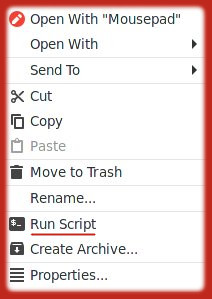Before the recent big update, I could double-click bash scripts (*.sh files) that I had created in a text editor to do various tasks. I had made them executable and placed them in a “scripts” folder. Now when I double-click them, they just open in mousepad.
What changed? How can I change it back?
Thanks
*** ALTHOUGH *** I had marked my next comment as the solutrion, it isn’t QUITE the solution…
SOME of my scripts that USED to work when double-clicked still don’t work, although they work fine when executed from a terminal.
Well I still don’t understand what changed or why but I just solved my own issue with this:
$ thunar -q
$ xfconf-query --channel thunar --property /misc-exec-shell-scripts-by-default --create --type bool --set true
This fix came from:
https://forums.bunsenlabs.org/viewtopic.php?id=6433
I looked at the XFCE 4.16 Changelog and didn’t see a Thunar change.
misc-exec-shell-scripts-by-default looks like it was part of XFCE 4.12/issue (search for Thunar).
I’m a former KDE user and learning the ways of XFCE. With KDE’s Dolphin there was a right-click Action to run a script. This is supported in Thunar too. So a user could keep the default behavior of click opens an editor and right-click provides a menu item to run the scripts.
Add right-click Run Script
-
Backup and Edit Thunar configuration
cd ~/.config/Thunar
cp -a uca.xml uca.xml.20210203
nano uca.xml
-
Insert text below inside <actions></actions>
<action>
<!-- Doc: man xfce4-terminal -->
<icon>cm_runterm</icon>
<name>Run Script</name>
<unique-id>1612382837-1</unique-id>
<command>xfce4-terminal --hold -- --command=%f</command>
<description>Execute a script in a terminal</description>
<patterns>*</patterns>
<other-files/>
<text-files/>
</action>
-
Ctrl-x (save)
-
Notify running Thunar daemon processes to refresh configuration
killall -HUP Thunar
NOTE: Any errors seem to appear in journalctl.
Now when a user right-clicks they’ll have a Run Script menu item.
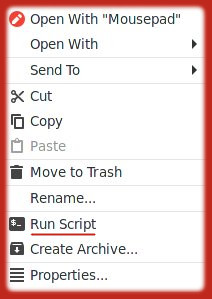
1 Like
It seems I’m still having some trouble. Here’s what’s going on…
-
Scripts that did not require any terminal input or output, work fine with the previous fix.
-
Scripts that DO require input or provide output messages, do not work.
- They no longer open in mousepad when double-clicked. They just don’t do anything at all.
- They DO work fine when executed in a terminal.
Am I missing some new parameter that opens a terminal window when I double-click my scripts?
My right-click (context) menu already has an “Execute” option at the top.
The top-most item in the Thunar context menu is the default action to be taken for an item (i.e., double-click activated).
The ‘misc-exec-shell-scripts-by-default’ property only creates an action that executes the item without a terminal. So the item must not require any terminal input to execute.
The solution from @stargazer provides a non-default action that will open a terminal and execute the item in that terminal allowing input to be provided and output to viewed.
I searched far and wide for a solution to the exact problem, but found only non-nonsensical answers everywhere else. Thanks for offering a solution. 
pcmanfm gives you the option of executing or opening