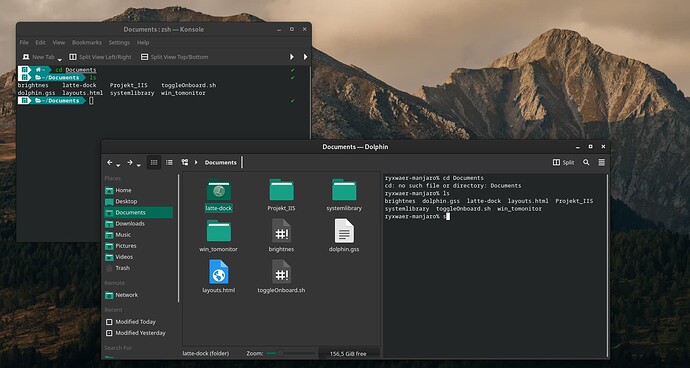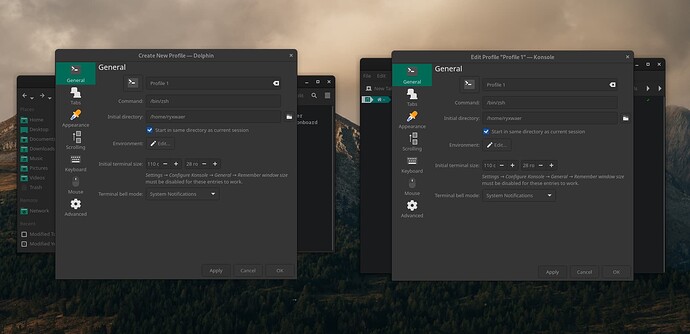Hello everyone,
Nautilus just isn’t good enough for me so I decided to go for a Dolphin. I managed to get background color right by starting it with stylesheet explicitly set like: dolphin -stylesheet dolphin.gss
My stylesheet:
DolphinViewContainer > DolphinView > QAbstractScrollArea {
background-color: transparent;
}
Is this right approach or is there a better way? I noticed that the slidebar has sometimes white background too.
I also installed Konsole because I was not able to find a way of replacing it with gnome-terminal or fish and I want to be able to use terminal panel inside dolphin. Now my biggest concern is how to make konsole in dolphin look exactly like konsole outside dolphin 
On the left side is the same konsole only difference is that it isn’t run by dolphin. Why is there a difference? I checked profiles settings, but everything seems to be all right.
Did anyone manage to make dolphine work under Gnome just like under KDE Plasma? If so, I would greately appreciate your help.