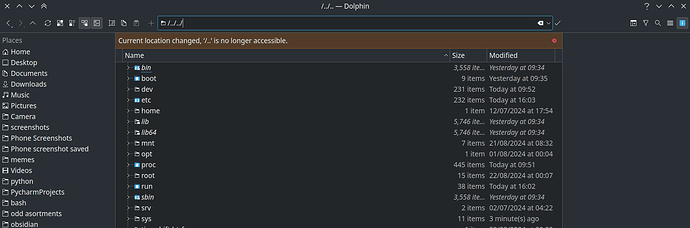inxi -b
❱inxi -b
System:
Host: greg-venusseries Kernel: 6.9.12-3-MANJARO arch: x86_64 bits: 64
Desktop: KDE Plasma v: 6.0.5 Distro: Manjaro Linux
Machine:
Type: Desktop System: Micro (HK) Tech product: Venus Series v: N/A
serial: <superuser required>
Mobo: Shenzhen Meigao Equipment model: AHWSA serial: <superuser required>
UEFI: American Megatrends LLC. v: AHWSA.1.22 date: 03/12/2024
CPU:
Info: 14-core (6-mt/8-st) 13th Gen Intel Core i9-13900H [MST AMCP]
speed (MHz): avg: 591 min/max: 400/5200:5400:4100
Graphics:
Device-1: Intel Raptor Lake-P [Iris Xe Graphics] driver: i915 v: kernel
Display: x11 server: X.Org v: 21.1.13 with: Xwayland v: 24.1.2 driver: X:
loaded: modesetting dri: iris gpu: i915 resolution: 3840x2160~60Hz
API: OpenGL v: 4.6 compat-v: 4.5 vendor: intel mesa v: 24.1.6-arch1.1
renderer: Mesa Intel Graphics (RPL-P)
Network:
Device-1: Intel Ethernet I226-V driver: igc
Device-2: Intel Ethernet I226-LM driver: igc
Device-3: MEDIATEK MT7922 802.11ax PCI Express Wireless Network Adapter
driver: mt7921e
Drives:
Local Storage: total: 1.84 TiB used: 86 GiB (4.6%)
Info:
Memory: total: 32 GiB note: est. available: 31.07 GiB used: 6.51 GiB (21.0%)
Processes: 387 Uptime: 7h 51m Shell: fish inxi: 3.3.35
I thought this was wholly to do with my system NAS mounts and just when looking at them, but turns out that it’s not my NAS mounts that have a problem here because I am seeing the same when I navigate to look at /
About 5 seconds after navigating to / i get this popup banner at the top
Current location changed, '/..' is no longer accessible. it also changes the directory/path bar at the top to /../../
I set journalctl to -f and watched. this is the exact error that comes up when the error in dolphin pops up
Sep 03 17:01:29 greg-venusseries kioworker[120762]: kf.kio.core.connection: Socket not connected QLocalSocket::PeerClosedError
Sep 03 17:01:29 greg-venusseries kioworker[120762]: kf.kio.core: An error occurred during write. The worker terminates now.
some info in my mounting of root, maybe its relevant.
/dev/nvme1n1p5 on / type btrfs (rw,noatime,ssd,discard=async,space_cache=v2,subvolid=1794,subvol=/@)
I can navigate to ~/ and it does not do it at all?
There does not seem to be any problem if im listing the / (or any folder) in the terminal, im almost sure its just Dolphin.
I am thinking that it has something to do with my btrfs mounts, no idea what though. Have never seen it do this before now (last few days)
❱cat /etc/fstab
# /etc/fstab: static file system information.
#
# Use 'blkid' to print the universally unique identifier for a device; this may
# be used with UUID= as a more robust way to name devices that works even if
# disks are added and removed. See fstab(5).
#
# <file system> <mount point> <type> <options> <dump> <pass>
UUID=F6F9-F0D0 /boot/efi vfat umask=0077 0 2
UUID=992bfc64-a9b6-4084-a727-cb2c64726fc2 / btrfs subvol=/@,defaults,noatime,discard=async,ssd 0 0
UUID=992bfc64-a9b6-4084-a727-cb2c64726fc2 /home btrfs subvol=/@home,defaults,noatime,discard=async,ssd 0 0
UUID=992bfc64-a9b6-4084-a727-cb2c64726fc2 /var/cache btrfs subvol=/@cache,defaults,noatime,discard=async,ssd 0 0
UUID=992bfc64-a9b6-4084-a727-cb2c64726fc2 /var/log btrfs subvol=/@log,defaults,noatime,discard=async,ssd 0 0
tmpfs /tmp tmpfs defaults,noatime,mode=1777 0 0
UUID=9cf42b0a-d6e9-4cb2-9c17-e8e1c0c786d7 none swap sw 0 0
Has anyone come across this before? I have searched.
Cheers.