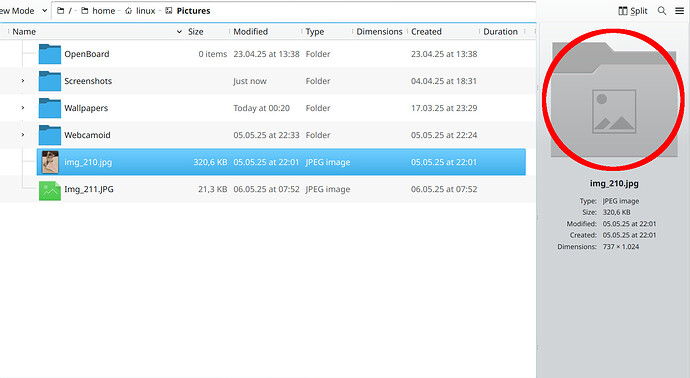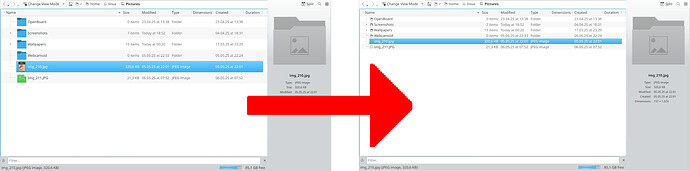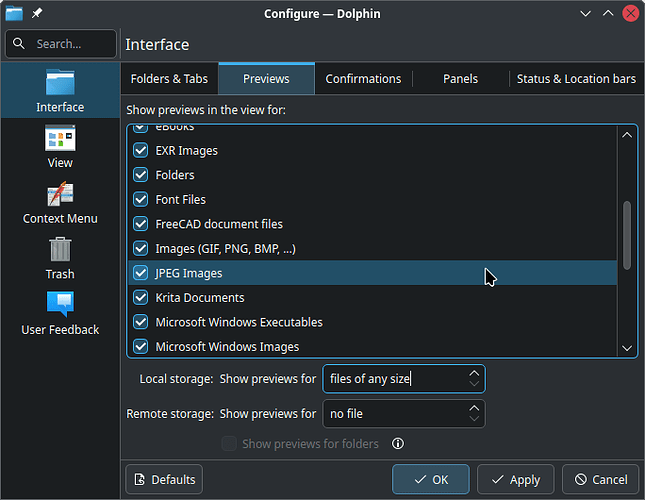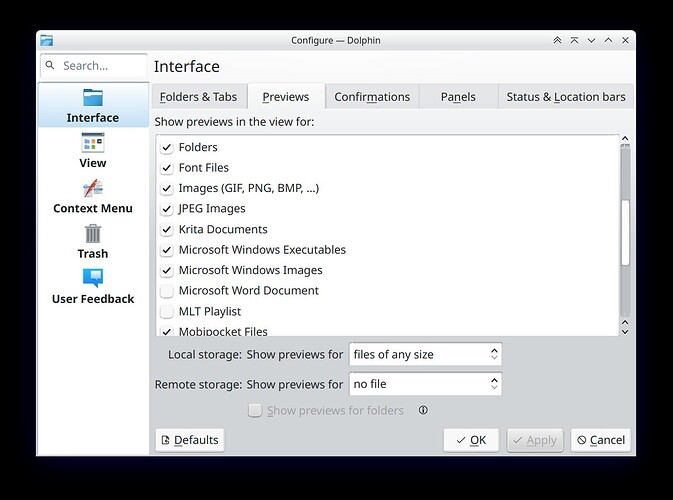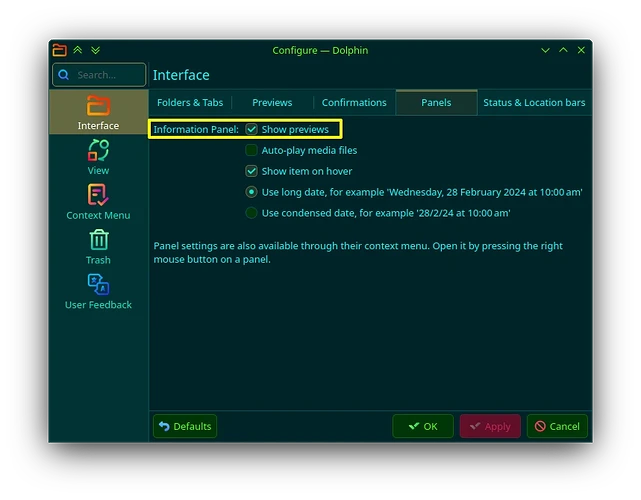Hi,
I’m running Dolphin 25.04.0 using Manjaro KDE Plasma 6.3.4, KDE Framework 6.13.0
But Dolphin’s Information Panel does not show ANY image preview anymore,
instead of an image preview a folder symbol is shown.
Yes, according to https://wiki.archlinux.org/title/Dolphin#File_previews all preview packages are installed on my system, even package dolphin-plugins is installed.
Please help - thanks
The setting for that has been moved. You can enable previews by pressing F12, but be advised that this shortcut key may be assigned (by default) to opening the yakuake window if you have that running.
Either way, opening the dolphin menu and selecting “View” will allow you to enable the previews.
1 Like
Hi Aragorn,
thank you for your prompt response.
F12 or View - Show Preview in Dolphin toggles the preview shown in Main Panel, not in Information Panel of Dolphin.
Image preview in Dolphin’s Information Panel is untouched by F12 or View - Show Preview.
Any clues how to fix it ?
1 Like
I’ve just checked on my own system, and the previews in the information panel do show.
I would advise logging out of Plasma, switching to a tty, logging in there, and running the command… 
rm -rf ~/.cache/*
This will clean out all the cached preview stuff. Then log out of the tty, switch back to the sddm screen, log in again, and see whether it makes a difference.
1 Like
Clean your cache and check that all wanted previews are enabled:
For remote files, at bottom increase the maximum size of files to be previewed.
2 Likes
Contend of ~/.cache/* is cleared and all Preview setting in Dolphin’s are checked - still no image previews in Information Pane and no image previews in Main Pane
I’ve checked the Information Panel’s behavior on a pre-updated Manjaro installation - everything works fine there.
Updating Manjaro to 2025-05-04 seems to stop preview geneneration (for Main and Information Pane) for images on my machine.
journalctl -f in terminal and starting Dolphin gives:
kf.kio.gui: couldn’t create thumbnail dir “/home/linux/.cache/thumbnails/normal/”
(Btw: linux is the name of my home directory)
What happens if you try creating it manually? 
mkdir -p ~/.cache/thumbnails/normal/
I’ve created ~/.cache/thumbnails/ with appropiate permissions manually.
This fixed
kf.kio.gui: couldn’t create thumbnail dir
previously shown in journalctl -f
But auto generated folders
~/.cache/thumbnails/large and
~/.cache/thumbnails/normal
now are empty.
So KIO worker seems to stop generating local thumbnails.
Have you tried logging out and back in?
Also, pressing F5 in dolphin should refresh the view and update the thumbnails if necessary.
The permissions should be correct upon creation already. Are you doing any of this as root perchance, or is your home directory on a non-Linux-native filesystem?
Standard procedures like
- refreshing cache by pressing
F5
- logging out and back in
- rebooting machine
didn’t bring any success.
(I’m always trying such things by default before posting an issue  )
)
Before updating to Manjaro 2025-05-04 image preview generation worked fine - I’ve checked this on a pre-updated virtual machine.
Well, whatever is causing your problem, it must be specific to your system, because it works perfectly here, and this is a fully updated Manjaro Stable. 
I notice that you did not answer the question about the permissions and the type of filesystem, though. Either it’s that, or you’ve got some unsupported dolphin plugins installed.
My entire Manjaro installation (system and home) are on a native Linux file system.
Since Dolphin didn’t throw exeptions in journalctl -f after creating ~/.cache/thumbnails/ with appropiate permissions manually, it couldn’t be a permission issue 
Hmm, seems to be an other tricky issue …
BTW: Many thanks to all for your replies 
You keep emphasizing “appropriate permissions”, which means you have manually been altering permissions and/or ownership. The mkdir command would normally have created those directories with the appropriate permissions already without requiring any additional configuration — that’s what your umask is for, i.e. for making sure that every process you run honors the correct permissions.
As I said, whatever the problem is, it is caused by something you did, not by the upgrade, because then it wouldn’t work for other people either.
Note that if you run dolphin as root — which you should not do anyway — then permissions and/or ownership might get altered.
Could you please post the output of:
ls -la ~/.cache/thumbnails
This is what I have for my working thumbnails directory:
Output of ls -la ~/.cache/thumbnails
ls -la ~/.cache/thumbnails
total 1840
drwxr-xr-x 6 scotty scotty 4096 Dec 3 00:00 .
drwxr-xr-x 84 scotty scotty 4096 May 9 09:33 ..
drwx------ 2 scotty scotty 802816 May 9 09:26 large
drwx------ 2 scotty scotty 917504 May 9 08:40 normal
drwx------ 2 scotty scotty 139264 May 9 08:33 x-large
drwx------ 2 scotty scotty 4096 Dec 3 00:00 xx-large
3 Likes
> … which means you have manually been altering permissions and/or ownership …
No, I didn’t - just standard permissions and standard ownerships 
drwxr-xr-x 1 linux linux 22 Mai 9 00:40 .
drwxr-xr-x 1 linux linux 990 Mai 9 00:48 ..
drwx------ 1 linux linux 0 Mai 9 00:40 large
drwx------ 1 linux linux 0 Mai 9 00:40 normal
You should have these two as well… 
drwx------ 2 scotty scotty 139264 May 9 08:33 x-large
drwx------ 2 scotty scotty 4096 Dec 3 00:00 xx-large
… but owned by you, of course — I copied it from @scotty65’s post.
KIO worker created these folders.
One thing that hasn’t been mentioned/confirmed yet is whether Previews are turned on for Dolphin’s information panels:
Previews can also be activated by right-clicking on the Information panel
1 Like
They are not the same directories. Look at their names.