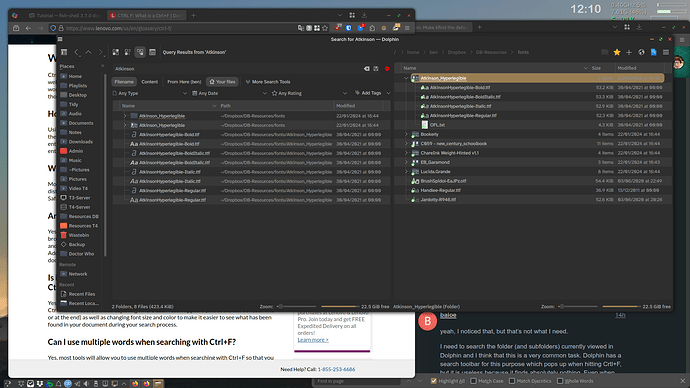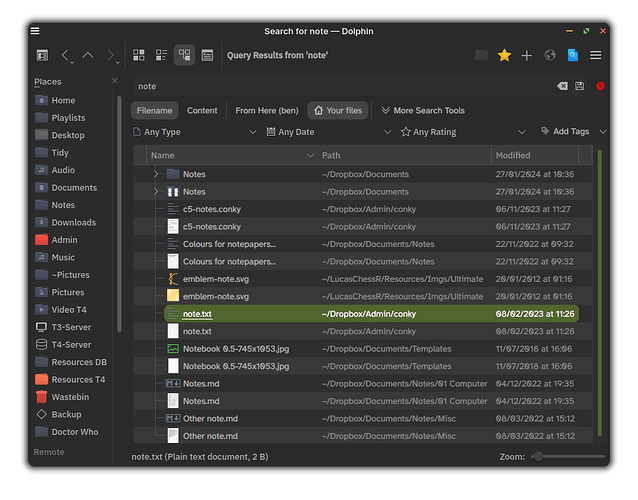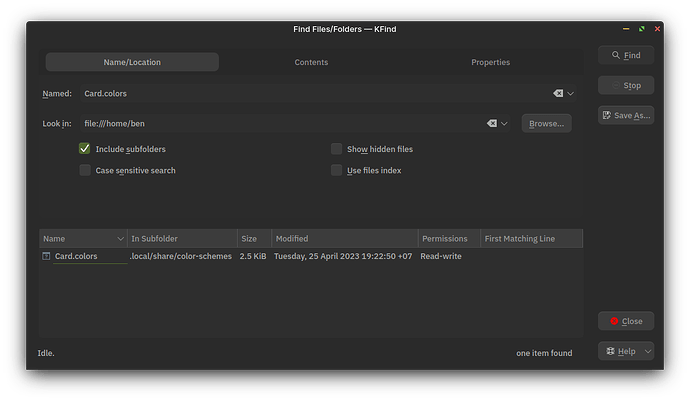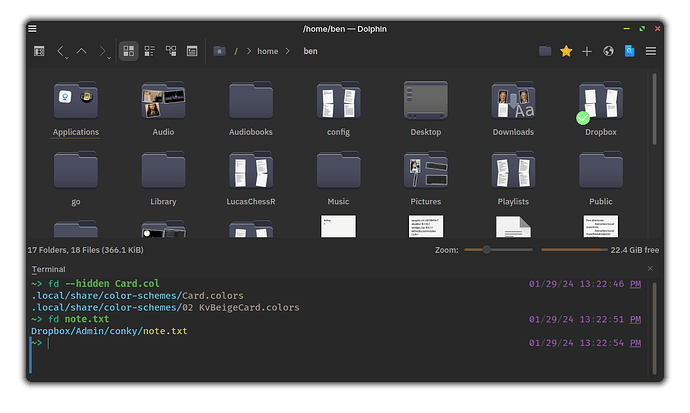You should not pay too much attention to what is ‘reported by many others’.
There’s nothing here that isn’t easily discoverable in less than a minute.
However, you have not been specific about what searches you are failing to achieve - and that’s probably the MOST important thing here.
Here, I have a screenshot - I just opened Dolphin and did CtrlF and typed Atkinson to see if it would find (because CtrlF is more of a ‘find’ than a ‘search’) a font I know is somewhere in my home directory…
So you can see (and will also see if you test this yourself) that it does work.
If you open Dolphin (and this is an important step in the process) and look at the MENU, you can find that there’s also a menu item for Keyboard Shortcuts which you can also access via the accelerator shown for that item CtrlAlti
This also has a ‘Search…’ which should be focussed, and where you can also type the words ‘find’ and ‘search’.
The word ‘find’ brings up CtrlShiftF. This brings up KFind which is heavier, but a little more thorough than the normal finder - as it can search hidden and non-indexed folders too.
It’s all there, in the MENU which is provided… including links to get more information about more search tools.
They all work, but they’re all different and work in different ways - the best way to find out is to actually KNOW where something is, and then search for it.
Test Cases
-
Maybe a colour scheme which is in a hidden folder (i.e. not indexed except by the settings application).
/home/ben/.local/share/color-schemes/Card.colors
-
Something not in a hidden folder - perhaps a text file /home/ben/Dropbox/Admin/conky/note.txt
Search starting with Dolphin open in Home… search terms ‘Card’ and ‘note’.
As expected,
CtrlF finds note.txt instantly.
For the hidden folder, kfind CtrlShiftF
Something else I found interesting is that Dolphin has a kind of internal search called ‘Find Action…’ which is interactive, press CtrlAlti which helps you find dolphin functions (and see keyboard shortcuts)… it’s like a super-menu juz for Dolphin.
Having a terminal in Dolphin is also super cool because you can use that, one of my favourite softwares is ‘fd’ (it’s a funky rewrite of ‘find’) and if you specify --hidden that should work too:
If it’s too much hassle (and of course, it is) then we should make an alias or abbreviation for it…
So I actually did alias find=fd
So to add hidden flag I went with alias fd.='find --hidden'.