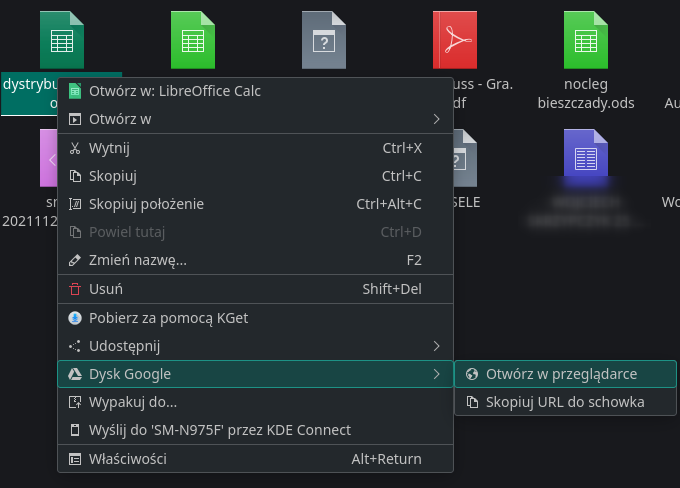Hello guys,
I am impressed how nice and useful is using KDE Plasma in Manjaro. I successfully paired Dolphin and GDrive - it works fully. But is there any option to change default file opening method? By default a file like GDoc/GSheet etc is opened by system default app (like LibreOffice) instead in web browser.
In RMB menu there is an option to open file in web browser. Is it possible to change default opening method to opening in web browser?
Hello,
Yes, you right click the files, go to Properties and then you change the default preferred order of the applications associated with that file format. You can add or remove applications from the list.
Thank you for the answer.
From this menu you can change only the default app to open specific file. This is not what I want to.
I want to open files from Google Drive in Web Browser as Google Documents or Google Sheets.
Have you tried System Settings>Applications>File Associations ? You can add your own rule.
If I change File Association to e.g. Firefox the browser wants to open the file like local file, not like a web link. How should correct own rule look like?
AFAIK Google Docs does not have acces to your local files, you need to upload them or sync the Google Drive, then via the Online Accounts you might get a new sort of file association … better check this
Please look on the picture
I want to open files from Google Drive nested in Dolphin using web browser → make the option from the image default
Hey. Wondering if there’s some way to make it working. I would like to get exactly what @wojtacha needs. It should be default out of the box! I was hoping it’s possible to drop such question on project’s github, but there’s no “Issues” section - GitHub - KDE/kio-gdrive: KIO Slave to access Google Drive