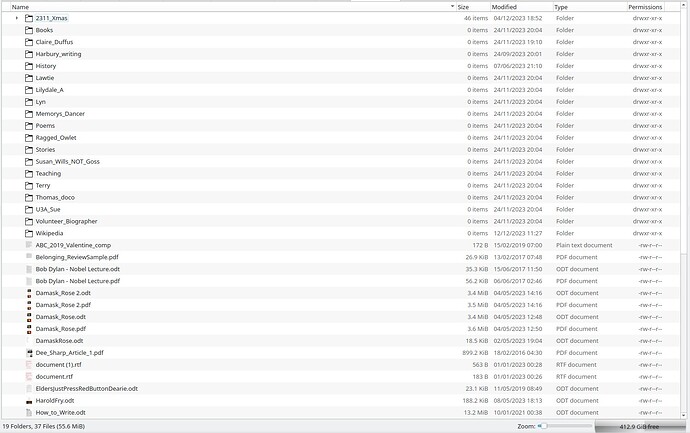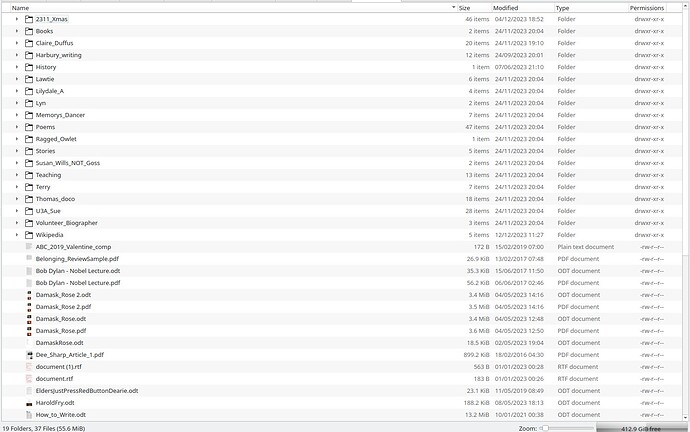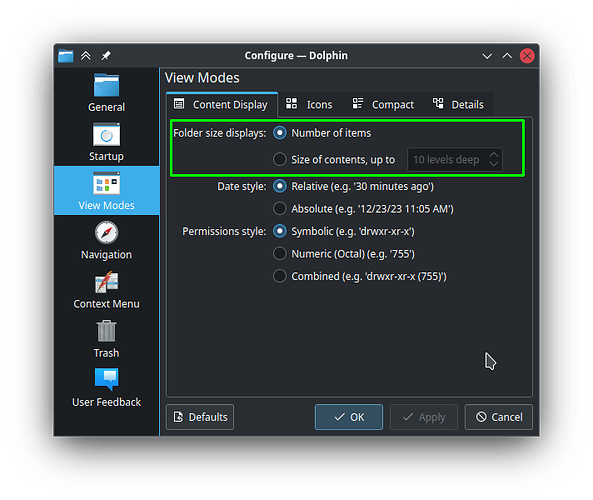After startup, Dolphin often does not show all the folder expansion icons. This is corrected by refreshing the view.
Version 23.08.4
Plasma version 5.27.10
KDE Frameworks version 5.112.0
Qt version 5.15.11
Kernel version 6.5.13-6-MANJARO (64 bit)
What you describe seems normal in Dolphin, whether by design or otherwise. Clicking to open any of these folders will restore the expansion indicator for that folder.
Interestingly, on Windows and macOS, I notice the same behaviour.
Dolphin has two options for folder “Size” column
The fast and default one is showing “Number of items”.
I have a laptop with SSD and another with HDD,
With HDD one, Dolphin takes less than a second to calculate the items in each folder, so that the expansion arrow will be shown only beside folders that aren’t empty,
in your case, I see “0 items” shown for all folders in “Size” column except the first folder “2311_Xmas”, so maybe Dolphin count operation is stuck at that folder for unknown reasons, may be some broken symlinked folders.
With SSD, the count operation is not noticeable, so those expansion arrows are instantly shown.
That’s interesting, as I’ve only noticed this behaviour since replacing a failing SSD with an HDD. Looking at my external SSD drive I don’t see the same effect.
Thanks.
There a bug that looks similar. I’ve added to it.
https://bugs.kde.org/show_bug.cgi?id=474713