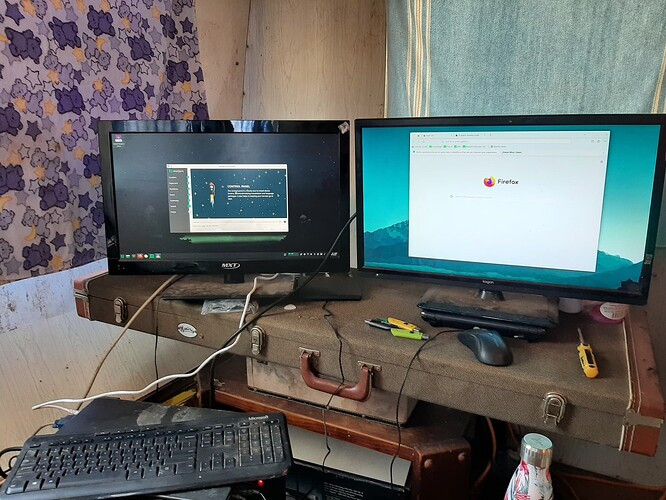I’ve resurrected a Laptop that has Monitor issues… it displays crazy stuff on the screen rather than what it should.
I’ve actaully managed to get it boot into a USB thumb drive, and actually installed Manjaro KDE, but I have not been able to actually view the Boot Menu.
I got it to work by triel and error.
The Laptop is a Pioneer computer Dream Book (a rebadged Clevo)
Processors: 4 × Intel® Pentium® CPU N3540 @ 2.16GHz
Memory: 7.6 GiB of RAM
Graphics Processor: Mesa Intel® HD Graphics
Manufacturer: Notebook
Product Name: W54_W94_W955TU,-T,-C
System Version: Not Applicable
If that helps.
I have 2 1920x1080 Monitors (old digital TVs) connected to it, 1 via the VGA port, the other via the HDMI port.
I’ve read a number of suggestions, but none I’ve tried seem to work.