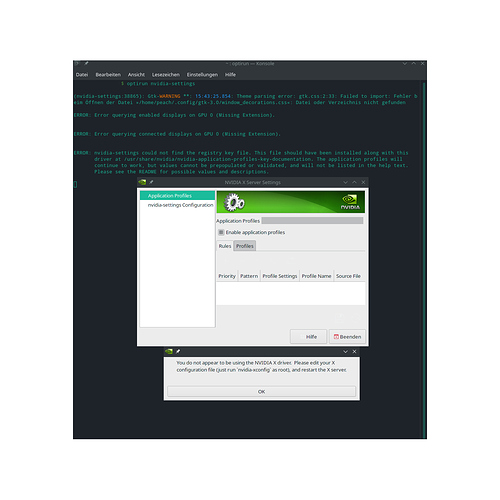Its just weird because I would guess that “DP1” and “DP2” stands for Displayport, because it is a Displayport socket I’m using to connect my display without the docking station (only the docking station is providing me with one HDMI socket - not two)
It’s printing a lot! I am not sure if it’s a good idea to post so much output here? Also do you want me run this command with my display connected threw the docking station or the “regular” Display port socket?
here a small sample out of the endless print (connected with the “regular” socket and not threw the docking station)
+
:8 marking cursor changed
context_enable_timer timer active? 0
polling - enable timer? 1, nfd=4, ndisplay=2
poll reports 1 fd awake
:0 timer expired (count=1)
:8 setting cursor position (0, 0), visible? 1
:8 updating cursor 16x16, serial 36
:8 setting cursor shape 20007c
:8 mark flush (flush=0)
context_enable_timer timer active? 1
display_flush(:8)
:0 timer still active? 0
polling - enable timer? 0, nfd=4, ndisplay=2
poll reports 1 fd awake
record_callback
record_callback -- from server, event type 6, root 311 (ours? 1)
polling - enable timer? 0, nfd=4, ndisplay=2
poll reports 1 fd awake
:0 woken up
:0 received event 88
:0 cursor changed
:0 cursor image 32x32, serial 37:
.......
...........
..xxxxxxx..
...xxxxxxx...
...xxxxxxx...
.....xxx.....
....xxx....
....xxx....
...xxx...
...xxx...
...xxx...
...xxx...
...x+x...
...xxx...
...xxx...
...xxx...
...xxx...
....xxx....
..xxxxxxx..
...xxxxxxx...
...xxxxxxx...
.............
...........
...........
.......
:8 marking cursor changed
context_enable_timer timer active? 0
polling - enable timer? 1, nfd=4, ndisplay=2
poll reports 1 fd awake
:0 timer expired (count=1)
:8 setting cursor position (0, 0), visible? 1
:8 updating cursor 32x32, serial 37
:8 setting cursor shape 200080
:8 mark flush (flush=0)
context_enable_timer timer active? 1
display_flush(:8)
:0 timer still active? 0
polling - enable timer? 0, nfd=4, ndisplay=2
poll reports 1 fd awake
record_callback
record_callback -- from server, event type 6, root 311 (ours? 1)
polling - enable timer? 0, nfd=4, ndisplay=2
poll reports 1 fd awake
record_callback
record_callback -- from server, event type 6, root 311 (ours? 1)
polling - enable timer? 0, nfd=4, ndisplay=2
poll reports 1 fd awake
record_callback
record_callback -- from server, event type 6, root 311 (ours? 1)
polling - enable timer? 0, nfd=4, ndisplay=2
^C[10657.582484] [WARN]Received Interrupt signal.
X11 error from display :8, serial=398, error=8, req=140.29
X11 error from display :8, serial=400, error=8, req=140.29
:8 failed to clear panning on CRTC:730
:8 CRTC:730 x=0, y=0, rotation=0, mode=0
:8 CRTC:730 panning (0, 0)x(0, 0), tracking (0, 0)x(0, 0), border (0, 0),(0, 0)
X11 error from display :8, serial=403, error=8, req=140.29
X11 error from display :8, serial=405, error=8, req=140.29
:8 failed to clear panning on CRTC:731
:8 CRTC:731 x=0, y=0, rotation=0, mode=0
:8 CRTC:731 panning (0, 0)x(0, 0), tracking (0, 0)x(0, 0), border (0, 0),(0, 0)
X11 error from display :8, serial=408, error=8, req=140.29
X11 error from display :8, serial=410, error=8, req=140.29
:8 failed to clear panning on CRTC:732
:8 CRTC:732 x=0, y=0, rotation=0, mode=0
:8 CRTC:732 panning (0, 0)x(0, 0), tracking (0, 0)x(0, 0), border (0, 0),(0, 0)
X11 error from display :8, serial=413, error=8, req=140.29
X11 error from display :8, serial=415, error=8, req=140.29
:8 failed to clear panning on CRTC:733
:8 CRTC:733 x=0, y=0, rotation=0, mode=0
:8 CRTC:733 panning (0, 0)x(0, 0), tracking (0, 0)x(0, 0), border (0, 0),(0, 0)