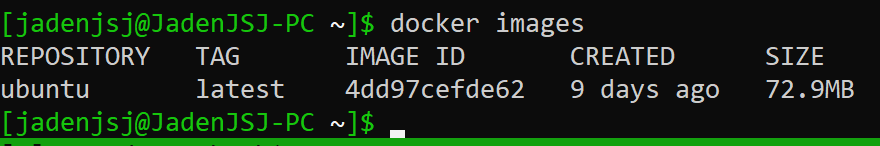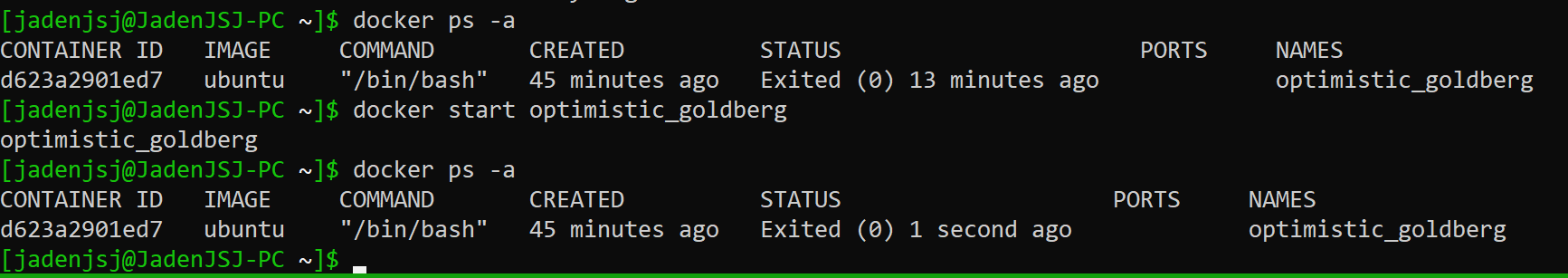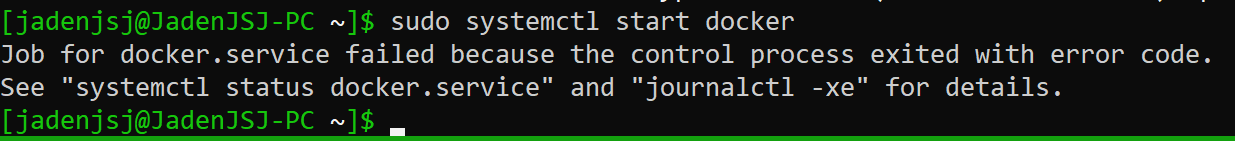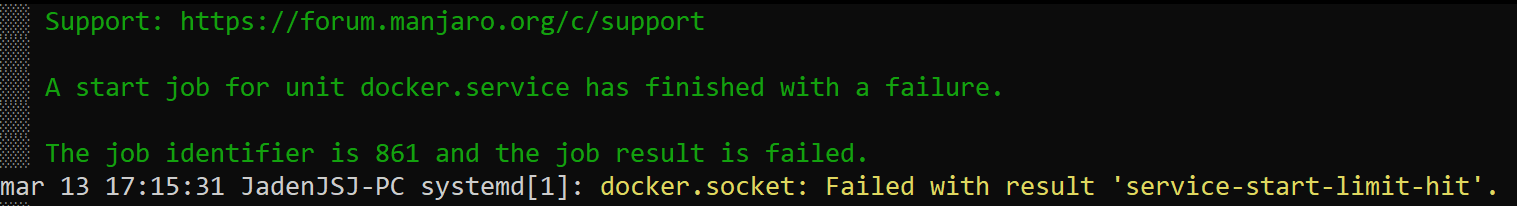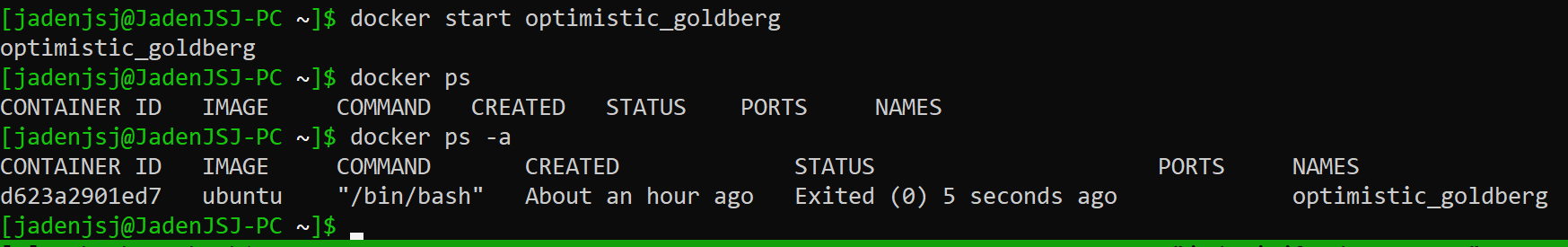In the begining docker was working fine then im not sure what happend but docker randomly stopped being able to create new docker containers so what I did was uninstall docker (pacman) and removed its traces, then I re-installed it again and it still didn’t work so I tried the snap version and it didnt work so I tried the docker-bin from the aur and it didnt work, ill explain other things in the below
So I have this problem where when I use
docker run ubuntu
It will not run
And yes I already have the images downloaded
docker start optimistic_goldbergit will not say started but instead say
optimistic_goldbergin console and when I do
docker ps -aIt says Exited (1 second ago)
And yes I have tried other images debian, manjaro, arch, node images and they all don’t work.
And this is the logs from the sudo dockerd command
This is logs with the sudo dockerd -D command but it excceded the pastebin limit so ill use another site to paste the log, https://bytebin.lucko.me/jWz9i0CH3i
Things I tried to fix this:
Switching Kernels
Using other package managers like snap/aur
Removing docker traces
Things that may be usefull:
INFO[2021-03-13T16:40:02.987224202+07:00] shim disconnected id=d623a2901ed70393a0fb8acfb4a1539286607a8ecb7d66725f1359683b97f230
INFO[2021-03-13T16:40:02.987333638+07:00] ignoring event container=d623a2901ed70393a0fb8acfb4a1539286607a8ecb7d66725f1359683b97f230 module=libcontainerd namespace=moby topic=/tasks/delete type=“*events.TaskDelete”
ERRO[2021-03-13T16:40:02.987389290+07:00] copy shim log error=“read /proc/self/fd/14: file already closed” DEBU[2021-03-13T16:40:02.988408756+07:00] Revoking external connectivity on endpoint optimistic_goldberg (a7d415a863623be63ec730cbb9e74113efab02a63b46aa881a2ed7384edd584a) DEBU[2021-03-13T16:40:02.989242169+07:00] DeleteConntrackEntries purged ipv4:0, ipv6:0
DEBU[2021-03-13T16:40:03.247329914+07:00] Releasing addresses for endpoint optimistic_goldberg’s interface on network bridge
DEBU[2021-03-13T16:40:03.247386184+07:00] ReleaseAddress(LocalDefault/172.17.0.0/16, 172.17.0.2)
DEBU[2021-03-13T16:40:03.247426100+07:00] Released address PoolID:LocalDefault/172.17.0.0/16, Address:172.17.0.2 Sequence:App: ipam/default/data, ID: LocalDefault/172.17.0.0/16, DBIndex: 0x0, Bits: 65536, Unselected: 65532, Sequence: (0xe0000000, 1)->(0x0, 2046)->(0x1, 1)->end Curr:3
DEBU[2021-03-13T16:40:04.110877995+07:00] event published ns=moby topic=/containers/delete type=containerd.events.ContainerDelete DEBU[2021-03-13T16:40:14.030373175+07:00] garbage collected d=26.004652ms
If you need me too provide any other infromation just infrom me on the comments Thank You for reading!