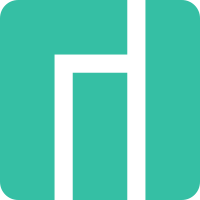Hi all,
I’ve read the forum before posting and could’nt find any explanation.
Here is my problem : i cannot access internet through domain names. It worked and after a reboot, it doesn’t.
Here are the things i have checked :
- wifi or ethernet networks are OK, i use them on another computer
-
$ping 8.8.8,8is OK while$ping example.comreturns “temporary failure in name resolution” (from french to english) - i can surf with a live key OS like Tails
- Networks are recognized on the NetworkManager GUI and tells me i am connected to wifi or ethernet
So i am suspecting a local DNS resolver issue.
Below some system information that may be of some interest :
$sudo systemctl status NetworkManager
● NetworkManager.service - Network Manager
Loaded: loaded (/usr/lib/systemd/system/NetworkManager.service; enabled; preset: disabled)
Active: active (running) since Thu 2022-10-13 18:45:09 CEST; 54min ago
Docs: man:NetworkManager(8)
Main PID: 773 (NetworkManager)
Tasks: 3 (limit: 8828)
Memory: 18.3M
CPU: 6.944s
CGroup: /system.slice/NetworkManager.service
└─773 /usr/bin/NetworkManager --no-daemon
oct. 13 18:53:22 thinkpad NetworkManager[773]: <info> [1665680002.1712] dhcp4 (enp0s31f6): canceled DHCP transaction
oct. 13 18:53:22 thinkpad NetworkManager[773]: <info> [1665680002.1713] dhcp4 (enp0s31f6): activation: beginning transaction (timeout in 45 seconds)
oct. 13 18:53:22 thinkpad NetworkManager[773]: <info> [1665680002.1714] dhcp4 (enp0s31f6): state changed no lease
oct. 13 18:53:22 thinkpad NetworkManager[773]: <info> [1665680002.1721] dhcp6 (enp0s31f6): canceled DHCP transaction
oct. 13 18:53:22 thinkpad NetworkManager[773]: <info> [1665680002.1722] dhcp6 (enp0s31f6): activation: beginning transaction (timeout in 45 seconds)
oct. 13 18:53:22 thinkpad NetworkManager[773]: <info> [1665680002.1723] dhcp6 (enp0s31f6): state changed no lease
oct. 13 18:53:22 thinkpad NetworkManager[773]: <info> [1665680002.2143] policy: set 'cequejevois-wifi' (wlp4s0) as default for IPv4 routing and DNS
oct. 13 19:14:11 thinkpad NetworkManager[773]: <info> [1665681251.2142] agent-manager: agent[3b28c8b415d7e3b9,:1.63/org.gnome.Shell.NetworkAgent/1000]: agent registered
oct. 13 19:20:31 thinkpad NetworkManager[773]: <info> [1665681631.9671] agent-manager: agent[45b34c68563e3056,:1.184/org.gnome.Shell.NetworkAgent/120]: agent registered
oct. 13 19:20:45 thinkpad NetworkManager[773]: <info> [1665681645.4523] agent-manager: agent[3b28c8b415d7e3b9,:1.222/org.gnome.Shell.NetworkAgent/1000]: agent registered
$cat /etc/resolv.conf
# Generated by NetworkManager
nameserver ::1
$inxi -Fxxxz
System:
Kernel: 5.9.16-1-MANJARO arch: x86_64 bits: 64 compiler: gcc v: 10.2.0
Desktop: GNOME v: 42.4 tk: GTK v: 3.24.34 wm: gnome-shell dm: GDM v: 42.0
Distro: Manjaro Linux base: Arch Linux
Machine:
Type: Laptop System: LENOVO product: 20F5S04B00 v: ThinkPad X260
serial: <superuser required> Chassis: type: 10 serial: <superuser required>
Mobo: LENOVO model: 20F5S04B00 v: SDK0J40705 WIN
serial: <superuser required> UEFI-[Legacy]: LENOVO v: R02ET70W (1.43 )
date: 01/28/2019
[...]
Network:
Device-1: Intel Ethernet I219-V vendor: Lenovo driver: e1000e v: kernel
port: N/A bus-ID: 00:1f.6 chip-ID: 8086:1570 class-ID: 0200
IF: enp0s31f6 state: down mac: <filter>
Device-2: Broadcom BCM4356 802.11ac Wireless Network Adapter
vendor: Lenovo driver: brcmfmac v: kernel pcie: speed: 2.5 GT/s lanes: 1
bus-ID: 04:00.0 chip-ID: 14e4:43ec class-ID: 0280
IF: wlp4s0 state: up mac: <filter>
IF-ID-1: ipv6leakintrf0 state: unknown speed: N/A duplex: N/A
mac: <filter>
[...]
Info:
Processes: 213 Uptime: 59m wakeups: 15 Memory: 7.21 GiB used: 1.04 GiB
(14.5%) Init: systemd v: 251 default: graphical Compilers: gcc: 12.2.0
clang: 14.0.6 Packages: pm: pacman pkgs: 1607 Shell: Zsh v: 5.9
running-in: terminator inxi: 3.3.21
$cat /etc/host.conf
multi on
$cat /etc/hosts
(nothing)
Please ask me more infos if needed. I really need to use this laptop for work.
Any help will be appreciated.
Thank you.