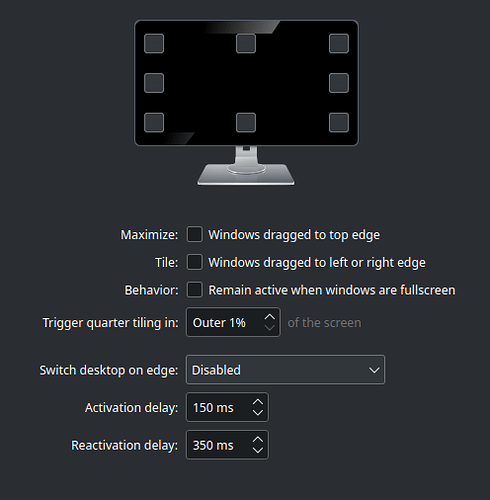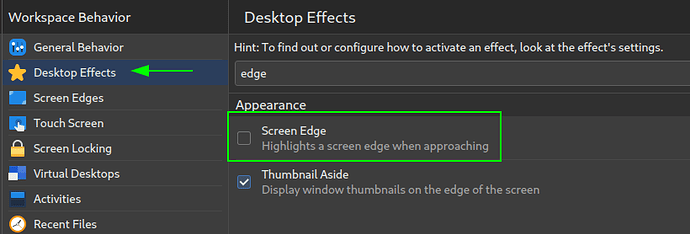Hello there,
I have a strange problem. When I connect my Dell Precision 5570 via a WD22TB4 Thunderbolt Dock and the Display Link to my displays it turns black for a few seconds when I am at one of three possible positions with my cursor (see attached image).
It does not happen on the right side. It happens exactly on the same positions when I connect second display.
My docking station seems authorized when I run boltctl:
❯ boltctl
● Dell WD22TB4 Thunderbolt Dock
├─ type: peripheral
├─ name: WD22TB4 Thunderbolt Dock
├─ vendor: Dell
├─ uuid: 0d7e8780-00f3-49b4-ffff-ffffffffffff
├─ generation: USB4
├─ status: authorized
│ ├─ domain: 8bc48780-d063-7dbc-ffff-ffffffffffff
│ ├─ rx speed: 40 Gb/s = 2 lanes * 20 Gb/s
│ ├─ tx speed: 40 Gb/s = 2 lanes * 20 Gb/s
│ └─ authflags: none
├─ authorized: Do 17 Nov 2022 19:34:46 UTC
├─ connected: Do 17 Nov 2022 19:34:45 UTC
└─ stored: Mo 14 Nov 2022 07:53:48 UTC
├─ policy: iommu
└─ key: no
I thought it might have something to do with “Screen Edges” and turned them off completly, but still no difference
Any ideas on what could be the issue?
Thanks!