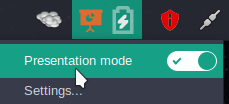How to disable auto black screen?
Xfce power management has a Presentation Mode to disable screensaver or suspend settings
Left click Power Manager plugin in system tray to turn it on
Power Manager Plugin Properties has an option to show an additional indicator when Presentation Mode is on
To completely disable suspend and hibernate in systemd:
-
sudo mkdir /etc/systemd/sleep.conf.d/ -
sudo tee /etc/systemd/sleep.conf.d/no-hibernate-suspend.conf <<< '[Sleep] # disable hibernate and suspend AllowHibernation=no AllowHybridSleep=no AllowSuspend=no AllowSuspendThenHibernate=no' -
sudo mkdir /etc/systemd/logind.conf.d/ -
sudo tee /etc/systemd/logind.conf.d/no-hibernate-suspend.conf <<<'# disable hibernate and suspend HibernateKeyIgnoreInhibited=no SuspendKeyIgnoreInhibited=no'
[HowTo] Disable / Turn off Hibernate completely! - #8 by stargazer