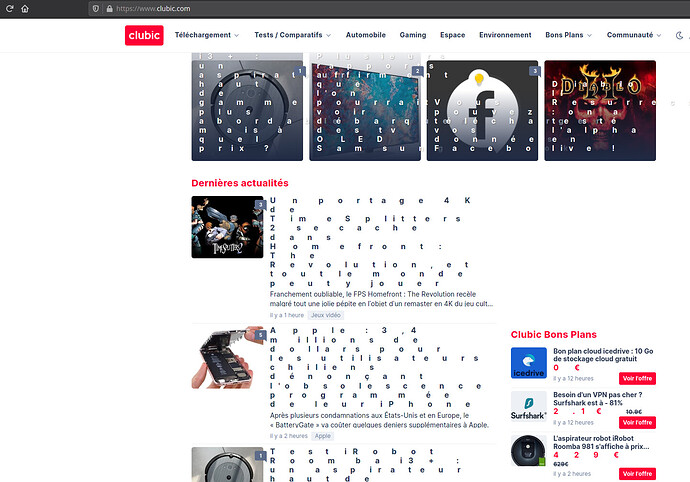JF002
9 April 2021 18:41
1
Hi!
I’m using Manjaro with KDE plasma fully up-to-date on a Ryzen 5800x, B550 motherboard, and… a old AMD HD7870 graphics card (Until I manage to buy a new GPU).
For a few weeks, I noticed strange display glitches in firefox (the letters are strangely spaced, or the whole display is vertically compressed) and frequent tabs crashes in firefox. I also notice that apps based on web techno (element.io and spotify) have similar display glitches (+ audio drops with spotify).
Here’s a screenshot of those glitches:
It gets worse and worse with the time. I sometimes need to refresh a tab 5 or 6 times before it displays correctly or stop to crash.
In dmesg, I notice that there are many errors about libxul.so:
[ 1158.650540] TaskCon~read #4[6536]: segfault at 0 ip 00007f36a8b9b7ee sp 00007f3692e9ce10 error 6 in libxul.so[7f36a43c6000+5454000]
[ 1158.650550] Code: 8b 57 08 c3 cc cc cc cc cc cc cc cc 8b 47 10 c3 cc cc cc cc cc cc cc cc cc cc cc cc 48 83 ec 08 48 8b 05 35 f2 14 01 48 89 10 <89> 34 25 00 00 00 00 ff 15 2d f2 14 01 cc cc cc cc cc 48 83 ec 18
[ 1158.650580] audit: type=1701 audit(1617993642.153:168): auid=1000 uid=1000 gid=1001 ses=1 subj==unconfined pid=6491 comm=5461736B436F6E7E72656164202334 exe="/usr/lib/firefox/firefox" sig=11 res=1
[ 1158.656545] audit: type=1334 audit(1617993642.160:169): prog-id=30 op=LOAD
[ 1158.656598] audit: type=1334 audit(1617993642.160:170): prog-id=31 op=LOAD
[ 1158.657131] audit: type=1130 audit(1617993642.160:171): pid=1 uid=0 auid=4294967295 ses=4294967295 subj==unconfined msg='unit=systemd-coredump@5-7395-0 comm="systemd" exe="/usr/lib/systemd/systemd" hostname=? addr=? terminal=? res=success'
[ 1159.239208] audit: type=1131 audit(1617993642.743:172): pid=1 uid=0 auid=4294967295 ses=4294967295 subj==unconfined msg='unit=systemd-coredump@5-7395-0 comm="systemd" exe="/usr/lib/systemd/systemd" hostname=? addr=? terminal=? res=success'
[ 1159.397266] audit: type=1334 audit(1617993642.900:173): prog-id=31 op=UNLOAD
[ 1159.397272] audit: type=1334 audit(1617993642.900:174): prog-id=30 op=UNLOAD
Is there anything I can do to avoid to glitches and errors?
Thanks!
Honestly… It could radeon driver. imo… that radeon drivers were pretty bad… AMD fixed a lot of issues on Linux for their GPUs with the amdgpu driver, which doesn’t support a lot of old cards.
I believe your card is a Southern Island card, which you can activate amdgpu support for .
Try putting this in your kernel parameter:
radeon.si_support=0 amdgpu.si_support=1
Also, make sure that it loads amdgpu module and not radeon, which the article I linked shows you how.
JF002
10 April 2021 14:59
3
Thanks for the link! I tried to apply the procedure to disable radeon and enable amdgpu, but I see no improvement. Is there any way to check that the correct driver is enabled?
here is some info that I gathered:
/proc/cmdline
BOOT_IMAGE=/boot/vmlinuz-5.11-x86_64 root=UUID=ac8122a6-cb69-4b9e-bb51-b7913bf2624c rw quiet apparmor=1 security=apparmor resume=UUID=2ab3f105-d4fe-42ed-b27e-03b62edbb5c2 udev.log_priority=3 radeon.si_support=0 amdgpu.si_support=1
/etc/modprobe.d/amdgpu.conf
options amdgpu si_support=1
options amdgpu cik_support=1
/etc/modprobe.d/radeon.conf
options radeon si_support=0
options radeon cik_support=0
$ lsmod | grep 'amdgpu\|radeon'
amdgpu 6770688 42
gpu_sched 45056 1 amdgpu
radeon 1654784 0
i2c_algo_bit 16384 2 amdgpu,radeon
drm_ttm_helper 16384 2 amdgpu,radeon
ttm 81920 3 amdgpu,radeon,drm_ttm_helper
drm_kms_helper 282624 2 amdgpu,radeon
drm 581632 19 gpu_sched,drm_kms_helper,amdgpu,radeon,drm_ttm_helper,ttm
$ sudo dmesg | grep 'amdgpu\|radeon'
[sudo] password for jf:
[ 0.000000] Command line: BOOT_IMAGE=/boot/vmlinuz-5.11-x86_64 root=UUID=ac8122a6-cb69-4b9e-bb51-b7913bf2624c rw quiet apparmor=1 security=apparmor resume=UUID=2ab3f105-d4fe-42ed-b27e-03b62edbb5c2 udev.log_priority=3 radeon.si_support=0 amdgpu.si_support=1
[ 0.000000] Kernel command line: BOOT_IMAGE=/boot/vmlinuz-5.11-x86_64 root=UUID=ac8122a6-cb69-4b9e-bb51-b7913bf2624c rw quiet apparmor=1 security=apparmor resume=UUID=2ab3f105-d4fe-42ed-b27e-03b62edbb5c2 udev.log_priority=3 radeon.si_support=0 amdgpu.si_support=1
[ 4.459606] [drm] radeon kernel modesetting enabled.
[ 4.459654] radeon 0000:0a:00.0: SI support disabled by module param
[ 4.760381] [drm] amdgpu kernel modesetting enabled.
[ 4.760428] amdgpu: Ignoring ACPI CRAT on non-APU system
[ 4.760438] amdgpu: Topology: Add CPU node
[ 4.760491] fb0: switching to amdgpudrmfb from EFI VGA
[ 4.760535] amdgpu 0000:0a:00.0: vgaarb: deactivate vga console
[ 4.760658] amdgpu 0000:0a:00.0: amdgpu: Trusted Memory Zone (TMZ) feature not supported
[ 4.775789] amdgpu 0000:0a:00.0: amdgpu: Fetched VBIOS from ROM BAR
[ 4.775791] amdgpu: ATOM BIOS: 113-1E241100-O47
[ 4.776920] amdgpu 0000:0a:00.0: amdgpu: VRAM: 2048M 0x000000F400000000 - 0x000000F47FFFFFFF (2048M used)
[ 4.776922] amdgpu 0000:0a:00.0: amdgpu: GART: 1024M 0x000000FF00000000 - 0x000000FF3FFFFFFF
[ 4.776973] [drm] amdgpu: 2048M of VRAM memory ready
[ 4.776974] [drm] amdgpu: 3072M of GTT memory ready.
[ 4.779125] amdgpu 0000:0a:00.0: amdgpu: PCIE GART of 1024M enabled (table at 0x000000F400300000).
[ 4.780105] [drm] amdgpu: dpm initialized
[ 5.389352] amdgpu 0000:0a:00.0: amdgpu: SE 2, SH per SE 2, CU per SH 5, active_cu_number 20
[ 5.459711] fbcon: amdgpudrmfb (fb0) is primary device
[ 5.459713] amdgpu 0000:0a:00.0: [drm] fb0: amdgpudrmfb frame buffer device
[ 5.946393] [drm] Initialized amdgpu 3.40.0 20150101 for 0000:0a:00.0 on minor 0
Thanks!
JF002
11 April 2021 11:08
4
I saw on the web that issues to libxul could be related to memory issue and XMP. I ran a full memtest86+ pass with no error and even disabled XMP profile in the BIOS/UEFI with no improvement…
omano
22 April 2021 23:01
5
I think the package amdgpu-experimental enables these configs and even more. Could be another option to test (without manually writing configs or setting kernel options, with nothing added just this package installed).
JF002
12 May 2021 18:34
6
Here is a follow up of this issue : it was not caused by the GPU, the driver, or Manjaro in general…
I ran GPU/CPU/RAM tests and noticed that CPU tests would find a lot of errors in a matter of minutes.
I got it replaced under warranty, and now, there’s no issue at all
system
27 May 2021 18:35
7
This topic was automatically closed 15 days after the last reply. New replies are no longer allowed.