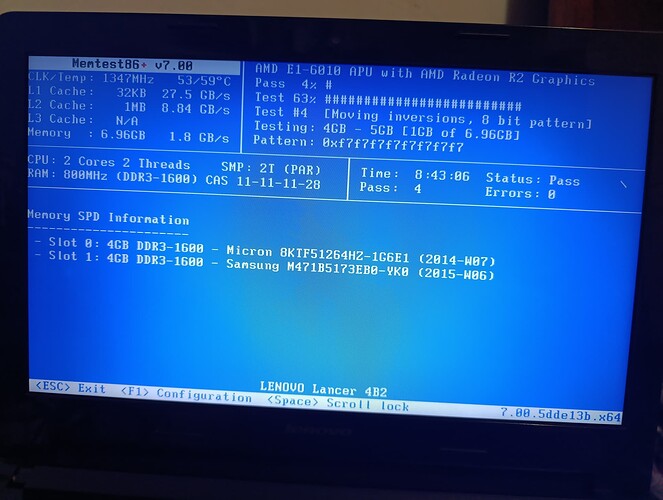the pc just had a system error, the screen froze and did not replace anything, what I did was a forced shutdown. This is the second time I have experienced this problem, I don’t know why, what can I do to prevent it from happening? at the time I was using firefox, vscode with java, wokbench and docker.
when I hit the publish button I experimented for the third time and only had firefox with 3 tabs and the terminal with journalctl
HELP ME
The more often you perform a hard reset/shutdown, the more likely you will contribute more damage to your system.
Yes, there is another option to shutdown cleanly, even when the machine has legitimately frozen; please see:
updating information, I did not use the sysreq, it just crashed and I did it and it did not work, before when I learned I had already discovered the keys but at the time I needed it did not work, I had to force shutdown. after turning on I tried the keys and it worked. ![]()
The key presses in REISUB / REISUO each have a function, a task to perform
give each one some time to be actually performed and done
The end goal is that you don’t end up with data loss once the file system is cleaned and corrected
which will likely work every time - but may incur data loss
This sounds like you have some data corruption, possibly due to disk error(s) …
sudo smartctl -x /dev/sda
… having referred to your inxi report in your linked thread for the device.
Also re-run the fsck command from the other thread.
I have already run it, and I also have problems using firefox, when I open whatsapp it closes and other WA.
I think everything must be related but I don’t know how to fix it.
sudo smartctl -x /dev/sda
[sudo] password for aaa:
smartctl 7.4 2023-08-01 r5530 [x86_64-linux-6.6.40-1-MANJARO] (local build)
Copyright (C) 2002-23, Bruce Allen, Christian Franke, www.smartmontools.org
=== START OF INFORMATION SECTION ===
Model Family: Phison Driven SSDs
Device Model: PNY CS900 480GB SSD
Serial Number: PNY4920229810040DEBD
LU WWN Device Id: 5 f8db4c 49200debd
Firmware Version: CS900KA3
User Capacity: 480,103,981,056 bytes [480 GB]
Sector Size: 512 bytes logical/physical
Rotation Rate: Solid State Device
Form Factor: 2.5 inches
TRIM Command: Available
Device is: In smartctl database 7.3/5528
ATA Version is: ACS-4 (minor revision not indicated)
SATA Version is: SATA 3.2, 6.0 Gb/s (current: 6.0 Gb/s)
Local Time is: Fri Jul 19 13:46:30 2024 -05
SMART support is: Available - device has SMART capability.
SMART support is: Enabled
AAM feature is: Unavailable
APM feature is: Unavailable
Rd look-ahead is: Enabled
Write cache is: Enabled
DSN feature is: Unavailable
ATA Security is: Disabled, frozen [SEC2]
Wt Cache Reorder: Unavailable
=== START OF READ SMART DATA SECTION ===
SMART overall-health self-assessment test result: PASSED
General SMART Values:
Offline data collection status: (0x00) Offline data collection activity
was never started.
Auto Offline Data Collection: Disabled.
Self-test execution status: ( 0) The previous self-test routine completed
without error or no self-test has ever
been run.
Total time to complete Offline
data collection: (65535) seconds.
Offline data collection
capabilities: (0x79) SMART execute Offline immediate.
No Auto Offline data collection support.
Suspend Offline collection upon new
command.
Offline surface scan supported.
Self-test supported.
Conveyance Self-test supported.
Selective Self-test supported.
SMART capabilities: (0x0003) Saves SMART data before entering
power-saving mode.
Supports SMART auto save timer.
Error logging capability: (0x01) Error logging supported.
General Purpose Logging supported.
Short self-test routine
recommended polling time: ( 2) minutes.
Extended self-test routine
recommended polling time: ( 30) minutes.
Conveyance self-test routine
recommended polling time: ( 6) minutes.
SMART Attributes Data Structure revision number: 16
Vendor Specific SMART Attributes with Thresholds:
ID# ATTRIBUTE_NAME FLAGS VALUE WORST THRESH FAIL RAW_VALUE
1 Raw_Read_Error_Rate PO-R-- 100 100 050 - 0
9 Power_On_Hours -O--C- 100 100 000 - 2383
12 Power_Cycle_Count -O--C- 100 100 000 - 1169
168 SATA_Phy_Error_Count -O--C- 100 100 000 - 0
170 Bad_Blk_Ct_Lat/Erl PO---- 091 091 010 - 0/92
173 MaxAvgErase_Ct -O--C- 100 100 000 - 61 (Average 53)
192 Unsafe_Shutdown_Count -O--C- 100 100 000 - 454
194 Temperature_Celsius PO---K 067 067 000 - 33 (Min/Max 33/33)
218 CRC_Error_Count PO-R-- 100 100 050 - 0
231 SSD_Life_Left PO--C- 100 100 000 - 94
241 Lifetime_Writes_GiB -O--C- 100 100 000 - 6407
||||||_ K auto-keep
|||||__ C event count
||||___ R error rate
|||____ S speed/performance
||_____ O updated online
|______ P prefailure warning
General Purpose Log Directory Version 1
SMART Log Directory Version 1 [multi-sector log support]
Address Access R/W Size Description
0x00 GPL,SL R/O 1 Log Directory
0x01 SL R/O 1 Summary SMART error log
0x02 SL R/O 51 Comprehensive SMART error log
0x03 GPL R/O 64 Ext. Comprehensive SMART error log
0x04 GPL,SL R/O 8 Device Statistics log
0x06 SL R/O 1 SMART self-test log
0x07 GPL R/O 1 Extended self-test log
0x09 SL R/W 1 Selective self-test log
0x10 GPL R/O 1 NCQ Command Error log
0x11 GPL R/O 1 SATA Phy Event Counters log
0x30 GPL,SL R/O 9 IDENTIFY DEVICE data log
0x80-0x9f GPL,SL R/W 16 Host vendor specific log
SMART Extended Comprehensive Error Log Version: 1 (64 sectors)
No Errors Logged
SMART Extended Self-test Log Version: 1 (1 sectors)
No self-tests have been logged. [To run self-tests, use: smartctl -t]
SMART Selective self-test log data structure revision number 0
Note: revision number not 1 implies that no selective self-test has ever been run
SPAN MIN_LBA MAX_LBA CURRENT_TEST_STATUS
1 0 0 Not_testing
2 0 0 Not_testing
3 0 0 Not_testing
4 0 0 Not_testing
5 0 0 Not_testing
Selective self-test flags (0x0):
After scanning selected spans, do NOT read-scan remainder of disk.
If Selective self-test is pending on power-up, resume after 0 minute delay.
SCT Commands not supported
Device Statistics (GP Log 0x04)
Page Offset Size Value Flags Description
0x01 ===== = = === == General Statistics (rev 1) ==
0x01 0x008 4 1169 --- Lifetime Power-On Resets
0x01 0x010 4 2383 --- Power-on Hours
0x01 0x018 6 13438529018 --- Logical Sectors Written
0x01 0x028 6 8021245274 --- Logical Sectors Read
0x04 ===== = = === == General Errors Statistics (rev 1) ==
0x04 0x008 4 0 --- Number of Reported Uncorrectable Errors
0x05 ===== = = === == Temperature Statistics (rev 1) ==
0x05 0x008 1 33 --- Current Temperature
0x05 0x020 1 33 --- Highest Temperature
0x05 0x028 1 33 --- Lowest Temperature
0x06 ===== = = === == Transport Statistics (rev 1) ==
0x06 0x018 4 0 --- Number of Interface CRC Errors
0x07 ===== = = === == Solid State Device Statistics (rev 1) ==
0x07 0x008 1 5 --- Percentage Used Endurance Indicator
|||_ C monitored condition met
||__ D supports DSN
|___ N normalized value
Pending Defects log (GP Log 0x0c) not supported
SATA Phy Event Counters (GP Log 0x11)
ID Size Value Description
0x0001 2 0 Command failed due to ICRC error
0x0003 2 0 R_ERR response for device-to-host data FIS
0x0004 2 0 R_ERR response for host-to-device data FIS
0x0006 2 0 R_ERR response for device-to-host non-data FIS
0x0007 2 0 R_ERR response for host-to-device non-data FIS
0x0008 2 0 Device-to-host non-data FIS retries
0x0009 4 91 Transition from drive PhyRdy to drive PhyNRdy
0x000a 4 3 Device-to-host register FISes sent due to a COMRESET
0x000f 2 0 R_ERR response for host-to-device data FIS, CRC
0x0010 2 0 R_ERR response for host-to-device data FIS, non-CRC
0x0012 2 0 R_ERR response for host-to-device non-data FIS, CRC
0x0013 2 0 R_ERR response for host-to-device non-data FIS, non-CRC
Ah, OK. Another thing to try is a memory test (I think that’s accessible from the GRUB menu). A faulty RAM module could be the culprit.
thank you I will do the tests and let you know
Let it run for as long as you can … maybe a couple of hours at least, because some of these tests can take ages (or leave it running overnight, preferably, if that isn’t too impractical). But from what I see, it does look OK so far; I would have thought something would have shown up already after the third pass, but ![]() … but just to be sure … worth the wait I suppose.
… but just to be sure … worth the wait I suppose.
I don’t actually know how long the whole process will take, to be honest, as I’ve never done a really thorough test. But I guess these are designed to catch “marginal” issues in the long run.
If an error does show up, first thing to try is to reseat the RAM module(s).
u should be running full sector scan on all your disks as well, especially your OS drive.
If your drive is a nvme, then I think u need a disk tool in Win environment, in order to run the scan.
For traditional spin disk, GSmartControl or Gnome Disk is suffice.