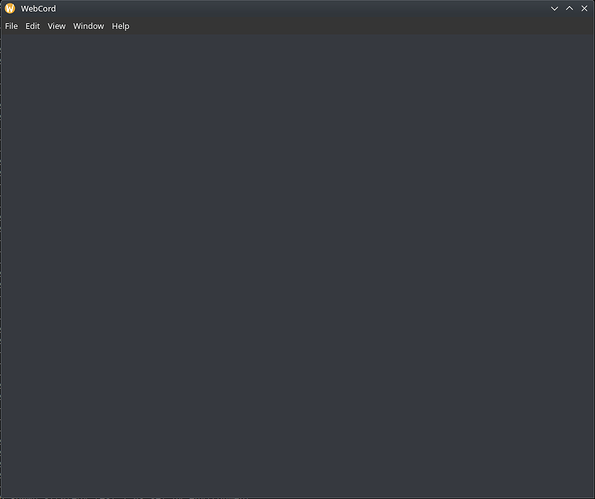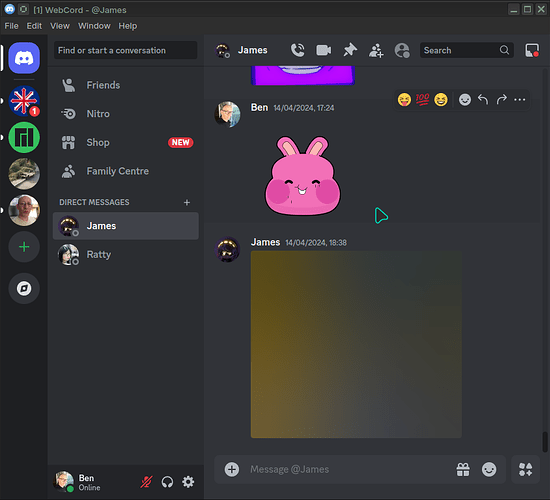Today I got discord update… and it’s unusable.
I mean it starts very slowly… doing it’s logo rotating thing for about a minute or 2, and after that I only see empty grey box with titlebar and minimize, maximize, close buttons.
Have you searched the forum before posting?
I think it has been covered a lot - something with version on stable branch vs upstream?
I mean the update came today! it must be “up to date”. no? Also when it’s out of date and old version, it doesn’t even start but asks directly to upgrade … which it doesn’t right now.
stable branch discord is often behind upstream.
Which is why it is recommended to use the Snap or FlatPak version of that software. Its compulsory “You have to update and we refuse to let you use it until you do” mantra doesn’t agree with the curated approach to a rolling-release distribution model.
It’s a package directly imported from Arch, by the way. Manjaro doesn’t have anything to do with it.
Discover gives me…
…so… no? ![]() nvm. will try it regardless.
nvm. will try it regardless.
… Should not be used in either Arch or Manjaro, except for installing themes and such in your own user account. It uses packagekit in the background, which in Arch-based distributions is a serious security hazard.
Then I’m afraid you’re on your own. ![]()
If you want to install Snaps or FlatPaks, use pamac, not discover.
They pull them from the same place anyway? No?
That’s not the issue. The issue is that discover uses packagekit in the background, which will ruin your permissions.
The ones with a blue checkmark label should be safe - provided by relevant verified upstream.
anyyhoo… flatpak version doesn’t work either. gives a lil bit better command line output though to see what is wrong with it:
com.discordapp.Discord 127 ✘
Disabling updates already done
Discord 0.0.74
Starting app.
Starting updater.
2025-01-08T14:12:24.852Z [Modules] Modules initializing
2025-01-08T14:12:24.852Z [Modules] Distribution: remote
2025-01-08T14:12:24.852Z [Modules] Host updates: disabled
2025-01-08T14:12:24.852Z [Modules] Module updates: enabled
2025-01-08T14:12:24.852Z [Modules] Module install path: /home/deemon/.var/app/com.discordapp.Discord/config/discord/0.0.74/modules
2025-01-08T14:12:24.852Z [Modules] Module installed file path: /home/deemon/.var/app/com.discordapp.Discord/config/discord/0.0.74/modules/installed.json
2025-01-08T14:12:24.852Z [Modules] Module download path: /home/deemon/.var/app/com.discordapp.Discord/config/discord/0.0.74/modules/pending
splashScreen.initSplash(false)
CDM component API found
blackbox: 2025-01-08T14:12:24.933Z 0
----------------------------------------------
CDM completed with status: cdm-ready-success
blackbox: 2025-01-08T14:12:24.952Z 1 Discord starting: {"releaseChannel":"stable","version":"0.0.74"}, modulepath: /home/deemon/.var/app/com.discordapp.Discord/config/discord/0.0.74/modules
blackbox: 2025-01-08T14:12:24.953Z 2 ✅ webContents.created web1 "index.html"
blackbox: 2025-01-08T14:12:24.955Z 3 ✅ window.created win1 "discord"
splashScreen: SPLASH_SCREEN_READY
2025-01-08T14:12:25.037Z [Modules] No updates to install
splashScreen: no-pending-updates
2025-01-08T14:12:25.038Z [Modules] Host is up to date.
2025-01-08T14:12:25.038Z [Modules] Checking for module updates at https://discord.com/api/modules/stable/versions.json
splashScreen: checking-for-updates
splashScreen.updateSplashState checking-for-updates checking-for-updates {}
splashScreen.webContentsSend: SPLASH_UPDATE_STATE SPLASH_UPDATE_STATE [ { status: 'checking-for-updates' } ]
blackbox: 2025-01-08T14:12:25.110Z 4 ✅ webContents.did-finish-load web1
2025-01-08T14:12:25.163Z [Modules] No module updates available.
splashScreen: update-check-finished true 0 false
splashScreen.launchMainWindow: false
Optional module ./ElectronTestRpc was not included.
splashScreen.updateSplashState launching launching {}
splashScreen.webContentsSend: SPLASH_UPDATE_STATE SPLASH_UPDATE_STATE [ { status: 'launching' } ]
blackbox: 2025-01-08T14:12:25.228Z 5 ✅ webContents.created web2 ""
blackbox: 2025-01-08T14:12:25.238Z 6 ✅ window.created win2 "Discord"
mainScreen.on(did-finish-load) false false
blackbox: 2025-01-08T14:13:25.814Z 7 ✅ webContents.did-finish-load web2
splashScreen.pageReady
[55:0108/161325.817773:ERROR:gl_surface_presentation_helper.cc(260)] GetVSyncParametersIfAvailable() failed for 1 times!
[55:0108/161325.833105:ERROR:gl_surface_presentation_helper.cc(260)] GetVSyncParametersIfAvailable() failed for 2 times!
blackbox: 2025-01-08T14:13:25.916Z 8 window.close win1
blackbox: 2025-01-08T14:13:25.921Z 9 webContents.destroyed web1
blackbox: 2025-01-08T14:13:25.922Z 10 window.closed win1
[55:0108/161347.806092:ERROR:gl_surface_presentation_helper.cc(260)] GetVSyncParametersIfAvailable() failed for 3 times!
but in the end, still the same empty box.
You have a local issue.
I just tested the flatpak and it runs without any issues - the issue you describe cannot be reproduced on my production workstation.
Operating System: Manjaro Linux
KDE Plasma Version: 6.2.5
KDE Frameworks Version: 6.9.0
Qt Version: 6.8.1
Kernel Version: 6.13.0-rc5-1-MANJARO (64-bit)
Graphics Platform: Wayland
Your workstation is not in stable branch, so it’s not comparable.
It does not work in stable with:
Discord sucks.
You have three options.
Personally, I would recommend choosing:
- Webcord
- Discord flatpak.
since the flatpak version doesn’t work either, removed it and tried previous repo version, 0.0.78, which whined about upgrade needed for launch, so this is nogo also… but for different reason ![]()
Nothing but headaches - don’t ever use it with any Arch based system, Arch doesn’t work with that packaging.
Install Webcord.
pamac install webcord
 Solved.
Solved.
Install Discord on Stable
~ pacman-mirrors -G ✔
stable
~ flatpak install discord ✔
Looking for matches…
Similar refs found for ‘discord’ in remote ‘flathub’ (system):
1) app/de.shorsh.discord-screenaudio/x86_64/stable
2) app/com.discordapp.Discord/x86_64/stable
Which do you want to use (0 to abort)? [0-2]: 2
Required runtime for com.discordapp.Discord/x86_64/stable (runtime/org.freedesktop.Platform/x86_64/24.08) found in remote flathub
Do you want to install it? [Y/n]: y
com.discordapp.Discord permissions:
ipc network pcsc pulseaudio
x11 devices file access [1] dbus access [2]
system dbus access [3] tags [4]
[1] xdg-download, xdg-pictures:ro, xdg-run/speech-dispatcher, xdg-videos:ro
[2] com.canonical.AppMenu.Registrar, com.canonical.Unity, com.canonical.indicator.application,
org.freedesktop.ScreenSaver, org.kde.StatusNotifierWatcher
[3] org.freedesktop.UPower
[4] proprietary
ID Branch Op Remote Download
1. [✓] org.freedesktop.Platform.GL.default 24.08 i flathub 156.1 MB / 156.3 MB
2. [✓] org.freedesktop.Platform.GL.default 24.08extra i flathub 25.1 MB / 156.3 MB
3. [✓] org.freedesktop.Platform.Locale 24.08 i flathub 18.6 kB / 379.9 MB
4. [✓] org.freedesktop.Platform.openh264 2.4.1 i flathub 920.7 kB / 976.5 kB
5. [✓] org.freedesktop.Platform 24.08 i flathub 207.3 MB / 261.4 MB
6. [✓] com.discordapp.Discord stable i flathub 108.7 MB / 112.2 MB
Installation complete.
Yup, also logged in Discord on Stable using the flatpak install.
I suggest you troubleshoot your system, check the status - if you used Discover, maybe it’s messed up.
why not flatpak install ? I don’t want to taint my pamac with snaps and flatpaks, because I use it only for browsing manjaro repo packages and dependencies … never installing anything through it.
using right now just firefox and Discord … and it works. but it’s browser tab… which sucks. but works.
Webcord.
NB: Mine was blank, I deleted ~/.config/webcord
Maybe it failed because I previously scanned in with another install (it worked today, but after the VM it failed).
I had to delete the config directory and scan in again…
So I’d advise you to go to your ~/.config folder, delete discord and webcord folders, try again.
Honestly, it’s working fine for me as flatpak discord on Stable (VM) plus the webcord on my desktop.
I prefer webcord… and it doesn’t fail when Discord updates, there’s no benefit to using the Flatpak there.