Hi there, how can I disable the login screen? Here’s an example of what I want to remove:
I wish to be able to log into my computer using a terminal-like window. Any tips would be heavily appreciated!
Thanks in advance!
Hi there, how can I disable the login screen? Here’s an example of what I want to remove:
I wish to be able to log into my computer using a terminal-like window. Any tips would be heavily appreciated!
Thanks in advance!
In theory:
sudo systemctl disable lightdm.service and replace exec $(get_session) in ~/.xinitrc with exec xfce4 for example. Then you can login in textmode after reboot and type startx to start the DE.
What desktop are you running? I know kde has several options and themes for the login screen, might be something there that’s suitable
I’m using XFCE as my DE 
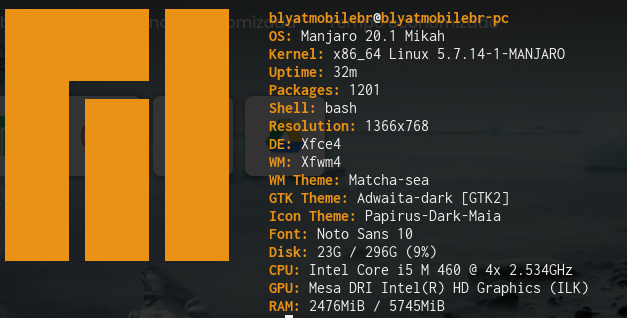
Um… what does ~ mean? Because I did sudo vim /.xinitrc and it was created an empty file I think.
It means: ~/ → /home/$USER/
/.xinitrc means that the .xinitrc file is in the root (/) folder. But you actually want it in your personal home folder, which is why you need ~. Making it ~/.xinitrc.
But I don’t have to type ~, right? Btw it worked here 
You do if you are in a different directory … if you are already in home (/home/USERNAME), which is usually default working directory … then ./.xinitrc starts from where you are, which is home, meaning its the same as with the ~ … but wouldnt be if your working directory was somewhere else … such as if you ‘moved’ yourself with cd …
ex do this:
pwd
cd Downloads
pwd
cd Downloads ## probably not possible, eh?
cd ~
pwd
NOTE - . means ‘where you are’ … / is root folder.
Simply /.xinitrc will mean creating that dot file in root /
Wait, is this true? Wouldn’t using / still make it try to pull from the root folder?
If you’re already in home, you’d use .xinitrc, not /.xinitrc, I thought.
oof. you are right. I totally skipped over the / without the .
And as you mentioned no preceding path (just .xinitrc) would create the file in current directory
This topic was automatically closed 3 days after the last reply. New replies are no longer allowed.