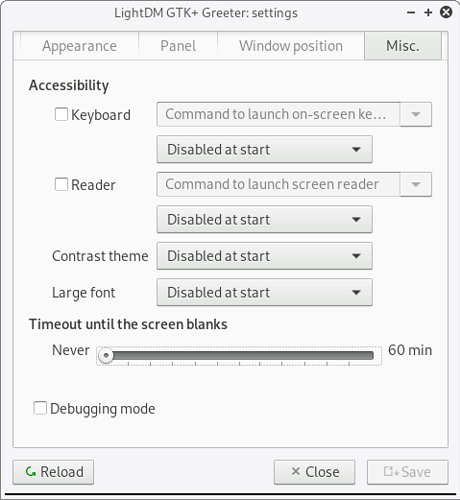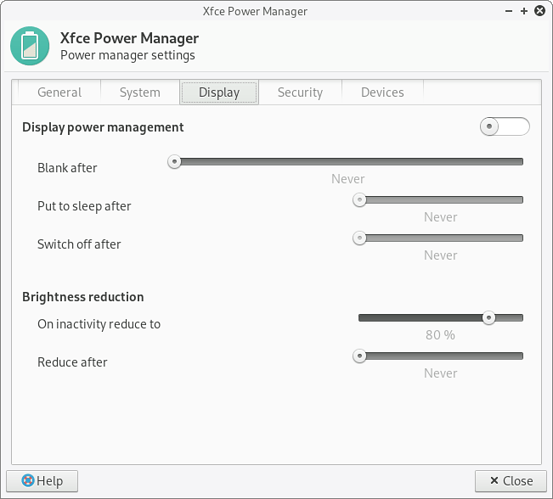I want to totally disable LightDM timeout where the monitor switches off. This is because I’m often playing music via HDMI and want it to continue playing. It seems to switch off after about 15 minutes.
Not sure if LightDM is the culprit, or some other power-saving process.
Settings in LightDM are - timeout for monitor to blank; never:
I’ve tried turning off various xset options:
Keyboard Control:
auto repeat: on key click percent: 0 LED mask: 00000002
XKB indicators:
00: Caps Lock: off 01: Num Lock: on 02: Scroll Lock: off
03: Compose: off 04: Kana: off 05: Sleep: off
06: Suspend: off 07: Mute: off 08: Misc: off
09: Mail: off 10: Charging: off 11: Shift Lock: off
12: Group 2: off 13: Mouse Keys: off
auto repeat delay: 500 repeat rate: 20
auto repeating keys: 00ffffffdffffbbf
fadfffefffedffff
9fffffffffffffff
fff7ffffffffffff
bell percent: 50 bell pitch: 400 bell duration: 100
Pointer Control:
acceleration: 2/1 threshold: 4
Screen Saver:
prefer blanking: no allow exposures: no
timeout: 0 cycle: 0
Colors:
default colormap: 0x22 BlackPixel: 0x0 WhitePixel: 0xffffff
Font Path:
/usr/share/fonts/misc,/usr/share/fonts/TTF,/usr/share/fonts/OTF,built-ins
DPMS (Energy Star):
Standby: 0 Suspend: 0 Off: 0
DPMS is Disabled
xfce power manager settings:
There could perhaps be a setting in TLP which shuts your monitor off. You could check this throw the command sudo tlp-stat or use the gui for tlp.
1 Like
--- TLP 1.3.1 --------------------------------------------
+++ Configured Settings:
defaults.conf L0004: TLP_ENABLE="1"
defaults.conf L0005: TLP_PERSISTENT_DEFAULT="0"
defaults.conf L0006: DISK_IDLE_SECS_ON_AC="0"
defaults.conf L0007: DISK_IDLE_SECS_ON_BAT="2"
defaults.conf L0008: MAX_LOST_WORK_SECS_ON_AC="15"
defaults.conf L0009: MAX_LOST_WORK_SECS_ON_BAT="60"
defaults.conf L0010: CPU_ENERGY_PERF_POLICY_ON_AC="balance_performance"
defaults.conf L0011: CPU_ENERGY_PERF_POLICY_ON_BAT="balance_power"
defaults.conf L0012: SCHED_POWERSAVE_ON_AC="0"
defaults.conf L0013: SCHED_POWERSAVE_ON_BAT="1"
defaults.conf L0014: NMI_WATCHDOG="0"
defaults.conf L0015: DISK_DEVICES="nvme0n1 sda"
defaults.conf L0016: DISK_APM_LEVEL_ON_AC="254 254"
defaults.conf L0017: DISK_APM_LEVEL_ON_BAT="128 128"
defaults.conf L0018: DISK_IOSCHED="keep keep"
defaults.conf L0019: SATA_LINKPWR_ON_AC="med_power_with_dipm max_performance"
defaults.conf L0020: SATA_LINKPWR_ON_BAT="med_power_with_dipm min_power"
defaults.conf L0021: AHCI_RUNTIME_PM_TIMEOUT="15"
defaults.conf L0022: PCIE_ASPM_ON_AC="default"
defaults.conf L0023: PCIE_ASPM_ON_BAT="default"
defaults.conf L0024: RADEON_POWER_PROFILE_ON_AC="default"
defaults.conf L0025: RADEON_POWER_PROFILE_ON_BAT="default"
defaults.conf L0026: RADEON_DPM_PERF_LEVEL_ON_AC="auto"
defaults.conf L0027: RADEON_DPM_PERF_LEVEL_ON_BAT="auto"
defaults.conf L0028: WIFI_PWR_ON_AC="off"
defaults.conf L0029: WIFI_PWR_ON_BAT="on"
defaults.conf L0030: WOL_DISABLE="Y"
defaults.conf L0031: SOUND_POWER_SAVE_ON_AC="0"
defaults.conf L0032: SOUND_POWER_SAVE_ON_BAT="1"
defaults.conf L0033: SOUND_POWER_SAVE_CONTROLLER="Y"
defaults.conf L0034: BAY_POWEROFF_ON_AC="0"
defaults.conf L0035: BAY_POWEROFF_ON_BAT="0"
defaults.conf L0036: BAY_DEVICE="sr0"
defaults.conf L0037: RUNTIME_PM_ON_AC="on"
defaults.conf L0038: RUNTIME_PM_ON_BAT="auto"
defaults.conf L0039: RUNTIME_PM_DRIVER_BLACKLIST="amdgpu mei_me nouveau nvidia pcieport radeon"
defaults.conf L0040: USB_AUTOSUSPEND="1"
defaults.conf L0041: USB_BLACKLIST_BTUSB="0"
defaults.conf L0042: USB_BLACKLIST_PHONE="0"
defaults.conf L0043: USB_BLACKLIST_PRINTER="1"
defaults.conf L0044: USB_BLACKLIST_WWAN="0"
defaults.conf L0045: USB_AUTOSUSPEND_DISABLE_ON_SHUTDOWN="0"
defaults.conf L0046: RESTORE_DEVICE_STATE_ON_STARTUP="0"
defaults.conf L0047: RESTORE_THRESHOLDS_ON_BAT="0"
defaults.conf L0048: NATACPI_ENABLE="1"
defaults.conf L0049: TPACPI_ENABLE="1"
defaults.conf L0050: TPSMAPI_ENABLE="1"
+++ System Info
System = TOSHIBA x SATELLITE CL10-B-100
BIOS = 1.00
Release = "Manjaro Linux"
Kernel = 4.14.199-1-MANJARO #1 SMP PREEMPT Wed Sep 23 17:57:45 UTC 2020 x86_64
/proc/cmdline = x
Init system = systemd
Boot mode = UEFI
+++ TLP Status
State = enabled
RDW state = not installed
Last run = 20:17:21, 86489 sec(s) ago
Mode = AC
Power source = AC
Notice: systemd-rfkill.service is not masked -- invoke "systemctl mask systemd-rfkill.service" to correct this!
Notice: systemd-rfkill.socket is not masked -- invoke "systemctl mask systemd-rfkill.socket" to correct this!
+++ Processor
CPU model = Intel(R) Celeron(R) CPU N2840 @ 2.16GHz
/sys/devices/system/cpu/cpu0/cpufreq/scaling_driver = intel_pstate
/sys/devices/system/cpu/cpu0/cpufreq/scaling_governor = powersave
/sys/devices/system/cpu/cpu0/cpufreq/scaling_available_governors = performance powersave
/sys/devices/system/cpu/cpu0/cpufreq/scaling_min_freq = 499800 [kHz]
/sys/devices/system/cpu/cpu0/cpufreq/scaling_max_freq = 2582300 [kHz]
/sys/devices/system/cpu/cpu1/cpufreq/scaling_driver = intel_pstate
/sys/devices/system/cpu/cpu1/cpufreq/scaling_governor = powersave
/sys/devices/system/cpu/cpu1/cpufreq/scaling_available_governors = performance powersave
/sys/devices/system/cpu/cpu1/cpufreq/scaling_min_freq = 499800 [kHz]
/sys/devices/system/cpu/cpu1/cpufreq/scaling_max_freq = 2582300 [kHz]
/sys/devices/system/cpu/intel_pstate/min_perf_pct = 19 [%]
/sys/devices/system/cpu/intel_pstate/max_perf_pct = 100 [%]
/sys/devices/system/cpu/intel_pstate/no_turbo = 0
/sys/devices/system/cpu/intel_pstate/turbo_pct = 20 [%]
/sys/devices/system/cpu/intel_pstate/num_pstates = 26
x86_energy_perf_policy: program not installed.
/sys/module/workqueue/parameters/power_efficient = Y
/proc/sys/kernel/nmi_watchdog = 0
+++ Temperatures
CPU temp = 49 [°C]
Fan speed = (not available)
+++ File System
/proc/sys/vm/laptop_mode = 0
/proc/sys/vm/dirty_writeback_centisecs = 1500
/proc/sys/vm/dirty_expire_centisecs = 1500
/proc/sys/vm/dirty_ratio = 20
/proc/sys/vm/dirty_background_ratio = 10
/proc/sys/fs/xfs/xfssyncd_centisecs = 3000
+++ Storage Devices
Devices = nvme0n1 sda
/dev/nvme0n1: not present.
/dev/sda:
Type = USB
Model = SATA SSD
Firmware = SBFM61.3
APM Level = none/disabled
Status = active/idle
TRIM = supported
Scheduler = noop deadline cfq [bfq-sq] (single queue)
Runtime PM: control = on, autosuspend_delay_ms = -1
+++ AHCI Link Power Management (ALPM)
No AHCI-enabled host controller detected.
+++ Intel Graphics
/sys/module/i915/parameters/enable_rc6 = 1 (enabled)
/sys/module/i915/parameters/enable_dc = -1 (use per-chip default)
/sys/module/i915/parameters/enable_fbc = 0 (disabled)
/sys/module/i915/parameters/enable_psr = 0 (disabled)
/sys/module/i915/parameters/modeset = -1 (use per-chip default)
/sys/module/i915/parameters/semaphores = 1 (enabled)
/sys/class/drm/card0/gt_min_freq_mhz = 187 [MHz]
/sys/class/drm/card0/gt_max_freq_mhz = 792 [MHz]
/sys/class/drm/card0/gt_boost_freq_mhz = 792 [MHz]
/sys/kernel/debug/dri/0/i915_ring_freq_table: [MHz]
+++ Wireless
bluetooth = off (software)
wifi = on
wwan = none (no device)
wlp2s0(rtl8723be) : wifi, connected, power management = off
+++ Audio
/sys/module/snd_hda_intel/parameters/power_save = 0
/sys/module/snd_hda_intel/parameters/power_save_controller = N
+++ PCIe Active State Power Management
/sys/module/pcie_aspm/parameters/policy = [default] performance powersave powersupersave (using BIOS preferences)
+++ Runtime Power Management
Device blacklist = (not configured)
Driver blacklist = amdgpu mei_me nouveau nvidia pcieport radeon
/sys/bus/pci/devices/0000:00:00.0/power/control = on (0x060000, Host bridge, iosf_mbi_pci)
/sys/bus/pci/devices/0000:00:02.0/power/control = on (0x030000, VGA compatible controller, i915)
/sys/bus/pci/devices/0000:00:14.0/power/control = on (0x0c0330, USB controller, xhci_hcd)
/sys/bus/pci/devices/0000:00:1a.0/power/control = on (0x108000, Encryption controller, mei_txe)
/sys/bus/pci/devices/0000:00:1b.0/power/control = on (0x040300, Audio device, snd_hda_intel)
/sys/bus/pci/devices/0000:00:1c.0/power/control = on (0x060400, PCI bridge, pcieport)
/sys/bus/pci/devices/0000:00:1c.1/power/control = on (0x060400, PCI bridge, pcieport)
/sys/bus/pci/devices/0000:00:1c.2/power/control = on (0x060400, PCI bridge, pcieport)
/sys/bus/pci/devices/0000:00:1f.0/power/control = on (0x060100, ISA bridge, lpc_ich)
/sys/bus/pci/devices/0000:02:00.0/power/control = on (0x028000, Network controller, rtl8723be)
+++ USB
Autosuspend = enabled
Device whitelist = (not configured)
Device blacklist = (not configured)
Bluetooth blacklist = disabled
Phone blacklist = disabled
WWAN blacklist = disabled
Bus 002 Device 001 ID 1d6b:0003 control = auto, autosuspend_delay_ms = 0 -- Linux Foundation 3.0 root hub (hub)
Bus 001 Device 010 ID 0bda:0129 control = auto, autosuspend_delay_ms = 2000 -- Realtek Semiconductor Corp. RTS5129 Card Reader Controller (rtsx_usb)
Bus 001 Device 012 ID 08bb:2902 control = on, autosuspend_delay_ms = 2000 -- Texas Instruments PCM2902 Audio Codec (snd-usb-audio, usbhid)
Bus 001 Device 011 ID 26bd:9917 control = auto, autosuspend_delay_ms = 2000 -- Integral Memory Fusion Flash Drive (uas)
Bus 001 Device 009 ID 05e3:0610 control = auto, autosuspend_delay_ms = 0 -- Genesys Logic, Inc. Hub (hub)
Bus 001 Device 007 ID 058f:6259 control = auto, autosuspend_delay_ms = 0 -- Alcor Micro Corp. USB2.0Hub (hub)
Bus 001 Device 005 ID 04f2:b446 control = auto, autosuspend_delay_ms = 2000 -- Chicony Electronics Co., Ltd TOSHIBA Web Camera - HD (uvcvideo)
Bus 001 Device 008 ID 0bda:8152 control = auto, autosuspend_delay_ms = 2000 -- Realtek Semiconductor Corp. RTL8152 Fast Ethernet Adapter (r8152)
Bus 001 Device 006 ID 413c:2003 control = on, autosuspend_delay_ms = 2000 -- Dell Computer Corp. Keyboard SK-8115 (usbhid)
Bus 001 Device 004 ID 045e:0039 control = on, autosuspend_delay_ms = 2000 -- Microsoft Corp. IntelliMouse Optical (usbhid)
Bus 001 Device 002 ID 1a40:0101 control = auto, autosuspend_delay_ms = 0 -- Terminus Technology Inc. Hub (hub)
Bus 001 Device 001 ID 1d6b:0002 control = auto, autosuspend_delay_ms = 0 -- Linux Foundation 2.0 root hub (hub)
+++ Battery Features: Charge Thresholds and Recalibrate
natacpi = inactive (no kernel support)
tpacpi-bat = inactive (laptop not supported)
tp-smapi = inactive (laptop not supported)
+++ Battery Status
No battery data available.
+++ Recommendations
* Install ethtool to disable Wake On LAN (WOL)
* Install smartmontools for disk drive health info
Could be AHCI_RUNTIME_PM_TIMEOUT="15" ?
No, that is writing to disk suspend. I cant see any setting what causes this. You could try to disable tlp. May some one els has a better solution.
1 Like
I worked out a work around.
I don’t need to lock the screen only blank it. I can do this by opening a fullscreen terminal window without any window features and getting it to wait. I use the following command, on ctrl+alt+pagedown:
xfce4-terminal --fullscreen --hide-borders --hide-menubar --hide-scrollbar --color-text=black -e 'bash -c "xdotool mousemove 4000 4000 && sleep 1d "'