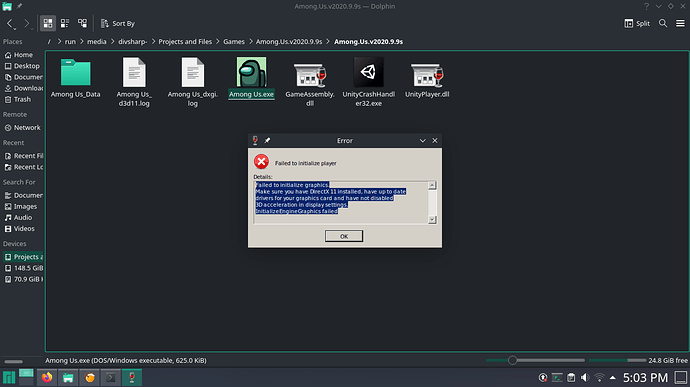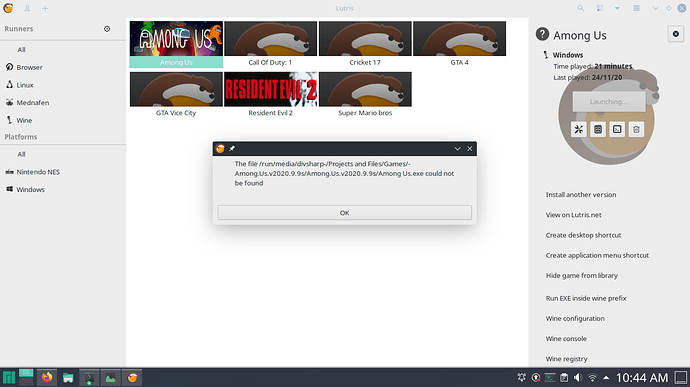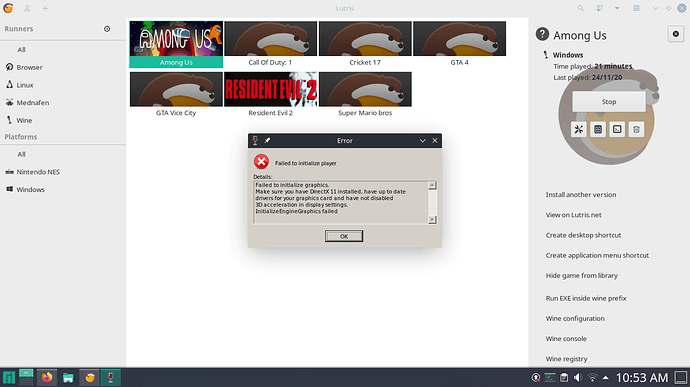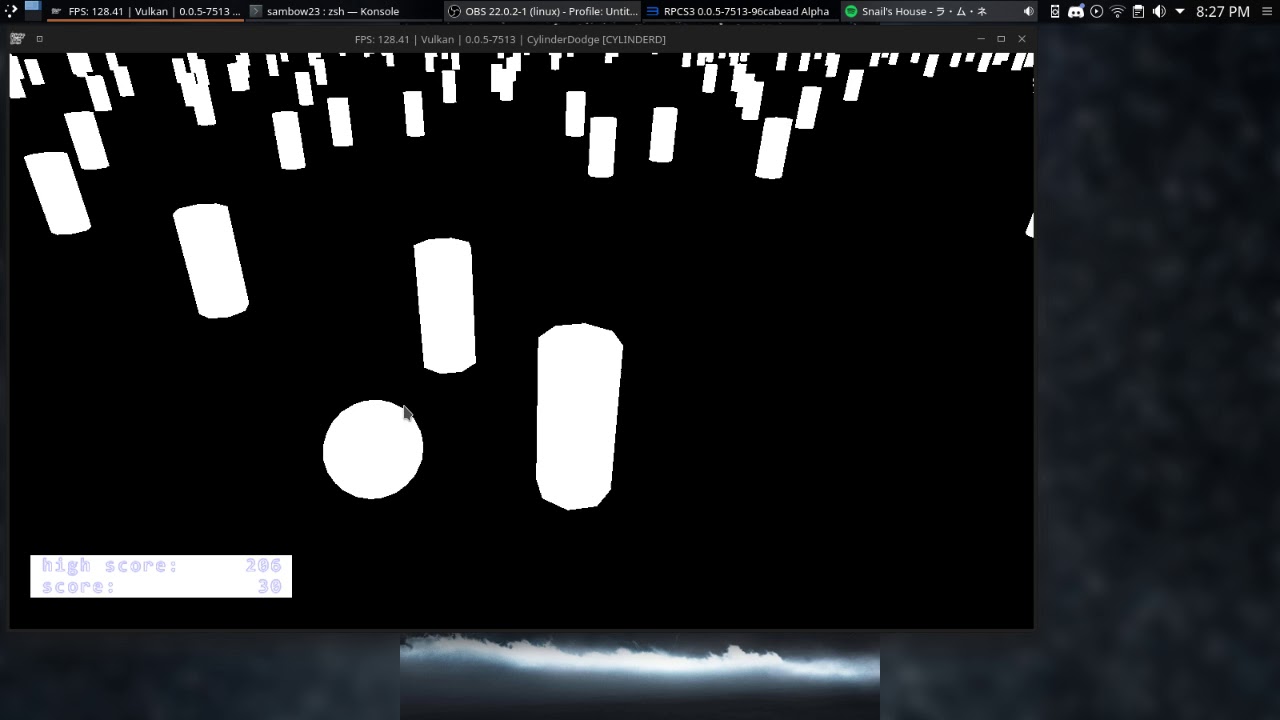I am new to Manjaro KDE and i like it. All of my apps run fine.
But the Games do not run at all. For instance if I run Among Us it says
Failed to initialize graphics.
Make sure you have DirectX 11 installed, have up to date
drivers for your graphics card and have not disabled
3D acceleration in display settings.
InitializeEngineGraphics failed
I think I require to install DirectX but I cannot figure out How?
Can someone give me a tutorial.
Actually I am a game developer i myself make games and if this issue is not resolved i have to leave Manjaro cause I may not be able to test my games.
I figured out that Games made with Unity don’t work.
My Hardware (Base):-
Core 2Quad Q9400
Intel Integrated graphics
8 GB DDR3 Ram
G41 Motherboard
(by running inxi -F):-
System: Host: div-pc Kernel: 5.8.6-1-MANJARO x86_64 bits: 64 Desktop: KDE Plasma 5.19.5
Distro: Manjaro Linux
Machine: Type: Desktop Mobo: N/A model: G41 Series v: 1.01 serial: <superuser/root required>
BIOS: American Megatrends v: 080015 date: 03/25/2019
CPU: Topology: Quad Core model: Intel Core2 Quad Q9400 bits: 64 type: MCP L2 cache: 3072 KiB
Speed: 2158 MHz min/max: N/A Core speeds (MHz): 1: 2158 2: 2138 3: 2350 4: 2413
Graphics: Device-1: Intel 4 Series Integrated Graphics driver: i915 v: kernel
Display: x11 server: X .Org 1.20.8 driver: intel unloaded: modesetting resolution: 1366x768~60Hz
OpenGL: renderer: Mesa DRI Intel G41 (ELK) v: 2.1 Mesa 20.1.7
Audio: Device-1: Intel NM10/ICH7 Family High Definition Audio driver: snd_hda_intel
Sound Server: ALSA v: k5.8.6-1-MANJARO
Network: Device-1: Realtek RTL810xE PCI Express Fast Ethernet driver: r8169
IF: ens32 state: down mac: 00:e0:8c:68:07:54
Device-2: Ralink MT7601U Wireless Adapter type: USB driver: mt7601u
IF: wlp0s29f7u5 state: up mac: 20:e8:17:08:de:a4
Drives: Local Storage: total: 298.10 GiB used: 184.56 GiB (61.9%)
ID-1: /dev/sda vendor: Seagate model: ST3160215ACE size: 149.05 GiB
ID-2: /dev/sdb vendor: Western Digital model: WD1600AAJS-61WAA0 size: 149.05 GiB
Partition: ID-1: / size: 69.28 GiB used: 9.48 GiB (13.7%) fs: ext4 dev: /dev/sdb2
Swap: Alert: No Swap data was found.
Sensors: System Temperatures: cpu: 42.0 C mobo: N/A
Fan Speeds (RPM): N/A
Info: Processes: 183 Uptime: 20m Memory: 7.65 GiB used: 1.34 GiB (17.5%) Shell: Bash inxi: 3.1.05
By Running - sudo pacman -Qs vulkan:-
local/lib32-vkd3d 1.2-2
Direct3D 12 to Vulkan translation library By WineHQ
local/lib32-vulkan-icd-loader 1.2.158-1
Vulkan Installable Client Driver (ICD) Loader (32-bit)
local/lib32-vulkan-intel 20.1.7-1
Intel’s Vulkan mesa driver (32-bit)
local/spirv-tools 2020.4-1 (vulkan-devel)
API and commands for processing SPIR-V modules
local/vkd3d 1.2-1
Direct3D 12 to Vulkan translation library By WineHQ
local/vulkan-icd-loader 1.2.151-1
Vulkan Installable Client Driver (ICD) Loader
local/vulkan-intel 20.1.7-1
Intel’s Vulkan mesa driver
local/vulkan-mesa-layers 20.2.2-2
Mesa’s Vulkan layers
I hope somebody would help me this time