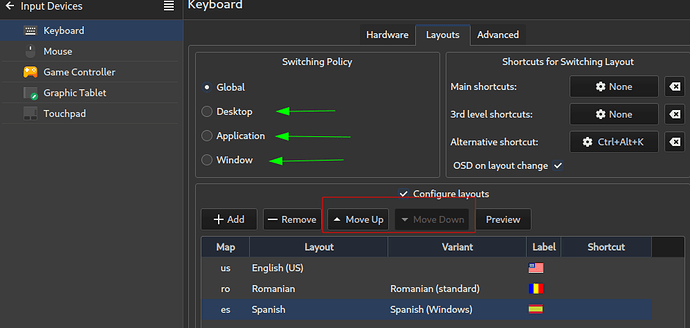I’ve just moved over to manjaro from kubuntu after 15 years… There’s been one major stumbling stone and it’s doing my head in: I’m using an Apple Keyboard with a German layout. When using KDE-Plasma apps, such as Kwrite, or some other apps like Libreoffice everything works perfectly well. All the regional settings in KDE are correct. But in Firefox / Thunderbird or most of the other apps, the keyboard layout changes to a standard US layout! I’ve checked all the respective configuration files (/etc/X11/xorg.conf.d/00-keyboard.conf, /etc/locale.conf). Everything looks fine and consistent. The only solution: after logging in I have to enter Manjaro-system-settings and change the keyboard from US-English to the German layout. After a restart however, I have to follow the same procedure again. Any help would be appreciated!
So I had to use a dirty workaround. I created a script to execute setxkbmap de after startup… That’s however not ideal.
so: non KDE apps are not respecting/using the set keyboard layout?
Cave:
I have close to zero experience with KDE - I use Xfce instead
1.) Manjaro has a tool for adjusting these kind of settings - msm is the name, IIRC (Manjaro Settings Manager)
2.) KDE seems to also add it’s own ways of addressing the same … which might interfere
… don’t really know because I do not use it
3.)
aside from that:
what do these commands yield?
grep -v ^# /etc/locale.gen
cat /etc/locale.conf
locale
locale -a
In System Settings > Input Devices > Keyboard
you can set the order of the layouts and as well if they will be globally, per desktop, per application or per window
Fiddling with customs scripts might prevent KDE Plasma System Settings from doing what is supposed to do …
Thanks, guys. The script worked flawlessly. However, I had to reinstall the whole system due to a dualboot disaster. I made sure that everything was set up correctly durimg installation and the problem is gone.