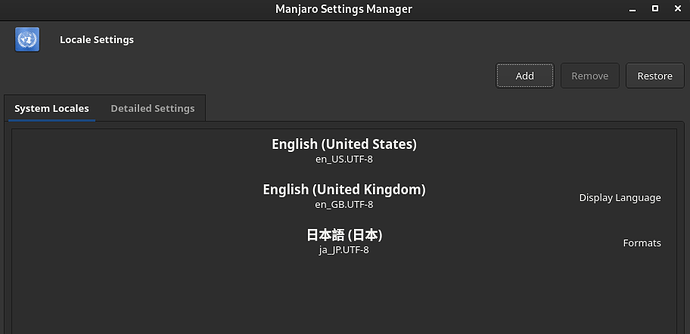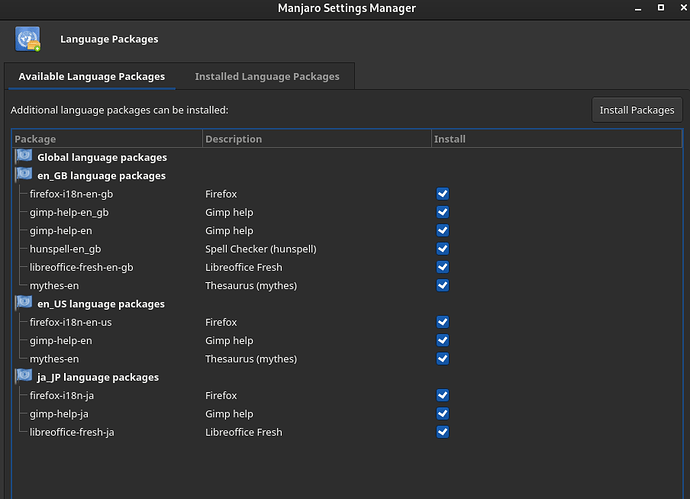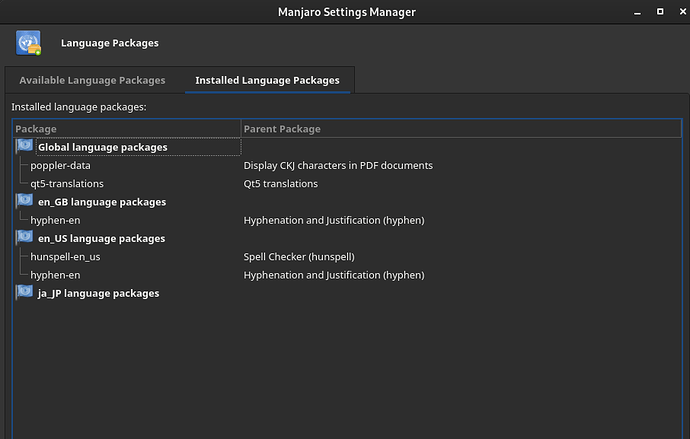Hi there,
I’ve been searching for a useful dictionary & spell check solution since I moved to Linux full time a year ago, but haven’t found anything really usable. Does it not exist or am I looking in the wrong places?
I am looking for advice or discussion on this topic. Have you found a good way?
I have some criticisms below which are meant to highlight the problems I’ve noticed. Please dont take this as bashing the apps or Linux, I am just explaining what I find frustrating & I am curious why these things, which seem to me really essential, are not present.
What I currently do is just open a browser & use thesaurus.com or dictionary.com, but it is tedious to not have quick access to spelling & definitions with right-click system wide.
Gnome-Dictionary I have found almost useless since you must spell a word perfectly to find it, & there is no way to browse, such as words starting with B etc
Lots of apps generally have little or no support for dictionary tools - Evince has no way to define words, I would think it really helpful to be able to click words & see a definition in a document reader. That is what makes a computer more useful.
LibreOffice has an archaic spellcheck system, as great an app that is, I’m struggling to enjoy using it with the slow spelling tools - which again = really important for an app where you are writing words.
OpenOffice does better with the spellcheck, but lacks definitions.
EReader Bookworm has a define word option, but unfortunately it doesn’t work at all.
I have found a Firefox plug-in which is quite good for definitions (English popup dictionary) & Firefox has a built in spellchecker & right-click-suggestions, which is exactly what all the other apps are missing.
Why is this area so lacking when the primary way we use computers is to type & read words? The tools should be as effortless as breathing.