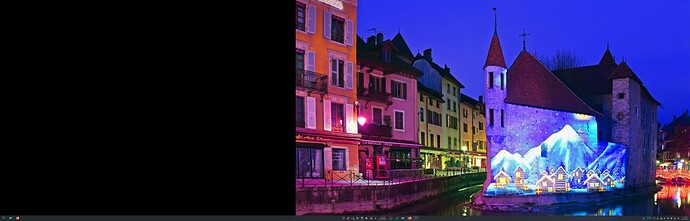Hello all,
I am a long time user of Manjaro and today I have stumbled on a weird behavior. I have installed from fresh after borking my system.
Here is the output of `inxi -Fza’ command which I have seen it is most often requested on these kinds of questions.
$ inxi -Fza
System:
Kernel: 5.15.7-1-MANJARO x86_64 bits: 64 compiler: gcc v: 11.1.0
parameters: BOOT_IMAGE=/boot/vmlinuz-5.15-x86_64
root=UUID=0fa745d3-f713-4f02-aacc-d56642c2bff8 rw quiet apparmor=1
security=apparmor udev.log_priority=3 amd_iommu=on amd_iommu=pt
Console: pty pts/1 wm: kwin_x11 DM: SDDM Distro: Manjaro Linux
base: Arch Linux
Machine:
Type: Desktop System: Gigabyte product: X570 AORUS ELITE v: -CF serial: N/A
Mobo: Gigabyte model: X570 AORUS ELITE serial: N/A
UEFI: American Megatrends LLC. v: F36e date: 10/14/2021
CPU:
Info: model: AMD Ryzen 7 3700X socket: AM4 bits: 64 type: MT MCP
arch: Zen 2 family: 0x17 (23) model-id: 0x71 (113) stepping: 0
microcode: 0x8701021
Topology: cpus: 1x cores: 8 tpc: 2 threads: 16 smt: enabled cache:
L1: 512 KiB desc: d-8x32 KiB; i-8x32 KiB L2: 4 MiB desc: 8x512 KiB
L3: 32 MiB desc: 2x16 MiB
Speed (MHz): avg: 2287 high: 3600 min/max: 2200/4426 boost: enabled
base/boost: 3600/4400 scaling: driver: acpi-cpufreq governor: schedutil
volts: 1.1 V ext-clock: 100 MHz cores: 1: 2200 2: 2200 3: 2200 4: 2200
5: 2200 6: 2200 7: 2200 8: 2200 9: 2200 10: 2200 11: 3600 12: 2200
13: 2200 14: 2200 15: 2200 16: 2200 bogomips: 115012
Flags: avx avx2 ht lm nx pae sse sse2 sse3 sse4_1 sse4_2 sse4a ssse3 svm
Vulnerabilities:
Type: itlb_multihit status: Not affected
Type: l1tf status: Not affected
Type: mds status: Not affected
Type: meltdown status: Not affected
Type: spec_store_bypass
mitigation: Speculative Store Bypass disabled via prctl and seccomp
Type: spectre_v1
mitigation: usercopy/swapgs barriers and __user pointer sanitization
Type: spectre_v2 mitigation: Full AMD retpoline, IBPB: conditional,
STIBP: conditional, RSB filling
Type: srbds status: Not affected
Type: tsx_async_abort status: Not affected
Graphics:
Device-1: NVIDIA GK110 [GeForce GTX 780] vendor: Gigabyte driver: nvidia
v: 470.86 alternate: nouveau,nvidia_drm bus-ID: 05:00.0 chip-ID: 10de:1004
class-ID: 0300
Device-2: AMD Ellesmere [Radeon RX 470/480/570/570X/580/580X/590]
vendor: Sapphire Limited Nitro+ driver: vfio-pci v: N/A alternate: amdgpu
bus-ID: 0a:00.0 chip-ID: 1002:67df class-ID: 0300
Device-3: HP HP Webcam 3100 type: USB driver: snd-usb-audio,uvcvideo
bus-ID: 1-3.4.4:7 chip-ID: 03f0:8e07 class-ID: 0102
Display: server: X.org 1.21.1.2 compositor: kwin_x11 driver:
loaded: nvidia unloaded: modesetting,nouveau alternate: fbdev,nv,vesa
resolution: <missing: xdpyinfo>
OpenGL: renderer: NVIDIA GeForce GTX 780/PCIe/SSE2 v: 4.6.0 NVIDIA 470.86
direct render: Yes
Audio:
Device-1: NVIDIA GK110 High Definition Audio vendor: Gigabyte
driver: snd_hda_intel v: kernel bus-ID: 05:00.1 chip-ID: 10de:0e1a
class-ID: 0403
Device-2: AMD Ellesmere HDMI Audio [Radeon RX 470/480 / 570/580/590]
vendor: Sapphire Limited driver: vfio-pci alternate: snd_hda_intel
bus-ID: 0a:00.1 chip-ID: 1002:aaf0 class-ID: 0403
Device-3: AMD Starship/Matisse HD Audio vendor: Gigabyte
driver: snd_hda_intel v: kernel bus-ID: 0c:00.4 chip-ID: 1022:1487
class-ID: 0403
Device-4: HP HP Webcam 3100 type: USB driver: snd-usb-audio,uvcvideo
bus-ID: 1-3.4.4:7 chip-ID: 03f0:8e07 class-ID: 0102
Sound Server-1: ALSA v: k5.15.7-1-MANJARO running: yes
Sound Server-2: JACK v: 1.9.19 running: no
Sound Server-3: PulseAudio v: 15.0 running: yes
Sound Server-4: PipeWire v: 0.3.40 running: no
Network:
Device-1: Intel I211 Gigabit Network vendor: Gigabyte driver: igb v: kernel
port: d000 bus-ID: 06:00.0 chip-ID: 8086:1539 class-ID: 0200
IF: enp6s0 state: up speed: 1000 Mbps duplex: full mac: <filter>
IF-ID-1: virbr1 state: down mac: <filter>
Drives:
Local Storage: total: 5.91 TiB used: 1.36 TiB (23.0%)
ID-1: /dev/nvme0n1 maj-min: 259:0 vendor: Kingston model: SA2000M81000G
size: 931.51 GiB block-size: physical: 512 B logical: 512 B
speed: 31.6 Gb/s lanes: 4 type: SSD serial: <filter> rev: S5Z44106
temp: 33.9 C scheme: GPT
SMART: yes health: PASSED on: 19 hrs cycles: 5
read-units: 67,793 [34.7 GB] written-units: 83,956 [42.9 GB]
ID-2: /dev/nvme1n1 maj-min: 259:5 vendor: Kingston model: SA2000M81000G
size: 931.51 GiB block-size: physical: 512 B logical: 512 B
speed: 31.6 Gb/s lanes: 4 type: SSD serial: <filter> rev: S5Z44106
temp: 32.9 C scheme: GPT
SMART: yes health: PASSED on: 19 hrs cycles: 5
read-units: 60,748 [31.1 GB] written-units: 105,070 [53.7 GB]
ID-3: /dev/sda maj-min: 8:0 vendor: Samsung model: SSD 840 PRO Series
family: based SSDs size: 238.47 GiB block-size: physical: 512 B
logical: 512 B sata: 3.1 speed: 6.0 Gb/s type: SSD serial: <filter>
rev: 6B0Q temp: 30 C scheme: GPT
SMART: yes state: enabled health: PASSED on: 3y 280d 20h cycles: 1778
written: 22.68 TiB
ID-4: /dev/sdb maj-min: 8:16 vendor: Seagate model: ST2000DX001-1CM164
family: Desktop SSHD size: 1.82 TiB block-size: physical: 4096 B
logical: 512 B sata: 3.1 speed: 6.0 Gb/s type: HDD rpm: 7200
serial: <filter> rev: CC43 temp: 35 C scheme: MBR
SMART: yes state: enabled health: PASSED on: 3y 304d 6h cycles: 1789
read: 25.84 TiB written: 9.61 TiB Pre-Fail: attribute: Spin_Retry_Count
value: 100 worst: 100 threshold: 97
ID-5: /dev/sdc maj-min: 8:32 vendor: Seagate model: ST2000DM008-2FR102
family: BarraCuda 3.5 size: 1.82 TiB block-size: physical: 4096 B
logical: 512 B sata: 3.1 speed: 6.0 Gb/s type: HDD rpm: 7200
serial: <filter> rev: 0001 temp: 36 C scheme: GPT
SMART: yes state: enabled health: PASSED on: 2y 73d 13h cycles: 550
read: 2.22 TiB written: 14.88 TiB Pre-Fail: attribute: Spin_Retry_Count
value: 100 worst: 100 threshold: 97
ID-6: /dev/sdd maj-min: 8:48 vendor: Kingston model: SA400S37240G
family: Driven SSDs size: 223.57 GiB block-size: physical: 512 B
logical: 512 B sata: 3.2 speed: 6.0 Gb/s type: SSD serial: <filter>
rev: B1E1 temp: 30 C scheme: GPT
SMART: yes state: enabled health: PASSED on: 2y 80d 10h cycles: 591
read: 3537 GiB written: 10139 GiB
Partition:
ID-1: / raw-size: 256.37 GiB size: 251.29 GiB (98.02%)
used: 18.38 GiB (7.3%) fs: ext4 block-size: 4096 B dev: /dev/nvme1n1p3
maj-min: 259:8
ID-2: /boot/efi raw-size: 300 MiB size: 299.4 MiB (99.80%)
used: 288 KiB (0.1%) fs: vfat block-size: 512 B dev: /dev/nvme1n1p1
maj-min: 259:6
ID-3: /home raw-size: 674.85 GiB size: 663.19 GiB (98.27%)
used: 9.47 GiB (1.4%) fs: ext4 block-size: 4096 B dev: /dev/nvme1n1p2
maj-min: 259:7
Swap:
Alert: No swap data was found.
Sensors:
System Temperatures: cpu: 36.0 C mobo: 31.0 C gpu: nvidia temp: 37 C
Fan Speeds (RPM): N/A gpu: nvidia fan: 17%
Info:
Processes: 327 Uptime: 9m wakeups: 0 Memory: 62.79 GiB
used: 3.93 GiB (6.3%) Init: systemd v: 249 tool: systemctl Compilers:
gcc: 11.1.0 Packages: pacman: 1414 lib: 388 flatpak: 0 Shell: Bash (sudo)
v: 5.1.12 running-in: konsole inxi: 3.3.11
I have two monitors and two gpus. One is Nvidia (which is currently in use for my linux system) and the other is an AMD gpu that is passed through to a windows 11 vm which I have setup.
My problem is that each time at boot I get the following black region on my left monitor (the non primary one):
On that region I can drag a window that I open but I cannot right click on the black region (no menu appears. I can make this go away by two methods:
- logoff and then login again
- go to display settings and disable then enable the left display (the secondary one).
The VM I mentioned is using the left display on the HDMI port and when I switch to it, it works fine. I don’t think I have modified anything relevant to the displays but this just started to happen.
What can I do to solve this?