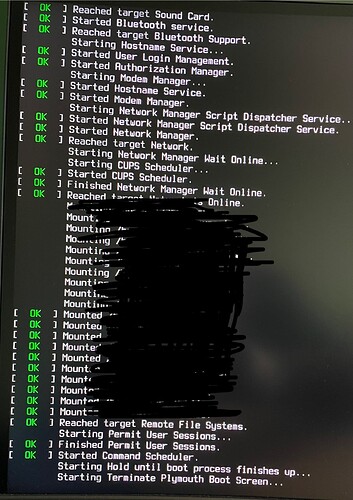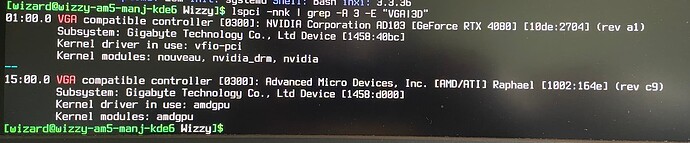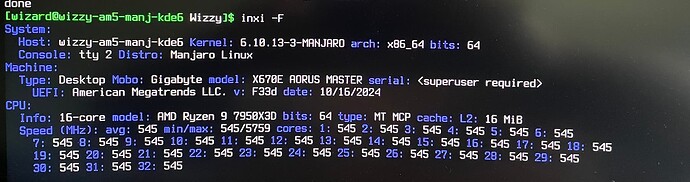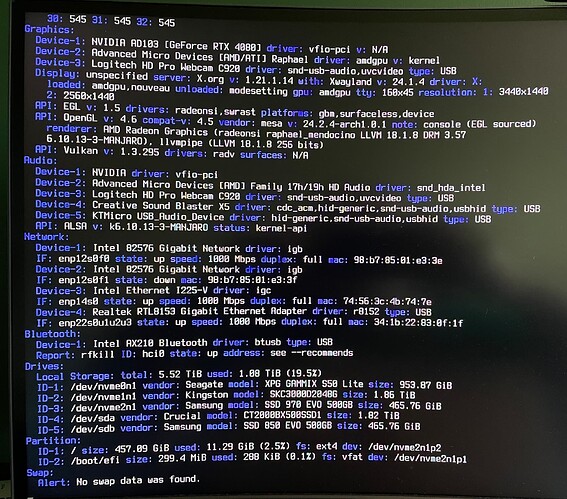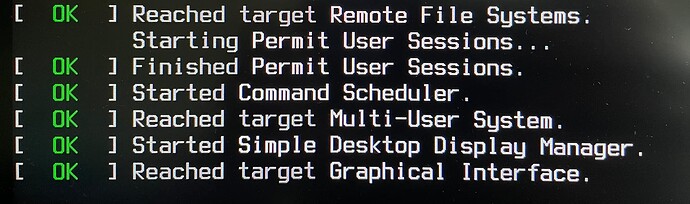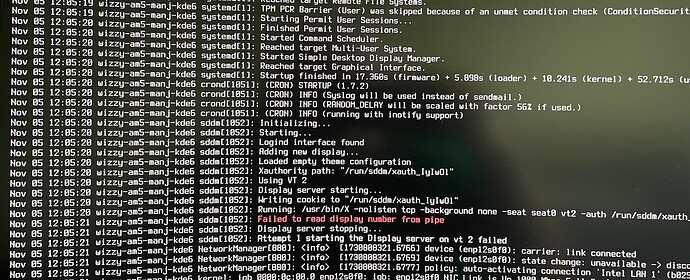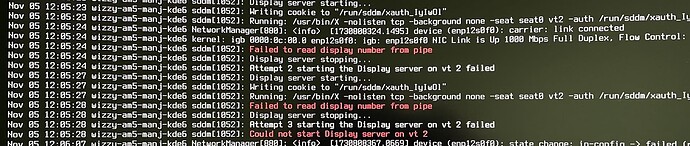The lack on information is because I didn’t have access to internet, while in tty2 and copy/paste flexibility. I have a workaround (had used it before), and I can boot to desktop, but cannot run VMs.
Tell me what you need and I can upload it.
softdep nvidia pre: vfio-pci
I can try this, but not sure how it will help. If you see my 1st post, vfio-pci grabs the Nvidia, but then it does not load the environment. So, I think the problem is elsewhere.
My IOMMU groups
IOMMU Group 0:
00:01.0 Host bridge [0600]: Advanced Micro Devices, Inc. [AMD] Device [1022:14da]
IOMMU Group 1:
00:01.1 PCI bridge [0604]: Advanced Micro Devices, Inc. [AMD] Device [1022:14db]
IOMMU Group 10:
00:08.3 PCI bridge [0604]: Advanced Micro Devices, Inc. [AMD] Device [1022:14dd]
IOMMU Group 11:
00:14.0 SMBus [0c05]: Advanced Micro Devices, Inc. [AMD] FCH SMBus Controller [1022:790b] (rev 71)
00:14.3 ISA bridge [0601]: Advanced Micro Devices, Inc. [AMD] FCH LPC Bridge [1022:790e] (rev 51)
IOMMU Group 12:
00:18.0 Host bridge [0600]: Advanced Micro Devices, Inc. [AMD] Device [1022:14e0]
00:18.1 Host bridge [0600]: Advanced Micro Devices, Inc. [AMD] Device [1022:14e1]
00:18.2 Host bridge [0600]: Advanced Micro Devices, Inc. [AMD] Device [1022:14e2]
00:18.3 Host bridge [0600]: Advanced Micro Devices, Inc. [AMD] Device [1022:14e3]
00:18.4 Host bridge [0600]: Advanced Micro Devices, Inc. [AMD] Device [1022:14e4]
00:18.5 Host bridge [0600]: Advanced Micro Devices, Inc. [AMD] Device [1022:14e5]
00:18.6 Host bridge [0600]: Advanced Micro Devices, Inc. [AMD] Device [1022:14e6]
00:18.7 Host bridge [0600]: Advanced Micro Devices, Inc. [AMD] Device [1022:14e7]
IOMMU Group 13:
01:00.0 VGA compatible controller [0300]: NVIDIA Corporation AD103 [GeForce RTX 4080] [10de:2704] (rev a1)
01:00.1 Audio device [0403]: NVIDIA Corporation Device [10de:22bb] (rev a1)
IOMMU Group 14:
02:00.0 Non-Volatile memory controller [0108]: Kingston Technology Company, Inc. KC3000/FURY Renegade NVMe SSD E18 [2646:5013] (rev 01)
IOMMU Group 15:
03:00.0 PCI bridge [0604]: Advanced Micro Devices, Inc. [AMD] 600 Series Chipset PCIe Switch Upstream Port [1022:43f4] (rev 01)
IOMMU Group 16:
04:00.0 PCI bridge [0604]: Advanced Micro Devices, Inc. [AMD] 600 Series Chipset PCIe Switch Downstream Port [1022:43f5] (rev 01)
IOMMU Group 17:
04:04.0 PCI bridge [0604]: Advanced Micro Devices, Inc. [AMD] 600 Series Chipset PCIe Switch Downstream Port [1022:43f5] (rev 01)
IOMMU Group 18:
04:05.0 PCI bridge [0604]: Advanced Micro Devices, Inc. [AMD] 600 Series Chipset PCIe Switch Downstream Port [1022:43f5] (rev 01)
IOMMU Group 19:
04:06.0 PCI bridge [0604]: Advanced Micro Devices, Inc. [AMD] 600 Series Chipset PCIe Switch Downstream Port [1022:43f5] (rev 01)
IOMMU Group 2:
00:01.2 PCI bridge [0604]: Advanced Micro Devices, Inc. [AMD] Device [1022:14db]
IOMMU Group 20:
04:08.0 PCI bridge [0604]: Advanced Micro Devices, Inc. [AMD] 600 Series Chipset PCIe Switch Downstream Port [1022:43f5] (rev 01)
09:00.0 PCI bridge [0604]: Advanced Micro Devices, Inc. [AMD] 600 Series Chipset PCIe Switch Upstream Port [1022:43f4] (rev 01)
0a:00.0 PCI bridge [0604]: Advanced Micro Devices, Inc. [AMD] 600 Series Chipset PCIe Switch Downstream Port [1022:43f5] (rev 01)
0a:04.0 PCI bridge [0604]: Advanced Micro Devices, Inc. [AMD] 600 Series Chipset PCIe Switch Downstream Port [1022:43f5] (rev 01)
0a:06.0 PCI bridge [0604]: Advanced Micro Devices, Inc. [AMD] 600 Series Chipset PCIe Switch Downstream Port [1022:43f5] (rev 01)
0a:08.0 PCI bridge [0604]: Advanced Micro Devices, Inc. [AMD] 600 Series Chipset PCIe Switch Downstream Port [1022:43f5] (rev 01)
0a:0c.0 PCI bridge [0604]: Advanced Micro Devices, Inc. [AMD] 600 Series Chipset PCIe Switch Downstream Port [1022:43f5] (rev 01)
0a:0d.0 PCI bridge [0604]: Advanced Micro Devices, Inc. [AMD] 600 Series Chipset PCIe Switch Downstream Port [1022:43f5] (rev 01)
0c:00.0 Ethernet controller [0200]: Intel Corporation 82576 Gigabit Network Connection [8086:10c9] (rev 01)
0c:00.1 Ethernet controller [0200]: Intel Corporation 82576 Gigabit Network Connection [8086:10c9] (rev 01)
0e:00.0 Ethernet controller [0200]: Intel Corporation Ethernet Controller I225-V [8086:15f3] (rev 01)
0f:00.0 Non-Volatile memory controller [0108]: ADATA Technology Co., Ltd. XPG GAMMIX S50, S50 Lite NVMe SSD [1cc1:5350] (rev 03)
10:00.0 USB controller [0c03]: Advanced Micro Devices, Inc. [AMD] 600 Series Chipset USB 3.2 Controller [1022:43f7] (rev 01)
11:00.0 SATA controller [0106]: Advanced Micro Devices, Inc. [AMD] 600 Series Chipset SATA Controller [1022:43f6] (rev 01)
IOMMU Group 21:
04:0c.0 PCI bridge [0604]: Advanced Micro Devices, Inc. [AMD] 600 Series Chipset PCIe Switch Downstream Port [1022:43f5] (rev 01)
12:00.0 USB controller [0c03]: Advanced Micro Devices, Inc. [AMD] 600 Series Chipset USB 3.2 Controller [1022:43f7] (rev 01)
IOMMU Group 22:
04:0d.0 PCI bridge [0604]: Advanced Micro Devices, Inc. [AMD] 600 Series Chipset PCIe Switch Downstream Port [1022:43f5] (rev 01)
13:00.0 SATA controller [0106]: Advanced Micro Devices, Inc. [AMD] 600 Series Chipset SATA Controller [1022:43f6] (rev 01)
IOMMU Group 23:
14:00.0 Non-Volatile memory controller [0108]: Samsung Electronics Co Ltd NVMe SSD Controller SM981/PM981/PM983 [144d:a808]
IOMMU Group 24:
15:00.0 VGA compatible controller [0300]: Advanced Micro Devices, Inc. [AMD/ATI] Raphael [1002:164e] (rev c9)
IOMMU Group 25:
15:00.2 Encryption controller [1080]: Advanced Micro Devices, Inc. [AMD] Family 19h PSP/CCP [1022:1649]
IOMMU Group 26:
15:00.3 USB controller [0c03]: Advanced Micro Devices, Inc. [AMD] Device [1022:15b6]
IOMMU Group 27:
15:00.4 USB controller [0c03]: Advanced Micro Devices, Inc. [AMD] Device [1022:15b7]
IOMMU Group 28:
15:00.6 Audio device [0403]: Advanced Micro Devices, Inc. [AMD] Family 17h/19h HD Audio Controller [1022:15e3]
IOMMU Group 29:
16:00.0 USB controller [0c03]: Advanced Micro Devices, Inc. [AMD] Device [1022:15b8]
IOMMU Group 3:
00:02.0 Host bridge [0600]: Advanced Micro Devices, Inc. [AMD] Device [1022:14da]
IOMMU Group 4:
00:02.1 PCI bridge [0604]: Advanced Micro Devices, Inc. [AMD] Device [1022:14db]
IOMMU Group 5:
00:02.2 PCI bridge [0604]: Advanced Micro Devices, Inc. [AMD] Device [1022:14db]
IOMMU Group 6:
00:03.0 Host bridge [0600]: Advanced Micro Devices, Inc. [AMD] Device [1022:14da]
IOMMU Group 7:
00:04.0 Host bridge [0600]: Advanced Micro Devices, Inc. [AMD] Device [1022:14da]
IOMMU Group 8:
00:08.0 Host bridge [0600]: Advanced Micro Devices, Inc. [AMD] Device [1022:14da]
IOMMU Group 9:
00:08.1 PCI bridge [0604]: Advanced Micro Devices, Inc. [AMD] Device [1022:14dd]
As for libvirt.conf, I haven’t made any changes to it, so it is just a dummy file with commented info