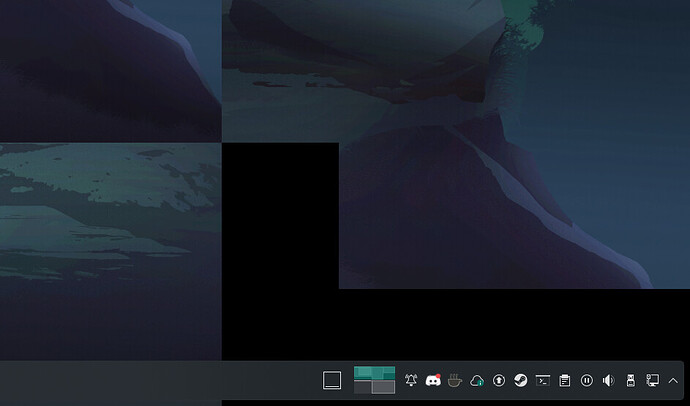When I wake my computer after putting it to sleep and log into my user desktop artifacts start to emerge. The Windows are not affected by it, but everytime I look at my desktop they appear.
I use a two monitor setup, one with 1920x1080p and one with 2560x1440p. The artifacts only appear on the second monitor with 1440p and the upper left area is unaffected (I assume the unaffected area is 1920x1080 in size).
This only happens after I wake my PC again, when I boot up or restart these artifacts do not appear.
GPU: AMD ATI Radeon RX 580
Monitor: Lenovo C27q-35 (2560x1440)
Is there any way I can configure my two screens that these artifacts won’t happen?