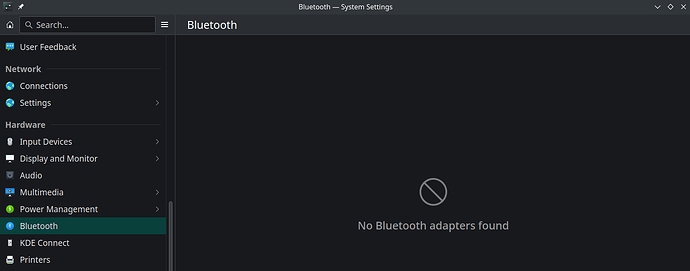in bluetooth options it tells me that no device found
how to intall the driver for bluetooth for my device?
please post the output of
inxi --admin --verbosity=7 --filter --no-host --width
first. use the option “preformatted text” (the 3 ticks) and paste it inside them
inxi --admin --verbosity=7 --filter --no-host --width 1 ✘
System:
Kernel: 6.6.1-1-MANJARO arch: x86_64 bits: 64 compiler: gcc v: 13.2.1
clocksource: tsc available: acpi_pm
parameters: BOOT_IMAGE=/boot/vmlinuz-6.6-x86_64
root=UUID=94056c3c-7682-4647-ae52-62c2357c4be2 rw quiet splash
resume=UUID=16903b87-9499-4dcb-907d-8ae397807ed4 udev.log_priority=3
Desktop: KDE Plasma v: 5.27.9 tk: Qt v: 5.15.11 wm: kwin_x11 vt: 2 dm: SDDM
Distro: Manjaro Linux base: Arch Linux
Machine:
Type: Laptop System: Dell product: Latitude 7480 v: N/A
serial: <superuser required> Chassis: type: 10 serial: <superuser required>
Mobo: Dell model: 0CDXCF v: A00 serial: <superuser required> UEFI: Dell
v: 1.32.1 date: 07/05/2023
Battery:
ID-1: BAT0 charge: 34.4 Wh (100.0%) condition: 34.4/60.0 Wh (57.3%)
volts: 8.3 min: 7.6 model: SMP DELL DM3WC64 type: Li-poly serial: <filter>
status: full
Memory:
System RAM: total: 8 GiB available: 7.64 GiB used: 4.46 GiB (58.4%)
RAM Report: permissions: Unable to run dmidecode. Root privileges required.
CPU:
Info: model: Intel Core i5-6300U bits: 64 type: MT MCP arch: Skylake
gen: core 6 level: v3 note: check built: 2015 process: Intel 14nm family: 6
model-id: 0x4E (78) stepping: 3 microcode: 0xF0
Topology: cpus: 1x cores: 2 tpc: 2 threads: 4 smt: enabled cache:
L1: 128 KiB desc: d-2x32 KiB; i-2x32 KiB L2: 512 KiB desc: 2x256 KiB
L3: 3 MiB desc: 1x3 MiB
Speed (MHz): avg: 500 min/max: 400/3000 scaling: driver: intel_pstate
governor: powersave cores: 1: 500 2: 500 3: 500 4: 500 bogomips: 20004
Flags: 3dnowprefetch abm acpi adx aes aperfmperf apic arat
arch_capabilities arch_perfmon art avx avx2 bmi1 bmi2 bts clflush
clflushopt cmov constant_tsc cpuid cpuid_fault cx16 cx8 de ds_cpl dtes64
dtherm dts epb ept ept_ad erms est f16c flexpriority flush_l1d fma fpu
fsgsbase fxsr ht hwp hwp_act_window hwp_epp hwp_notify ibpb ibrs ida
intel_pt invpcid lahf_lm lm mca mce md_clear mmx monitor movbe mpx msr
mtrr nonstop_tsc nopl nx pae pat pbe pcid pclmulqdq pdcm pdpe1gb pebs pge
pln pni popcnt pse pse36 pti pts rdrand rdseed rdtscp rep_good sdbg sep
smap smep smx ss ssbd sse sse2 sse4_1 sse4_2 ssse3 stibp syscall tm tm2
tpr_shadow tsc tsc_adjust tsc_deadline_timer vme vmx vnmi vpid x2apic
xgetbv1 xsave xsavec xsaveopt xsaves xtopology xtpr
Vulnerabilities:
Type: gather_data_sampling status: Vulnerable: No microcode
Type: itlb_multihit status: KVM: VMX disabled
Type: l1tf mitigation: PTE Inversion; VMX: conditional cache flushes, SMT
vulnerable
Type: mds mitigation: Clear CPU buffers; SMT vulnerable
Type: meltdown mitigation: PTI
Type: mmio_stale_data mitigation: Clear CPU buffers; SMT vulnerable
Type: retbleed mitigation: IBRS
Type: spec_rstack_overflow status: Not affected
Type: spec_store_bypass mitigation: Speculative Store Bypass disabled via
prctl
Type: spectre_v1 mitigation: usercopy/swapgs barriers and __user pointer
sanitization
Type: spectre_v2 mitigation: IBRS, IBPB: conditional, STIBP: conditional,
RSB filling, PBRSB-eIBRS: Not affected
Type: srbds mitigation: Microcode
Type: tsx_async_abort mitigation: TSX disabled
Graphics:
Device-1: Intel Skylake GT2 [HD Graphics 520] vendor: Dell driver: i915
v: kernel arch: Gen-9 process: Intel 14n built: 2015-16 ports: active: eDP-1
empty: DP-1,HDMI-A-1,HDMI-A-2 bus-ID: 00:02.0 chip-ID: 8086:1916
class-ID: 0300
Device-2: Microdia HP Integrated Webcam driver: uvcvideo type: USB rev: 2.0
speed: 480 Mb/s lanes: 1 mode: 2.0 bus-ID: 1-5:2 chip-ID: 0c45:6321
class-ID: 0e02
Display: x11 server: X.Org v: 21.1.9 compositor: kwin_x11 driver: X:
loaded: modesetting alternate: fbdev,vesa dri: iris gpu: i915 display-ID: :0
screens: 1
Screen-1: 0 s-res: 1600x900 s-dpi: 96 s-size: 422x237mm (16.61x9.33")
s-diag: 484mm (19.05") monitors: <missing: xrandr>
Monitor-1: eDP-1 model: AU Optronics 0x333d built: 2016 res: 1920x1080
dpi: 158 gamma: 1.2 size: 309x174mm (12.17x6.85") diag: 355mm (14")
ratio: 16:9 modes: 1920x1080
API: EGL v: 1.5 hw: drv: intel iris platforms: device: 0 drv: iris
device: 1 drv: swrast surfaceless: drv: iris x11: drv: iris
inactive: gbm,wayland
API: OpenGL v: 4.6 compat-v: 4.5 vendor: intel mesa v: 23.1.9-manjaro1.1
glx-v: 1.4 direct-render: yes renderer: Mesa Intel HD Graphics 520 (SKL GT2)
device-ID: 8086:1916 memory: 7.46 GiB unified: yes
API: Vulkan v: 1.3.269 layers: N/A device: 0 type: integrated-gpu
name: Intel HD Graphics 520 (SKL GT2) driver: mesa intel v: 23.1.9-manjaro1.1
device-ID: 8086:1916 surfaces: xcb,xlib
Audio:
Device-1: Intel Sunrise Point-LP HD Audio vendor: Dell driver: snd_hda_intel
v: kernel alternate: snd_soc_skl,snd_soc_avs bus-ID: 00:1f.3
chip-ID: 8086:9d70 class-ID: 0403
API: ALSA v: k6.6.1-1-MANJARO status: kernel-api with: aoss
type: oss-emulator tools: alsactl,alsamixer,amixer
Server-1: JACK v: 1.9.22 status: off tools: N/A
Server-2: PipeWire v: 0.3.84 status: off with: pipewire-media-session
status: active tools: pw-cli
Server-3: PulseAudio v: 16.1 status: active with: pulseaudio-alsa
type: plugin tools: pacat,pactl,pavucontrol
Network:
Device-1: Intel Ethernet I219-LM vendor: Dell driver: e1000e v: kernel
port: N/A bus-ID: 00:1f.6 chip-ID: 8086:15d7 class-ID: 0200
IF: enp0s31f6 state: down mac: <filter>
Device-2: Intel Wireless 8265 / 8275 driver: iwlwifi v: kernel pcie: gen: 1
speed: 2.5 GT/s lanes: 1 bus-ID: 02:00.0 chip-ID: 8086:24fd class-ID: 0280
IF: wlp2s0 state: up mac: <filter>
IP v4: <filter> type: dynamic noprefixroute scope: global
broadcast: <filter>
IP v6: <filter> type: noprefixroute scope: link
WAN IP: <filter>
Bluetooth:
Message: No bluetooth data found.
Logical:
Message: No logical block device data found.
RAID:
Message: No RAID data found.
Drives:
Local Storage: total: 238.47 GiB used: 67.65 GiB (28.4%)
SMART Message: Unable to run smartctl. Root privileges required.
ID-1: /dev/nvme0n1 maj-min: 259:0 vendor: Samsung model: MZVLQ256HBJD-00BH1
size: 238.47 GiB block-size: physical: 512 B logical: 512 B speed: 31.6 Gb/s
lanes: 4 tech: SSD serial: <filter> fw-rev: HPS1NFAV temp: 22.9 C
scheme: GPT
Message: No optical or floppy data found.
Partition:
ID-1: / raw-size: 59.8 GiB size: 58.56 GiB (97.93%) used: 13.83 GiB (23.6%)
fs: ext4 dev: /dev/nvme0n1p3 maj-min: 259:3 label: N/A
uuid: 94056c3c-7682-4647-ae52-62c2357c4be2
ID-2: /boot/efi raw-size: 400 MiB size: 399.2 MiB (99.80%)
used: 22.6 MiB (5.7%) fs: vfat dev: /dev/nvme0n1p1 maj-min: 259:1 label: N/A
uuid: 723E-0A93
ID-3: /home raw-size: 170.46 GiB size: 166.72 GiB (97.81%)
used: 52.41 GiB (31.4%) fs: ext4 dev: /dev/nvme0n1p4 maj-min: 259:4
label: N/A uuid: 06f345a5-0511-43fe-b7d8-9997a5430090
Swap:
Kernel: swappiness: 60 (default) cache-pressure: 100 (default) zswap: yes
compressor: zstd max-pool: 20%
ID-1: swap-1 type: partition size: 7.81 GiB used: 1.39 GiB (17.7%)
priority: -2 dev: /dev/nvme0n1p2 maj-min: 259:2 label: N/A
uuid: 16903b87-9499-4dcb-907d-8ae397807ed4
Unmounted:
Message: No unmounted partitions found.
USB:
Hub-1: 1-0:1 info: hi-speed hub with single TT ports: 12 rev: 2.0
speed: 480 Mb/s (57.2 MiB/s) lanes: 1 mode: 2.0 chip-ID: 1d6b:0002
class-ID: 0900
Device-1: 1-5:2 info: Microdia HP Integrated Webcam type: video
driver: uvcvideo interfaces: 2 rev: 2.0 speed: 480 Mb/s (57.2 MiB/s) lanes: 1
mode: 2.0 power: 500mA chip-ID: 0c45:6321 class-ID: 0e02
Device-2: 1-10:7 info: Broadcom 5880 type: smart card driver: N/A
interfaces: 4 rev: 1.1 speed: 12 Mb/s (1.4 MiB/s) lanes: 1 mode: 1.1
power: 100mA chip-ID: 0a5c:5834 class-ID: 0b00 serial: <filter>
Hub-2: 2-0:1 info: super-speed hub ports: 6 rev: 3.0
speed: 5 Gb/s (596.0 MiB/s) lanes: 1 mode: 3.2 gen-1x1 chip-ID: 1d6b:0003
class-ID: 0900
Sensors:
System Temperatures: cpu: 35.0 C pch: 32.5 C mobo: 31.0 C
Fan Speeds (rpm): cpu: 0
Info:
Processes: 230 Uptime: 3h 54m wakeups: 3 Init: systemd v: 254
default: graphical tool: systemctl Compilers: gcc: 13.2.1 clang: 16.0.6
Packages: pm: pacman pkgs: 1347 libs: 376 tools: pamac,yay pm: flatpak
pkgs: 0 Shell: Zsh v: 5.9 default: Bash v: 5.2.15 running-in: konsole
inxi: 3.3.31
well i wonder a liffle bit, can you also post the output of
rfkill
a first step is to check your bios settings about any network/wireless options.
you have a combined wifi/bluetooth hardware-card. they should be recognized both and i wonder that wifi-part is detected while the bluetooth isn’t.
so check the bios-settings if there is something related disabled or set.
p.s.:
also check if there are physical switches or key-combinations to activate/deactivate at the laptop and the “travel/fly-mode”.
rfkill ✔
ID TYPE DEVICE SOFT HARD
0 wlan dell-wifi unblocked unblocked
1 wlan phy0 unblocked unblocked
Do you know if Bluetooth has ever worked on the device? Some Dell Latitude 7480s were sold with Bluetooth deactivated at the firmware level as required for security reasons by some companies and government agencies. Bluetooth may also have been an optional choice for anyone purchasing online from Dell. You haven’t mentioned if the device is new or had a previous owner, but you may want to check in the BIOS to see if Bluetooth can be activated, or if it is greyed out & not possible to activate.
I found this out via this topic at Dell: Latitude 7480 Bluetooth | DELL Technologies
Sadly, the solution in that case was:
Hey guys,
I’ve made a few inquiries and it turns out that the Bluetooth is disabled at a firmware level. As you mentioned in one your posts it’s aimed at customers in specialized areas where Bluetooth isn’t allowed. I’m afraid that only hardware replacement will resolve this.
If Bluetooth has been deactivated on the motherboard, maybe a USB Bluetooth dongle might be a possible solution?
This topic was automatically closed 3 hours after the last reply. New replies are no longer allowed.