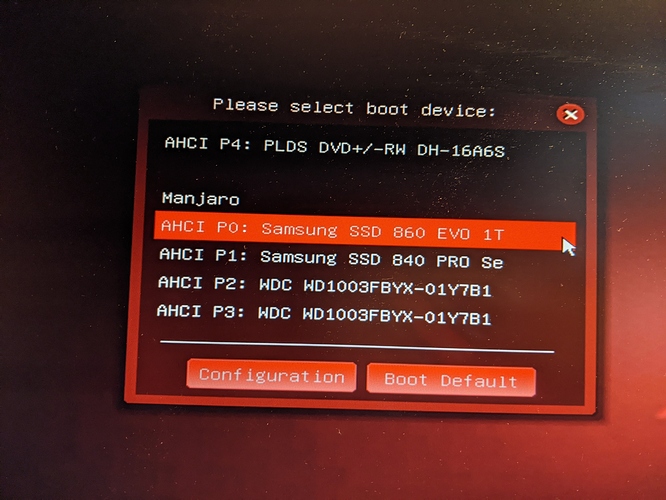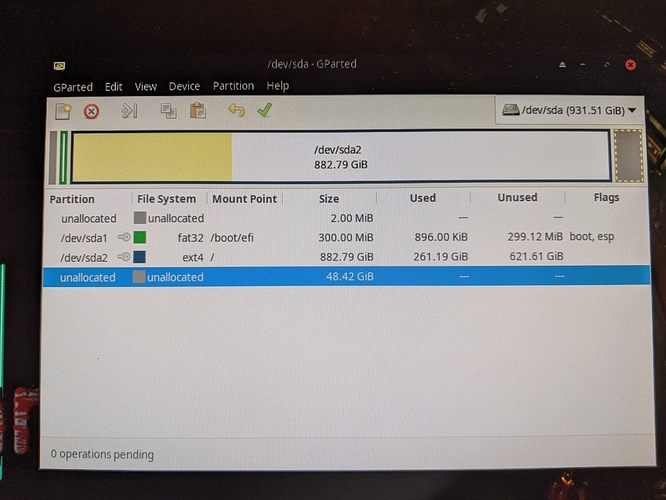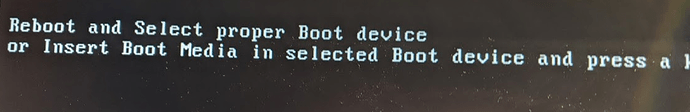Hello
I run Manjaro on a SSD 860 and Windows 10 on a SSD 840. Until today no problems, as they are totally independant
Before if need be, I using F11 to boot into windows for exemple, I could choose either (see photo) the word Manjaro or the the SSD 860, both would boot into Manjaro and if need be choose the SSD 840 to boot into Windows
Windows updated itself this morning (I had to use it for a friend) and seems to have installed MBR on BOTH my SSD including the 860 which I repeat is just Manjaro
If I F11 at start up and choose the word Manjaro it boots correctly into Manjaro
If I F11 at start up and choose SSD 860 it now boots into windows (before it would boot into Manjaro), So it sure the windows update its installed a mbr somewhere on the 860
I’m fairly new to Linux, so need some help
I ran this (saw it on the forums)
NAME FSTYPE FSVER LABEL UUID FSAVAIL FSUSE% MOUNTPOINT
loop0 squashfs 4.0 0 100% /var/lib/snapd/snap/
loop1 squashfs 4.0 0 100% /var/lib/snapd/snap/
loop2 squashfs 4.0 0 100% /var/lib/snapd/snap/
loop3 squashfs 4.0 0 100% /var/lib/snapd/snap/
sda
├─sda1 vfat FAT32 9E9D-66AA 299,1M 0% /boot/efi
└─sda2 ext4 1.0 76a5f013-af96-446a-ae8b-9f85d2684de7 577,4G 28% /
sr0
My question is where has windows installed this MBR and how to get rid of it ?
Hope this is clear
Thanks