Something that irritated me as a manjaro beginner in the live iso or right after a fresh install is the default for clicking on the touchpad. By default now, you have to press it. I think i have seen such thing only on Mac OS if i am not mistaken. But the majority of the potentiall newcomers to manjaro are either Windows or Ubuntu/some derivative users, and on those OSes it is definitely a tap to click. And on ChromeOS too.
That is what i mean (in my case already changed)
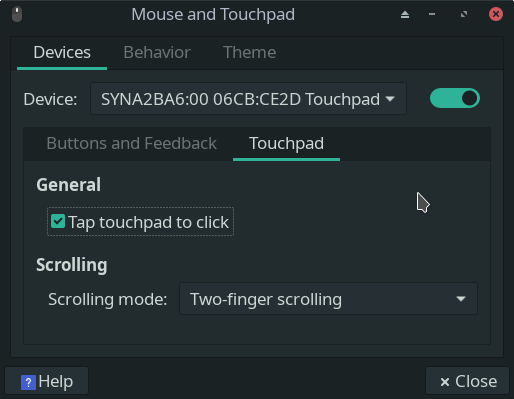
This is even worse because you cannot change it in LightDM greeter and it stays press to click there for always. And somebody that is used to tapping will never come to the idea to press. In the contrary, if a “presser” presses on a touchpad with enabled tap-to-click, it will just work.
So how about you change it?
- Tap to click
- Press to click