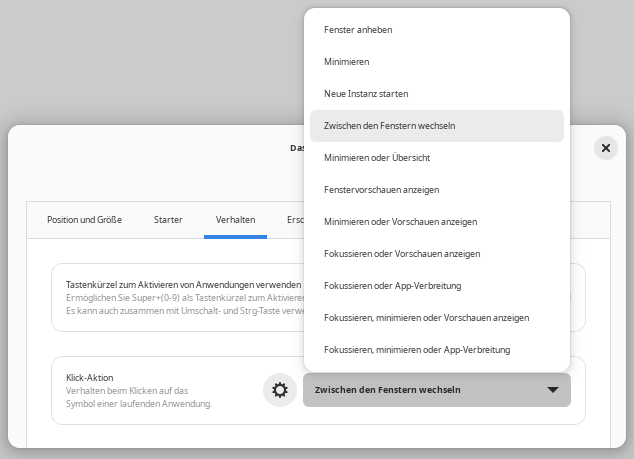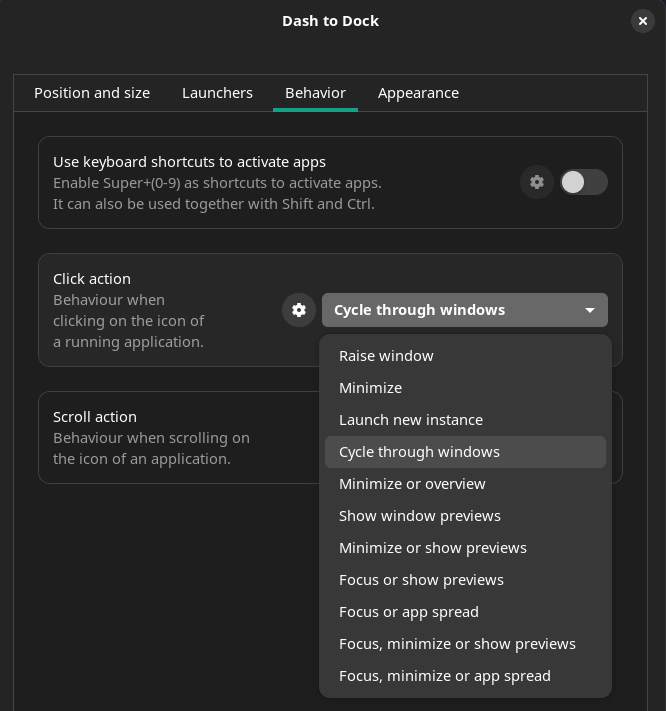Previously when I would have multiple windows open of the same application, like two windows of Firefox for example, Dash to Dock would show multiple dots next to the application icon and when I would click on the icon it would cycle through each window one at a time. Now, whenever I click an icon, it will minimize the window, and when I click it it may maximize one of the other windows or the one that was last maximized. It doesn’t seem to go in any particular order.
Is there a way to revert to the old behavior? It’s more difficult to navigate my open windows now.