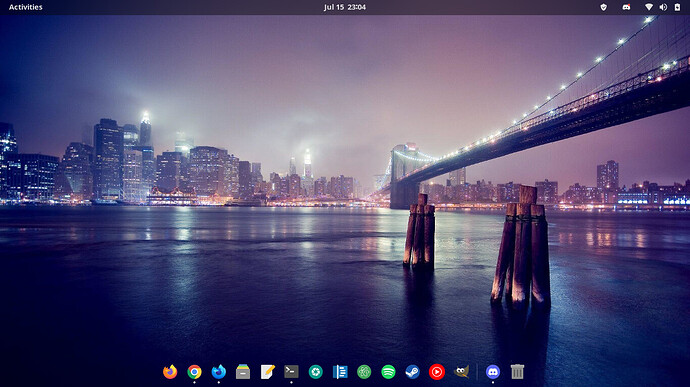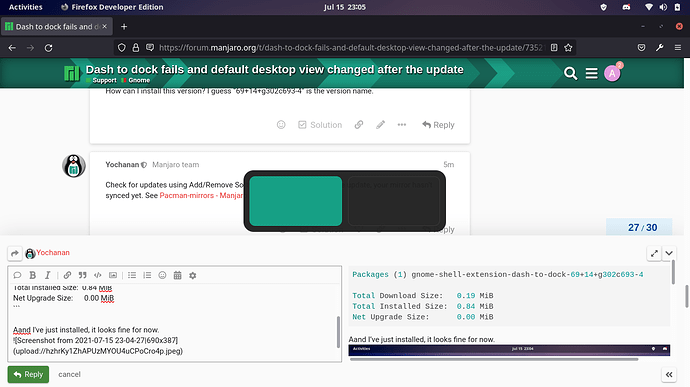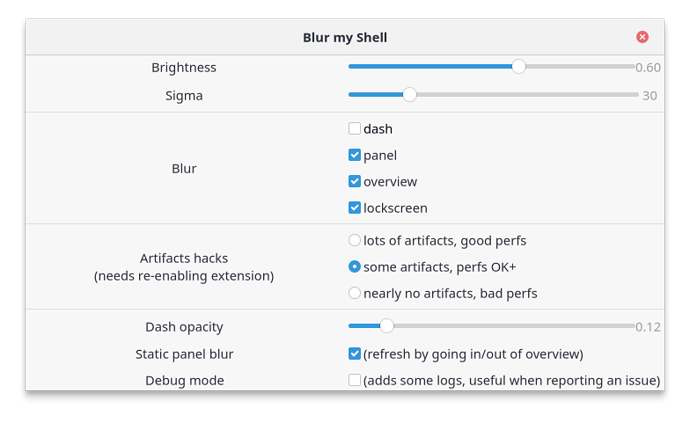Also worked for me.
That worked for me as well. I moved the schemas file, rebooted and then I was able to open the settings window and finally disable the mounted volumes and trash icons, which I don’t like.
I’ve got the same issues after the update, have you solved this problem?
Nope but I’m getting used to 
OK, I’ll get used to 
Please test gnome-shell-extension-dash-to-dock 69+14+g302c693-4 69+14+g302c693-5, I think I may have found the issue.
How can I install this version? I guess “69+14+g302c693-4” is the version name.
Check for updates using Add/Remove Software. If you’re not seeing the update, your mirror hasn’t synced yet. See Pacman-mirrors - Manjaro
I switched dash-to-dock to dash-to-panel.
dash-to-panel supports Gnome 40 and Wayland. Its setting looks good for me, I do not need the dock.
You can disable overview of workspace at startup.
https://extensions.gnome.org/extension/4099/no-overview/
or
https://extensions.gnome.org/extension/3843/just-perfection/
You can change Overview to Desktop in “Startup status” .
Packages (1) gnome-shell-extension-dash-to-dock-69+14+g302c693-4
Total Download Size: 0.19 MiB
Total Installed Size: 0.84 MiB
Net Upgrade Size: 0.00 MiB
And I’ve just installed, it looks fine for now.
Thanks.
But there are 2 problems here. The first one is actually not’s a real problem anymore, I’m getting used to but why is the first start-up place is workspaces / activity?
And the second one is, switching between workspaces does not display previews.
Oh, that looks like a solution thanks but before trying that, I think Manjaro Team may change or add to settings as a native option.
I think that overview of workspace starts up by default, if it has at least 2 workspaces.
Is it possible to go back to Gnome 3.38? I loved the default look and feel of 3.38
No, I set the workspace just one, but it does’nt work.
Check out you have installed Layouts Switcher
There should be a layout called Manjaro Legacy that provides a similar experience like 3.38
Sure, install Ubuntu 21.04. 
Rolling releases roll forward, not back. Even Unbuntu will have GNOME 40 with 21.10.
I have updated dash-to-dock to the latest version but the opacity issue is still not gone. It still cant become transparent like before.
Yes same issue. Also the theming now looks like fedora. In 3.38 it looked much better and unique