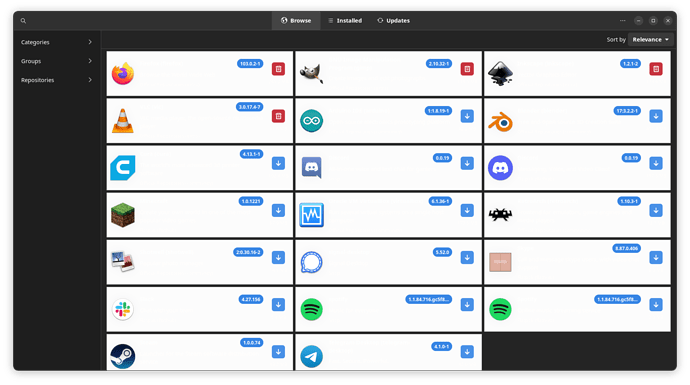Hi there,
I have an odd problem with the theming of Pamac in Gnome. When I select the dark theme in Settings → Appearance → Style, the background of the boxes that include the details of software are white rather than black, so that the text (also white) does not show up (see screenshot below).
I have had this problem for a while, though I can’t remember if it was since Gnome 40 or one of the more recent versions (the introduction of libadwaita?). As it’s a small issue, I’d hoped it would get sorted out in updates, but it is still persisting. In Gnome Tweaks I am using the Adw-gtk3-dark theme (installed from the official repos) for Legacy Applications, which I believe is what is recommended.
The closest thing I could see in the forums was this: Pamac and dark themes – though the user here was using xfce and the solution seemed to be to use adwaita, which I’m doing.
I suspect that this must all be very much my own doing as I played around with various themes from Gnome Look back in the days before LibAdwaita, so I suspect that something has got set there that is persisting into the present and disrupting the proper function of Adwaita. Because of that I feel quite bad asking for the time of the forum’s volunteers to advise me on this relatively minor issue, and if you roll your eyes and move on I’ll be quite understanding. However, if anyone has any idea of where I might start looking to sort this out, I’d be grateful for any pointers. if there’s any other information I could give that would help you to help me, do also let me know! With this issue, I’m not even sure what kind of config or log files I might explore… (I understand that themes are defined by CSS?) Alternatively is there something simple I might be able to do to “reset” the theme so it is functioning properly?
Many thanks in advance for any help that can be offered…