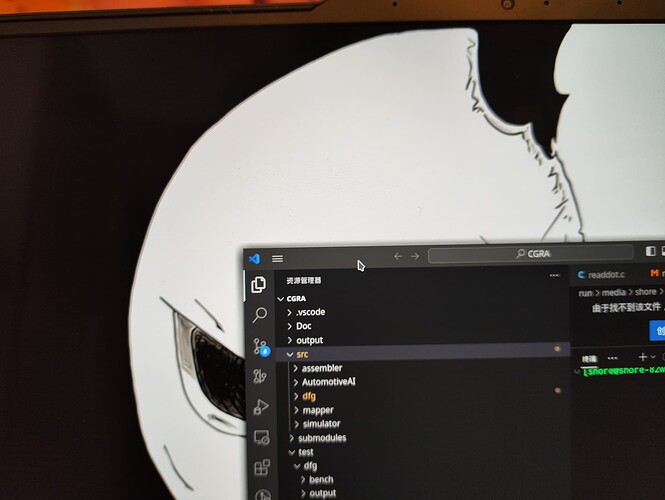Hi, my cursor size is different when it points on app and on desktop.
As the screen shot shows, the cursor on vscode and on desktop are in different size.
I’m on XFCE and system info are as follow:
[shore@shore-82wm manjaro_note]$ inxi -F
System:
Host: shore-82wm Kernel: 6.6.10-1-MANJARO arch: x86_64 bits: 64
Desktop: Xfce v: 4.18.1 Distro: Manjaro Linux
Machine:
Type: Laptop System: LENOVO product: 82WM v: Legion R9000P ARX8
serial: <superuser required>
Mobo: LENOVO model: LNVNB161216 v: SDK0T76479 WIN
serial: <superuser required> UEFI: LENOVO v: LPCN47WW date: 09/15/2023
Battery:
ID-1: BAT0 charge: 85.0 Wh (100.0%) condition: 85.0/80.0 Wh (106.2%)
ID-2: hidpp_battery_0 charge: 100% condition: N/A
CPU:
Info: 16-core model: AMD Ryzen 9 7945HX with Radeon Graphics bits: 64
type: MT MCP cache: L2: 16 MiB
Speed (MHz): avg: 2225 min/max: 400/5461 cores: 1: 3453 2: 400 3: 400
4: 3652 5: 400 6: 3591 7: 400 8: 400 9: 3399 10: 400 11: 400 12: 4067
13: 400 14: 400 15: 3452 16: 4335 17: 3353 18: 3448 19: 5126 20: 400
21: 3458 22: 400 23: 3577 24: 400 25: 3908 26: 5176 27: 400 28: 4176
29: 3462 30: 400 31: 3569 32: 400
Graphics:
Device-1: NVIDIA AD107M [GeForce RTX 4060 Max-Q / Mobile] driver: nvidia
v: 545.29.06
Device-2: Syntek Integrated Camera driver: uvcvideo type: USB
Display: x11 server: X.org v: 1.21.1.10 driver: X: loaded: nvidia
gpu: nvidia resolution: 2560x1600~60Hz
API: EGL v: 1.5 drivers: kms_swrast,nvidia,swrast
platforms: gbm,x11,surfaceless,device
API: OpenGL v: 4.6.0 compat-v: 4.5 vendor: nvidia mesa v: 545.29.06
renderer: NVIDIA GeForce RTX 4060 Laptop GPU/PCIe/SSE2
Audio:
Device-1: NVIDIA driver: snd_hda_intel
Device-2: AMD ACP/ACP3X/ACP6x Audio Coprocessor driver: snd_rpl_pci_acp6x
Device-3: AMD Family 17h/19h HD Audio driver: snd_hda_intel
API: ALSA v: k6.6.10-1-MANJARO status: kernel-api
Server-1: PipeWire v: 1.0.0 status: active
Network:
Device-1: MEDIATEK MT7922 802.11ax PCI Express Wireless Network Adapter
driver: mt7921e
IF: wlp4s0 state: up mac: a8:3b:76:73:83:77
Device-2: Realtek RTL8111/8168/8411 PCI Express Gigabit Ethernet
driver: r8169
IF: enp7s0 state: down mac: fc:5c:ee:24:71:de
IF-ID-1: docker0 state: down mac: 02:42:ac:34:5b:e1
Bluetooth:
Device-1: Foxconn / Hon Hai Bluetooth Adapter driver: btusb type: USB
Report: rfkill ID: hci0 state: up address: see --recommends
Drives:
Local Storage: total: 2.75 TiB used: 148.94 GiB (5.3%)
ID-1: /dev/nvme0n1 vendor: Samsung model: MZVL21T0HCLR-00BL2
size: 953.87 GiB
ID-2: /dev/nvme1n1 vendor: Seagate model: WDC WDS200T2B0C-00PXH0
size: 1.82 TiB
Partition:
ID-1: / size: 1.79 TiB used: 148.94 GiB (8.1%) fs: ext4 dev: /dev/nvme1n1p2
ID-2: /boot/efi size: 299.4 MiB used: 300 KiB (0.1%) fs: vfat
dev: /dev/nvme1n1p1
Swap:
Alert: No swap data was found.
Sensors:
System Temperatures: cpu: 61.2 C mobo: 44.0 C gpu: nvidia temp: 38 C
Fan Speeds (rpm): N/A
Info:
Processes: 533 Uptime: 25m Memory: total: 48 GiB available: 46.73 GiB
used: 10.99 GiB (23.5%) Shell: Bash inxi: 3.3.31