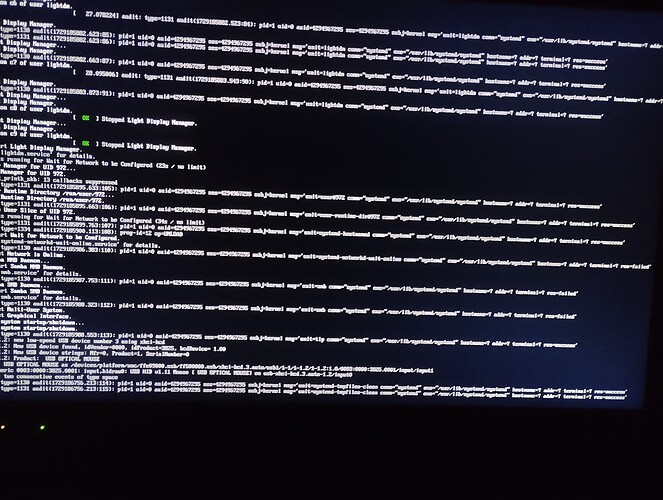Greetings ! I’m trying to run manjaro arm on my tv box Ugoos am6 b plus . I use for this 32gb memory card , it has speed class 10 , i use android app Etchdroid to burn manjaro arm to micro SD , inf i can’t use windows apps like etcher for this task . Long story short : after burning image ( i tried to use uncompressed and compressed images ) i insert memory card through card reader into memory card slot and used “toothpick” metod for booting manjaro arm . But it didn’t work , it’s just load android recovery menu , there i tried two options : reboot from bootloader - it shows amlogic logo and stops forever , than i try reboot from ext and get error and message like “by read only” “invalid argument” . What do I do wrong or do i miss something ?
Greetings . I’m trying to run manjaro arm on my tv box Ugoos am6 b plus. I asked one of my friends to burn manjaro arm xfce to micro sd . He used balena etcher for this task , it seems that burning was successful . But when I put memory card into micro sd slot and used “toothpick” method to run manjaro , android menu load . When I tried in that android menu option “reboot from ext” it won’t work , i got message like: failed to mount, sd card by read only( invalid argument" . I tried 2 different sd cards , both are new and has 32gb memory and speed class 10 . What I did wrong , maybe i have to change some settings on tv box . Help me please .
It might be device tree compatible issue as Ugoos AM6 Plus and AM6B Plus might be different.
There were some discussion here and potential solution suggested.
Hi @Volpahart and welcome to the Community. ![]() I would suggest starting your own topic since your circumstances aren’t exactly the same and the original poster hasn’t been back, either. — You may hopefully get more attention if you do so. I can link the threads if you wish.
I would suggest starting your own topic since your circumstances aren’t exactly the same and the original poster hasn’t been back, either. — You may hopefully get more attention if you do so. I can link the threads if you wish.
Cheers! ![]()
Thanks for replying , later i asked a friend to burn manjaro arm xfce to memory card . A friend did it by using balena etcher on his pc ( he did that in my presence ) . After that I tried to boot , it worked , not as i expected but worked ( i wrote in android terminal “reboot recovery” in android menu I chose reboot and went away for 20 seconds , after returning i saw that manjaro has booted ) . After that i reboot to manjaro 3 times and it worked fine , i tried to enable internet through WiFi and cable , it didn’t work . After that i turn of device and reboot to android ( simply by removing memory card before turning on ) . In android i transfer one Linux game “Castlevania revamped” ( it’s a 8 bit style fan game ) to memory card (to download folder) After i tried to reboot manjaro and got an error ( like on photo ) . I don’t know how to fix that , the error remains after removing game from memory card , i tried to press cntrl + alt + F2 , there i enter my login and then my password , but when I wrote password nothing has shown no numbers or letters , only enter works but it didn’t help . I can’t boot because of this .
As far as I know, GT King Pro can use Ugoos AM6 dtb to boot up but I am not sure whether your Ugoos AM6B Plus is similar enough with GT King Pro.
Have tried some of the suggestion Amlogic TV box wiki page? Based on what I remember from the Amlogic TV box wiki page discussion AM6B Plus is different from AM6 Plus. Which device do you have?
There are discussion on potential soluiton suggested on Amlogic TV box wiki page.
I have Ugoos am6 b plus , I don’t think that the problem in difference between am6 and am6b plus , since it booted normally first 3 times . I searched on wiki and other internet resources , but can’t find anything helpful , also it’s hard to describe the problem because I’m not experienced in this topic . There’s another problem , when I press ctrl + alt + F2 ( or F3,F4 etc.) .i enter to a new page , where i can write my login and password . I don’t record my passwords but I remember it . If i enter my login and short password ( 4 numbers ) i get message “access denied” , if i write long password ( 2 letters and 8 numbers ) than I get message “login incorrect” , I’m 100% sure that one of these passwords correct , plus when I write commands “ls home” ( to check correct login ) it shows me that the login i wrote before is correct . So what is the problem I don’t know . If i enter root as login and root’s password it works , but it didn’t help at all .
Did try to use the device tree that is being suggested in the wiki? Did it boot with the suggested device tree?
I have a Beelink GT King Pro not Ugoos AM6B Plus. GT King Pro can use Ugoos AM6 dtb to boot up.
There’s no need to choose dtb file or change anything in device tree , because it’s a version created directly for am6 plus
So you can boot up now with the am6-plus.dtb?
Yes , but during system loading i get error , and because of that loading stops forever ( i posted a photo of screen where loading stops and where error message is shows up ) .
Are you able to use the system after boot up? Or it is incomplete boot were you cannot use the system?
If you cannot boot successfully with the default am6-plus.dtb may be try a different dtb to see whether you can boot up successfully.
Greatings ! I think that starting a new topic is a bit complicated to me , i wish more people would see my replies and give me some tips or advices how to solve my problem .
If android has seen your sd card I think your linux file system is degraded. Have you tried burning again the installer?
What does mean linux os degraded ? It starts booting , but a few error messages appear during loading and loading stops . If i burn again it most likely help , but if that problem appears again , i still need to find another solution .