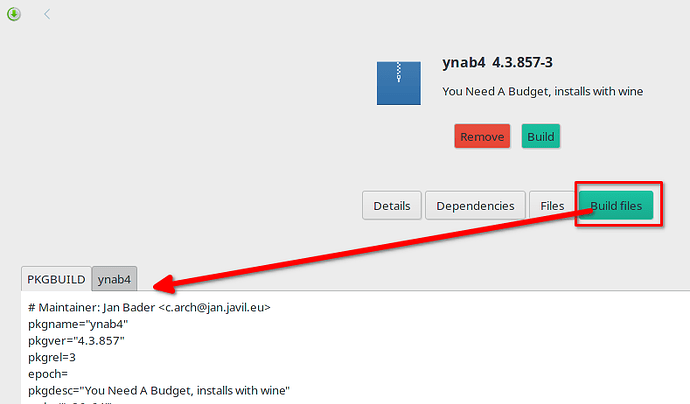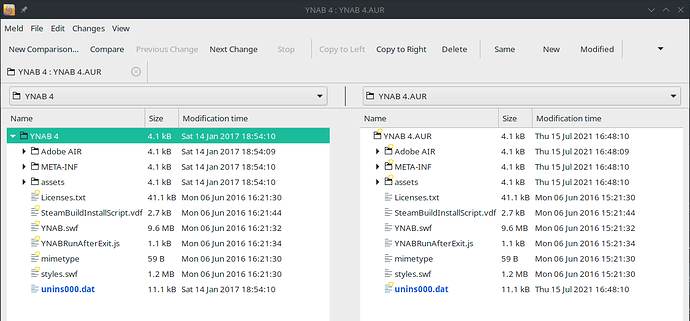First a bit of background: I’ve been having a great transition to Linux experience the past 1-2 weeks, largely in part to the helpful people on these forums, lots of great applications in PAMAC/AUR, and Steam for providing Proton (which I understand leverages Wine)… and while Proton created a rather long/complex nesting of folders (per application/game) I needed to dig through to place/import my saved game/application files and information, I could see the logic in separating them and them not using/accessing my core Home folder.
One application that was working well on Steam was YNAB… my favorite budgeting software… that is, until I tried importing a OFX file from my bank to reconcile. In a perfect world, you would select “open with YNAB” while downloading a bank file, but YNAB (steam) was not in the list… so then I thought, no problem, I’ll download the OFX file then import it manually into YNAB, and the application crashed the moment you selected to import and requested the dialogue box to navigate to the file you wanted.
This may mean there could be some Steam/Proton configuring that I could do… but then I learned that I could install YNAB from the AUR repositories… but what I didn’t fully understand beforehand (was probably too excited and happily clicked next/next/next) was that wine was also a dependency that got installed at the same time. I knew something was up when I noticed I had more folders duplicated listed under my /Home/Documents folder (Pictures, Music, etc)… and I think in a context menu, I noticed Notepad (wine) was an option. I figured out I could unwind the folder mess by remapping the drives in winecfg, but immediately saw it had access to my /home folder.
My current issue/predicament: Fabby has been a great source of information, providing lots to digest as I make my transition to Linux. One of the [How To] links shared had another link to another [How To] which contained another link to “If you are using wine, make sure you setup a separate user account with minimal privileges”
So I read the specific subset of instructions and hope that someone can help this N00b out in understanding what some of the steps are asking me to do and what the consequences are:
- If I were to complete these instructions, does that mean all the context and menu entries related to Wine should be removed/ignored as well, and purely run apps (including wincfg) via the scripts?
- the note immediately after the first step says… “Now switch to another TTY”… what’s a TTY, how/when did I get to the first TTY, and what do I need to do to launch another TTY?
- Right after the TTY reference, it mentions “The following approach only works when enabling root for Xorg”… wanting to make sure I meet this requirement I noticed the next command used
xhost(which I assumed falls under Xorg) and when I ransudo xhostif got a response, so I think I meet this requirement under Manjaro KDE Plasma…
sudo xhost
access control enabled, only authorized clients can connect
LOCAL:
- Near the end of the instructions it mentions a step to "not be asked for a password each time Wine is run as another user "… does this imply that the first instruction to create the wine_account created the user with no password?
- Will I still have access to the
/home/wineuserfolder? I hope so, because I’d need to move my YNAB files there! (and add them to my backup)
If there is a Manjaro KDE version of the instructions for N00bs, I’d definitely appreciate knowing about it!
Thank You!


 )
)