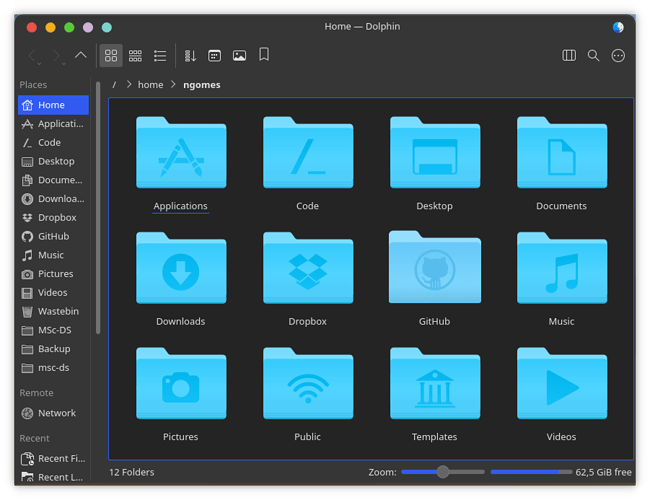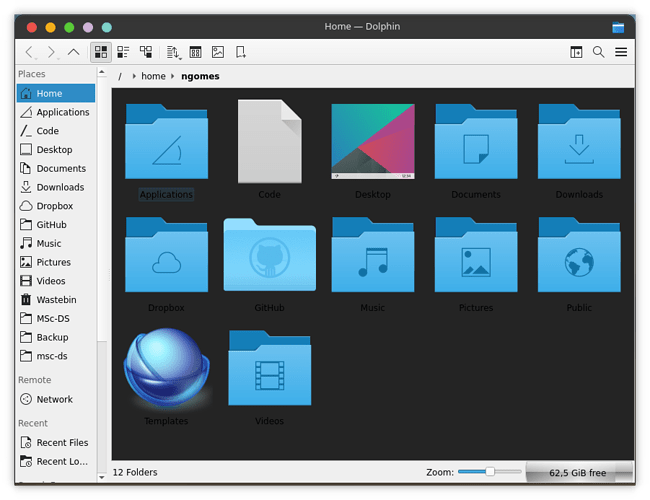Continuing the discussion from Dark theme not working in Dolphin after Manjaro update:
This a follow-up of the aforementioned topic.
@Fabby, I am currently installing Manjaro KDE in another laptop and preparing to follow your suggestion regarding backing up the system. Before creating a cold system backup, I am setting the themes in the Workspace and in the main applications, in order to prevent a full reconfiguration in case of need to restore a backup.
While doing so, I realised that if I use a script to control Yakuake using D-Bus messages at system startup, the problem of the theme comes up! 
This is an important issue to me, because in my daily workflow I use several terminals, and having the possibility to start the computer with all of them already configured and to access and hide them by pressing one key is a great advantage.
I don’t know if the script I created is wrong or has some design flaw. Every time it is executed, there is a notification warning me of the risks of using D-Bus messages in Yakuake and the need to recompile it (I don’t know exactly what the message says, because I suppressed it).
The script I’m using in both machines has the following structure:
#!/bin/bash
sleep 2
function runit {
cmd="qdbus org.kde.yakuake $1"
eval $cmd &> /dev/null
sleep 0.5
}
# change tab's name
runit "/yakuake/tabs setTabTitle 0 'Main'"
# split terminal
runit "/yakuake/sessions org.kde.yakuake.splitTerminalTopBottom 0"
runit "/yakuake/sessions org.kde.yakuake.splitTerminalLeftRight 0"
# run 'htop' in first terminal
runit "/yakuake/sessions runCommandInTerminal 0 'htop'"
# run 'Vimwiki' in second terminal
runit "/yakuake/sessions runCommandInTerminal 1 'nvim ~/.vimwiki/index.wiki'"
# run 'TaskWarrior' in third terminal
runit "/yakuake/sessions runCommandInTerminal 2 'task'"
# start new session in new tab
runit "/yakuake/sessions org.kde.yakuake.addSession"
runit "/yakuake/tabs setTabTitle 1 'Extra'"
runit "/yakuake/sessions org.kde.yakuake.splitTerminalLeftRight 3"
runit "/yakuake/sessions runCommandInTerminal 3 'clear'"
runit "/yakuake/sessions runCommandInTerminal 3 'neofetch'"
Is there anything I can do to prevent these issues while being able to use Yakuake scripting at system startup? Or should I change my approach?
Thanks in advance for your help.
Here is the output of inxi -Fazy:
System:
Kernel: 5.14.10-1-MANJARO x86_64 bits: 64 compiler: gcc v: 11.1.0
parameters: BOOT_IMAGE=/boot/vmlinuz-5.14-x86_64
root=UUID=7237cc4d-9ab7-410c-90c4-b8c90e2b10df rw quiet apparmor=1
security=apparmor udev.log_priority=3
Desktop: N/A wm: kwin_x11 dm: SDDM Distro: Manjaro Linux base: Arch Linux
Machine:
Type: Laptop System: LENOVO product: 4180Q3U v: ThinkPad T420
serial: <filter> Chassis: type: 10 serial: <filter>
Mobo: LENOVO model: 4180Q3U serial: <filter> UEFI-[Legacy]: LENOVO
v: 83ET82WW (1.52 ) date: 06/04/2018
Battery:
ID-1: BAT0 charge: 15.2 Wh (98.7%) condition: 15.4/56.2 Wh (27.4%)
volts: 12.4 min: 10.8 model: SANYO 45N1001 type: Li-ion serial: <filter>
status: Unknown
CPU:
Info: Dual Core model: Intel Core i7-2640M bits: 64 type: MT MCP
arch: Sandy Bridge family: 6 model-id: 2A (42) stepping: 7 microcode: 2F
cache: L2: 4 MiB
flags: avx lm nx pae sse sse2 sse3 sse4_1 sse4_2 ssse3 bogomips: 22338
Speed: 2201 MHz min/max: 800/3500 MHz Core speeds (MHz): 1: 2201 2: 2105
3: 802 4: 1811
Vulnerabilities: Type: itlb_multihit status: KVM: VMX unsupported
Type: l1tf mitigation: PTE Inversion
Type: mds mitigation: Clear CPU buffers; SMT vulnerable
Type: meltdown mitigation: PTI
Type: spec_store_bypass
mitigation: Speculative Store Bypass disabled via prctl and seccomp
Type: spectre_v1
mitigation: usercopy/swapgs barriers and __user pointer sanitization
Type: spectre_v2 mitigation: Full generic retpoline, IBPB: conditional,
IBRS_FW, STIBP: conditional, RSB filling
Type: srbds status: Not affected
Type: tsx_async_abort status: Not affected
Graphics:
Device-1: Intel 2nd Generation Core Processor Family Integrated Graphics
vendor: Lenovo ThinkPad T420 driver: i915 v: kernel bus-ID: 00:02.0
chip-ID: 8086:0126 class-ID: 0300
Device-2: Chicony integrated camera type: USB driver: uvcvideo
bus-ID: 1-1.6:5 chip-ID: 04f2:b221 class-ID: 0e02
Display: server: X.Org 1.20.13 compositor: kwin_x11 driver:
loaded: modesetting alternate: fbdev,vesa display-ID: :0 screens: 1
Screen-1: 0 s-res: 1920x2100 s-dpi: 96 s-size: 507x555mm (20.0x21.9")
s-diag: 752mm (29.6")
Monitor-1: LVDS-1 res: 1600x900 hz: 60 dpi: 131 size: 310x174mm (12.2x6.9")
diag: 355mm (14")
Monitor-2: DP-3 res: 1920x1200 hz: 60 dpi: 94 size: 518x324mm (20.4x12.8")
diag: 611mm (24.1")
OpenGL: renderer: Mesa DRI Intel HD Graphics 3000 (SNB GT2)
v: 3.3 Mesa 21.2.3 compat-v: 3.0 direct render: Yes
Audio:
Device-1: Intel 6 Series/C200 Series Family High Definition Audio
vendor: Lenovo driver: snd_hda_intel v: kernel bus-ID: 00:1b.0
chip-ID: 8086:1c20 class-ID: 0403
Sound Server-1: ALSA v: k5.14.10-1-MANJARO running: yes
Sound Server-2: JACK v: 1.9.19 running: no
Sound Server-3: PulseAudio v: 15.0 running: yes
Sound Server-4: PipeWire v: 0.3.38 running: yes
Network:
Device-1: Intel 82579LM Gigabit Network vendor: Lenovo ThinkPad T520
driver: e1000e v: kernel port: 5080 bus-ID: 00:19.0 chip-ID: 8086:1502
class-ID: 0200
IF: enp0s25 state: up speed: 1000 Mbps duplex: full mac: <filter>
Device-2: Intel Centrino Advanced-N 6205 [Taylor Peak] driver: iwlwifi
v: kernel bus-ID: 03:00.0 chip-ID: 8086:0085 class-ID: 0280
IF: wlp3s0 state: up mac: <filter>
IF-ID-1: wwp0s29u1u4i6 state: down mac: <filter>
Bluetooth:
Device-1: Broadcom BCM2045B (BDC-2.1) type: USB driver: btusb v: 0.8
bus-ID: 1-1.4:4 chip-ID: 0a5c:217f class-ID: fe01 serial: <filter>
Report: rfkill ID: hci0 rfk-id: 3 state: up address: see --recommends
Drives:
Local Storage: total: 1.36 TiB used: 1.06 TiB (77.9%)
SMART Message: Unable to run smartctl. Root privileges required.
ID-1: /dev/sda maj-min: 8:0 vendor: Samsung model: SSD 860 EVO 500GB
size: 465.76 GiB block-size: physical: 512 B logical: 512 B speed: 6.0 Gb/s
type: SSD serial: <filter> rev: 3B6Q scheme: MBR
ID-2: /dev/sdb maj-min: 8:16 vendor: HGST (Hitachi) model: HTS541010A9E680
size: 931.51 GiB block-size: physical: 4096 B logical: 512 B speed: 6.0 Gb/s
type: HDD rpm: 5400 serial: <filter> rev: A7G0 scheme: MBR
Partition:
ID-1: / raw-size: 65.37 GiB size: 63.84 GiB (97.67%) used: 35.11 GiB (55.0%)
fs: ext4 dev: /dev/sda1 maj-min: 8:1
ID-2: /home raw-size: 400.39 GiB size: 393.11 GiB (98.18%)
used: 309.63 GiB (78.8%) fs: ext4 dev: /dev/sda2 maj-min: 8:2
Swap:
Alert: No swap data was found.
Sensors:
System Temperatures: cpu: 53.0 C mobo: N/A
Fan Speeds (RPM): cpu: 3174
Info:
Processes: 289 Uptime: 8h 47m wakeups: 12 Memory: 15.52 GiB
used: 5.38 GiB (34.7%) Init: systemd v: 249 tool: systemctl Compilers:
gcc: 11.1.0 clang: 12.0.1 Packages: 2108 pacman: 2100 lib: 442 flatpak: 0
snap: 8 Shell: Zsh v: 5.8 running-in: yakuake inxi: 3.3.08
 I updated the code in order to prevent future confusion, so we cannot see those variables anymore.
I updated the code in order to prevent future confusion, so we cannot see those variables anymore.