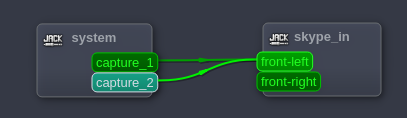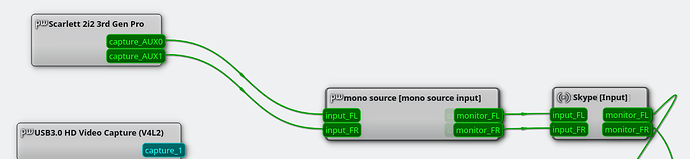I’m new here on the forum and I’m looking for support for tackling an issue with Skype for some music lessons.
My scenario: audio interface Scarlett Focusrite 2i2 3.gen., microphone and electric guitar attached.
The issue: Skype takes only the first channel, so the sound of the guitar is lost.
In former times with a mac this problem was solved with Blackhole and LadioCast.
Digging for a respective solution with pipewire I found examples for creating virtual sources e.g. combining several stereo sources into one. But there was no example or howto create a virtual souce that combines / merges / downmixes two stereo signals into a single mono signal / source / output that might be accepted by Skype as mic-input.
Any help is highly appreciated or even a hint if this cannot be accomplished with pipewire and maybe requires some other software. I’ve tried easyeffects (stereo plugin) without success, same with switching to Proaudio for the Focusrite.
Just in case this helps, here is the output of wpctl status
PipeWire 'pipewire-0' [1.2.2, henrich@miniit11, cookie:90116274]
└─ Clients:
32. xdg-desktop-portal [1.2.2, henrich@miniit11, pid:818]
33. WirePlumber [1.2.2, henrich@miniit11, pid:1004]
41. WirePlumber [export] [1.2.2, henrich@miniit11, pid:1004]
86. pipewire [1.2.2, henrich@miniit11, pid:1109]
87. libcanberra [1.2.2, henrich@miniit11, pid:893]
88. plasmashell [1.2.2, henrich@miniit11, pid:893]
89. Plasma-PulseAudio [1.2.2, henrich@miniit11, pid:893]
119. Firefox [1.2.2, henrich@miniit11, pid:9087]
123. Firefox [1.2.2, henrich@miniit11, pid:9087]
148. Chromium input [1.2.2, henrich@miniit11, pid:142]
152. KDE Connect-Dienst [1.2.2, henrich@miniit11, pid:1116]
183. wpctl [1.2.2, henrich@miniit11, pid:12351]
199. qpwgraph [1.2.2, henrich@miniit11, pid:12097]
200. Skype [1.2.2, henrich@miniit11, pid:70]
Audio
├─ Devices:
│ 42. Scarlett 2i2 3rd Gen [alsa]
│ 43. Tiger Lake-LP Smart Sound Technology Audio Controller [alsa]
│
├─ Sinks:
│ 53. Tiger Lake-LP Smart Sound Technology Audio Controller HDMI / DisplayPort 1 Output [vol: 1.00]
│ 80. Tiger Lake-LP Smart Sound Technology Audio Controller HDMI / DisplayPort 3 Output [vol: 1.00]
│ 81. Tiger Lake-LP Smart Sound Technology Audio Controller HDMI / DisplayPort 2 Output [vol: 1.00]
│ 82. Tiger Lake-LP Smart Sound Technology Audio Controller Headphones [vol: 1.00]
│
├─ Sources:
│ 83. Tiger Lake-LP Smart Sound Technology Audio Controller Internal Stereo Microphone [vol: 0.75]
│ 84. Tiger Lake-LP Smart Sound Technology Audio Controller Digital Microphone [vol: 0.60]
│
├─ Filters:
│ - pro-audio-0
│ * 47. alsa_output.usb-Focusrite_Scarlett_2i2_USB_Y8XYM8203316BB-00.pro-output-0 [Audio/Sink]
│ * 48. alsa_input.usb-Focusrite_Scarlett_2i2_USB_Y8XYM8203316BB-00.pro-input-0 [Audio/Source]
│
└─ Streams:
157. Skype
97. monitor_FR
150. input_FR
198. input_FL < Scarlett 2i2 USB:capture_AUX0 [init]
202. monitor_FL
191. Skype
184. output_FR > Scarlett 2i2 USB:playback_AUX1 [init]
194. output_FL > Scarlett 2i2 USB:playback_AUX0 [init]
Video
├─ Devices:
│
├─ Sinks:
│
├─ Sources:
│
├─ Filters:
│
└─ Streams:
Settings
└─ Default Configured Devices:
0. Audio/Sink alsa_output.usb-Focusrite_Scarlett_2i2_USB_Y8XYM8203316BB-00.pro-output-0
1. Audio/Source alsa_input.usb-R__DE_Microphones_R__DE_NT-USB_Mini_A67B9AEA-00.mono-fallback