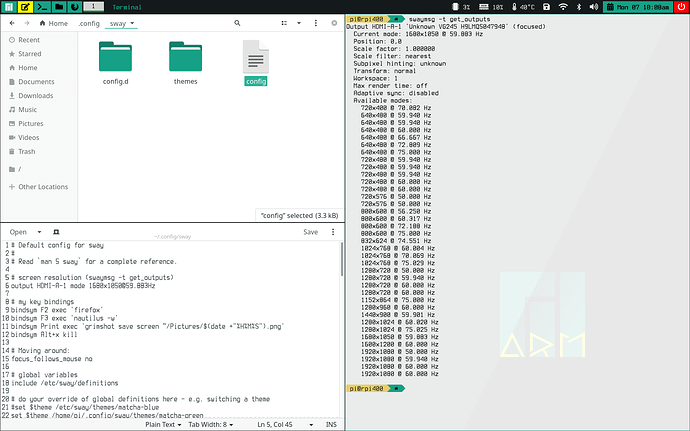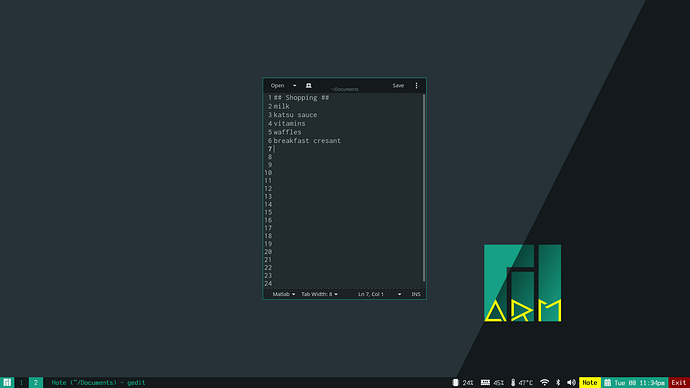alright i got it set. i can use wdisplays for a temp setting on those days my eyes are really bad(high sugar).
ps: adding
seat seat0 xcursor_theme xcursor-breeze 24
to sway config, solves the cursor changing problem
Done. Part of next stable release. Thanks again, nice hint!
yea, i just did a fresh install to ssd today, so i can see your new changes.
the menus nice, but why double click instead of single to launch apps, felt weird so i added --single-click to mine.
i’m trying to get use to the dark theme, not going to mess with this time.
also feeling lazy so just used wlogout for my exit & gedit for my notes.
When using double click for launching at least you can also navigate the menu with the keyboard and launch an app via ENTER key… so therefore I went with this mode.
that makes sense. never tried the keyboard in the menu. lol
crap just tried with single click & opened a bunch of apps at once. face palm, shaking head.
sorry didn’t mentioned this behaviour, but welcome to the club lol
i’m watching a movie in the left browser, thought for sure it was going to lock up, the cpu monitor was red @ 100%, i was clicking the titles as fast as i could to close.
i’m setting it back to double, not worth making that mistake again. lol
small pro tipp here: I just aligned the time schedules for the updates of the Waybar monitors a bit… and you see: case closed! 
gotta love the little fixes.
much appreciated. big thanks.