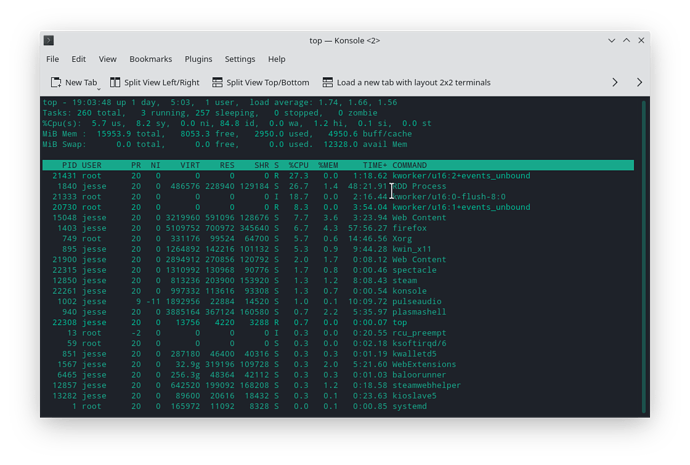Hello
I noticed when running “top” in terminal that there are at least 2-3 tasks/processes going on that are taking up 20-30% of the CPU at a time. I’m not sure if this is normal behavior since I’m new to Manjaro or if I should do something to decrease this seemingly high percent usage on my CPU.
Coming from windows there’s scripts and what not you can run to get the idle system down to like 3-5% so I’m guessing there must be a way to do similar on Manjaro.
Thanks for any help.
Wollie
23 October 2021 16:01
2
Are you running a docking station? If yes, try to re-connect everything directly to your laptop. Also, check USB settings in your firmware. If it’s not helping, please post output of
inxi -Fza
sudo dmesg --level=err,warn
Hey, my bad for taking so long to respond.
I’m running a custom built desktop, not a laptop, here’s all the info you’ve requested through the terminal.
inxi -Fza ✔
System: Kernel: 5.13.19-2-MANJARO x86_64 bits: 64 compiler: gcc v: 11.1.0
parameters: BOOT_IMAGE=/boot/vmlinuz-5.13-x86_64 root=UUID=bf958b78-937f-41d4-8db6-693dfaeea6e4 rw
quiet udev.log_priority=3
Desktop: KDE Plasma 5.22.5 tk: Qt 5.15.2 wm: kwin_x11 vt: 1 dm: SDDM Distro: Manjaro Linux
base: Arch Linux
Machine: Type: Desktop Mobo: MSI model: Z97S SLI Krait Edition (MS-7922) v: 2.0 serial: <filter>
UEFI-[Legacy]: American Megatrends v: 10.7 date: 02/16/2016
CPU: Info: Quad Core model: Intel Core i7-4790K bits: 64 type: MT MCP arch: Haswell family: 6
model-id: 3C (60) stepping: 3 microcode: 28 cache: L2: 8 MiB
flags: avx avx2 lm nx pae sse sse2 sse3 sse4_1 sse4_2 ssse3 vmx bogomips: 64024
Speed: 4700 MHz min/max: 800/4700 MHz Core speeds (MHz): 1: 4700 2: 4700 3: 4699 4: 4701 5: 4708
6: 4702 7: 4701 8: 4702
Vulnerabilities: Type: itlb_multihit status: KVM: VMX disabled
Type: l1tf mitigation: PTE Inversion; VMX: conditional cache flushes, SMT vulnerable
Type: mds mitigation: Clear CPU buffers; SMT vulnerable
Type: meltdown mitigation: PTI
Type: spec_store_bypass mitigation: Speculative Store Bypass disabled via prctl and seccomp
Type: spectre_v1 mitigation: usercopy/swapgs barriers and __user pointer sanitization
Type: spectre_v2
mitigation: Full generic retpoline, IBPB: conditional, IBRS_FW, STIBP: conditional, RSB filling
Type: srbds mitigation: Microcode
Type: tsx_async_abort status: Not affected
Graphics: Device-1: NVIDIA GP104 [GeForce GTX 1070] vendor: eVga.com. driver: nouveau v: kernel bus-ID: 01:00.0
chip-ID: 10de:1b81 class-ID: 0300
Display: x11 server: X.Org 1.20.13 compositor: kwin_x11 driver: loaded: modesetting
alternate: fbdev,vesa display-ID: :0 screens: 1
Screen-1: 0 s-res: 3840x1080 s-dpi: 96 s-size: 1016x285mm (40.0x11.2") s-diag: 1055mm (41.5")
Monitor-1: DVI-D-1 res: 1920x1080 hz: 60 dpi: 92 size: 531x299mm (20.9x11.8") diag: 609mm (24")
Monitor-2: HDMI-1 res: 1920x1080 hz: 60 dpi: 305 size: 160x90mm (6.3x3.5") diag: 184mm (7.2")
OpenGL: renderer: NV134 v: 4.3 Mesa 21.2.3 direct render: Yes
Audio: Device-1: Intel 9 Series Family HD Audio vendor: Micro-Star MSI driver: snd_hda_intel v: kernel
bus-ID: 00:1b.0 chip-ID: 8086:8ca0 class-ID: 0403
Device-2: NVIDIA GP104 High Definition Audio vendor: eVga.com. driver: snd_hda_intel v: kernel
bus-ID: 01:00.1 chip-ID: 10de:10f0 class-ID: 0403
Device-3: C-Media CMI8788 [Oxygen HD Audio] vendor: ASUSTeK Virtuoso 100 driver: snd_virtuoso
v: kernel bus-ID: 04:00.0 chip-ID: 13f6:8788 class-ID: 0401
Sound Server-1: ALSA v: k5.13.19-2-MANJARO running: yes
Sound Server-2: JACK v: 1.9.19 running: no
Sound Server-3: PulseAudio v: 15.0 running: yes
Sound Server-4: PipeWire v: 0.3.38 running: yes
Network: Device-1: Realtek RTL8111/8168/8411 PCI Express Gigabit Ethernet vendor: Micro-Star MSI driver: r8169
v: kernel port: c000 bus-ID: 05:00.0 chip-ID: 10ec:8168 class-ID: 0200
IF: enp5s0 state: up speed: 1000 Mbps duplex: full mac: <filter>
Drives: Local Storage: total: 6.6 TiB used: 1.36 TiB (20.6%)
SMART Message: Unable to run smartctl. Root privileges required.
ID-1: /dev/sda maj-min: 8:0 vendor: Samsung model: SSD 850 EVO 250GB size: 232.89 GiB block-size:
physical: 512 B logical: 512 B speed: 6.0 Gb/s type: SSD serial: <filter> rev: 2B6Q scheme: MBR
ID-2: /dev/sdb maj-min: 8:16 vendor: Samsung model: SSD 850 EVO 500GB size: 465.76 GiB block-size:
physical: 512 B logical: 512 B speed: 6.0 Gb/s type: SSD serial: <filter> rev: 2B6Q scheme: MBR
ID-3: /dev/sdc maj-min: 8:32 vendor: Western Digital model: WD6003FRYZ-01F0DB0 size: 5.46 TiB
block-size: physical: 4096 B logical: 512 B speed: 6.0 Gb/s type: HDD rpm: 7200 serial: <filter>
rev: 1H01 scheme: GPT
ID-4: /dev/sdd maj-min: 8:48 vendor: Western Digital model: WD5000AAKX-60U6AA0 size: 465.76 GiB
block-size: physical: 512 B logical: 512 B speed: 6.0 Gb/s type: HDD rpm: 7200 serial: <filter>
rev: 1H18 scheme: MBR
Partition: ID-1: / raw-size: 232.88 GiB size: 228.17 GiB (97.98%) used: 89.15 GiB (39.1%) fs: ext4
dev: /dev/sda1 maj-min: 8:1
Swap: Alert: No swap data was found.
Sensors: System Temperatures: cpu: 29.8 C mobo: 27.8 C gpu: nouveau temp: 38.0 C
Fan Speeds (RPM): N/A gpu: nouveau fan: 1149
Info: Processes: 280 Uptime: 3d 19h 17m wakeups: 0 Memory: 15.58 GiB used: 3.88 GiB (24.9%) Init: systemd
v: 249 tool: systemctl Compilers: gcc: 11.1.0 Packages: pacman: 1181 lib: 348 Shell: Zsh v: 5.8
default: Bash v: 5.1.8 running-in: konsole inxi: 3.3.08
~ sudo dmesg --level=err,warn ✔
[sudo] password for jesse:
[ 1.676247] ACPI Warning: SystemIO range 0x0000000000001828-0x000000000000182F conflicts with OpRegion 0x0000000000001800-0x000000000000187F (\PMIO) (20210331/utaddress-204)
[ 1.676257] ACPI Warning: SystemIO range 0x0000000000001C40-0x0000000000001C4F conflicts with OpRegion 0x0000000000001C00-0x0000000000001FFF (\GPR) (20210331/utaddress-204)
[ 1.676263] ACPI Warning: SystemIO range 0x0000000000001C30-0x0000000000001C3F conflicts with OpRegion 0x0000000000001C00-0x0000000000001C3F (\GPRL) (20210331/utaddress-204)
[ 1.676268] ACPI Warning: SystemIO range 0x0000000000001C30-0x0000000000001C3F conflicts with OpRegion 0x0000000000001C00-0x0000000000001FFF (\GPR) (20210331/utaddress-204)
[ 1.676272] ACPI Warning: SystemIO range 0x0000000000001C00-0x0000000000001C2F conflicts with OpRegion 0x0000000000001C00-0x0000000000001C3F (\GPRL) (20210331/utaddress-204)
[ 1.676275] ACPI Warning: SystemIO range 0x0000000000001C00-0x0000000000001C2F conflicts with OpRegion 0x0000000000001C00-0x0000000000001FFF (\GPR) (20210331/utaddress-204)
[ 1.676280] lpc_ich: Resource conflict(s) found affecting gpio_ich
[ 1.754004] r8169 0000:05:00.0: can't disable ASPM; OS doesn't have ASPM control
[ 1.949305] at24 0-0051: supply vcc not found, using dummy regulator
[ 1.949972] at24 0-0053: supply vcc not found, using dummy regulator
[ 2.198977] MXM: GUID detected in BIOS
[ 5.838559] kauditd_printk_skb: 22 callbacks suppressed
[ 12.011607] kauditd_printk_skb: 10 callbacks suppressed
[ 2731.991918] kauditd_printk_skb: 12 callbacks suppressed
[124515.378925] kauditd_printk_skb: 2 callbacks suppressed
[254725.603096] kauditd_printk_skb: 16 callbacks suppressed
[254739.173159] kauditd_printk_skb: 12 callbacks suppressed
omano
27 October 2021 16:21
5
Does it still happen if you do the command balooctl disable?